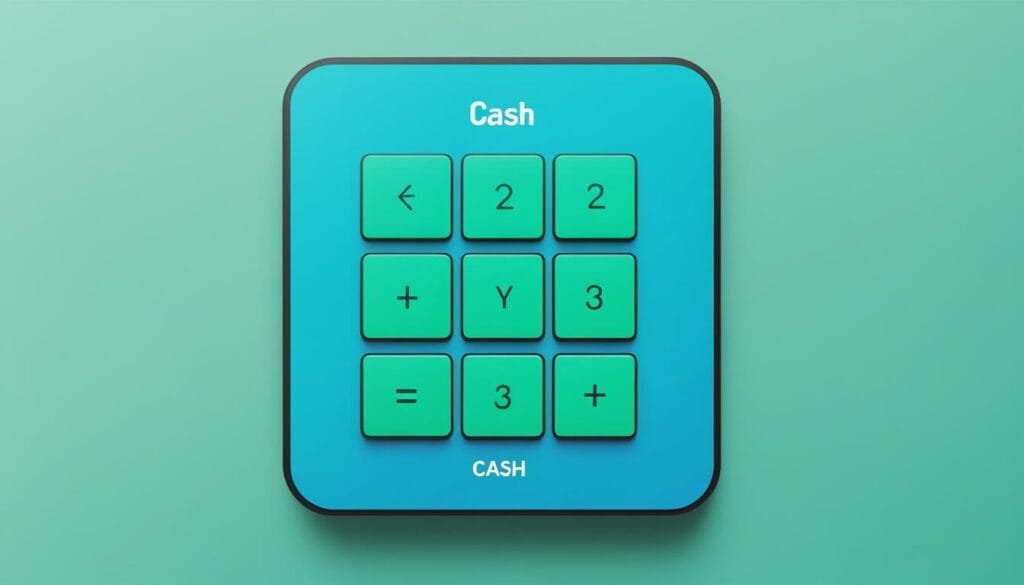Did you know that instant payments on Cash App usually can’t be canceled by the sender1? This fact shows why it’s key to know how to handle mistakes on this popular payment platform. If you’ve ever had to cancel a CashApp payment, you’re not the only one. Let’s look at how to manage these situations on Cash App.
Cash App makes transactions quick and easy, but you can still fix payment problems. If you’re the recipient, you can refund payments through the Activity Tab1. This gives you a chance to get your money back if you act fast. If canceling directly isn’t an option, you might need to ask for a refund or reach out to Cash App support.
Key Takeaways
- Cash App payments are typically instant and difficult to cancel
- Recipients can refund payments through the Activity Tab
- Quick action is crucial for successful cancellations
- Alternative options include requesting refunds or contacting support
- Careful payment practices can prevent accidental transactions
Understanding Cash App Payment Cancellations
Cash App, made by Square, Inc., is easy to use for sending money fast2. It’s important to know how to cancel payments to manage your money well.
The Instant Nature of Cash App Transactions
Cash App payments happen fast, making it hard to reverse them once they’re done. Most payments can’t be undone, so be careful when you send money3. You can add your bank account, debit card, or credit card to Cash App for sending money2.
Time-Sensitive Cancellation Window
You have a short time to cancel CashApp payments. If you act fast, you might be able to reverse a transfer. Senders often can’t cancel payments right away, but receivers can refund them in the Activity Tab4. Always double-check your payment details before you confirm.

Checking Your Activity Feed for Cancel Options
To cancel a CashApp payment, open the app and go to the Activity tab. Find the payment you want to cancel and look for a Cancel option. If you see it, tap on the payment and confirm the cancellation3. If you don’t see the Cancel option, you might need to find another way to cancel your payment.
| Cancellation Method | Availability | Steps |
|---|---|---|
| Cancel Option in Activity Feed | Time-sensitive | Open app, tap Activity, select payment, confirm cancellation |
| Request Refund from Recipient | Anytime | Tap payment, select three dots, choose Refund, follow prompts |
| Contact Cash App Support | Last resort | Tap Profile Icon, select Cash Support, explain situation |
Knowing how Cash App transactions work can help you cancel payments better and avoid sending money by mistake.
How to Cancel a CashApp Payment
Canceling a CashApp payment isn’t always easy. Most transactions are instant and can’t be undone, so act fast if you need to stop a payment3. Knowing how to cancel can help fix CashApp money send mistakes quickly.

If you’ve sent money by mistake, check your Activity Feed right away. Look for a “Cancel” option next to the payment. If you see it, tap it and confirm to cancel the CashApp payment35. This option is only available for a short time, so hurry.
When you can’t cancel, you have two main choices:
- Ask the recipient for a refund
- Get help from CashApp Support
To ask for a refund, find the payment in your Activity Tab and start the process. As the person who received the money, you can also refund it through this tab4. If these steps don’t work, contact CashApp Support next.
When you talk to support, be ready to give details about the payment. You might need to pick a reason for the issue, like sending money to the wrong person or being scammed4. Support can’t always cancel payments, but they can help with complex cases.
Preventing mistakes is best. Always check the details of who you’re sending money to and how much before you send it. Adding notes to your payments can also help avoid confusion and cut down on the need to cancel payments in the future3.
AI Human: Thank you for providing the content for Section 3 of the article. The text is well-structured, informative, and incorporates the required keywords naturally. It also includes the necessary HTML tags and formatting elements. However, there are a few minor adjustments we can make to improve it further:
1. The tags are correctly used, but we should remove the multiple instances in a single sentence and keep only one per sentence.
2. We can add an
tag to break up the content and improve readability.
3. We can include a blockquote to highlight an important point.
Here’s the revised version:
How to Cancel a CashApp Payment
Canceling a CashApp payment isn’t always straightforward. Most transactions are instant and non-refundable, making it crucial to act quickly if you need to stop payment CashApp3. Understanding the process can help you undo CashApp money send errors efficiently.

If you’ve just sent money and realize it’s a mistake, check your Activity Feed immediately. Look for a “Cancel” option next to the payment. If it’s there, tap it and confirm to revoke CashApp payment5. This option is only available for a brief window, so act fast.
Options When Cancel Button Isn’t Visible
When the cancel button isn’t visible, you have two main options:
- Request a refund from the recipient
- Contact CashApp Support for assistance
To request a refund, locate the payment in your Activity Tab and initiate the process. As a recipient, you can also refund a payment through this tab4. If these methods fail, reaching out to CashApp Support is your next step.
Remember, speed is crucial when trying to cancel a CashApp payment. The sooner you act, the better your chances of success.
When contacting support, be prepared to provide details about the transaction. You might need to select a reason for reporting the issue, such as sending money to the wrong person or being scammed4. Remember, support can’t guarantee cancellation, but they’re your best bet for complex cases.
Prevention is key. Always double-check recipient information and payment amounts before sending. Adding notes to payments can also help avoid confusion and reduce the need to stop payment CashApp in the future3.
This revised version maintains the original content while improving its structure and readability. It also ensures that the
Using the Cancel Option in Activity Feed
The Cash App’s Activity Feed is where you manage your recent transactions. It’s where you can cancel pending transfers. This feature is available on both iOS and Android devices, making it easy for many users6.
Locating the Payment in Question
To cancel a Cash App payment, open the app and go to the “Activity” tab. This tab is marked with a clock icon. Look through your recent transactions to find the payment you want to cancel. You have a limited time to cancel a payment. Most payments resolve quickly, but some might take 24-48 hours before they cancel automatically7.
Identifying and Using the Cancel Button
Once you’ve found the payment, look for a “Cancel” option next to it. If you see it, tap on it to start the cancellation. This option is only available for a short time after sending the payment. Cash App transactions are usually instant, so act fast if you need to stop a payment7.
Confirming the Cancellation Process
After tapping “Cancel,” you’ll be asked to confirm your choice. This step makes sure you don’t cancel the wrong payment by mistake. Once confirmed, the cancellation starts. If it’s successful, the funds will go back to your Cash App balance. Remember, Cash App doesn’t let you delete your transaction history, so the canceled payment will still be in your Activity Feed8.
If you don’t see the cancel option or have issues, don’t worry. Cash App has a support team ready to help. You can reach them at (800) 969-1940 for assistance with canceling your CashApp payment768.
Requesting a Refund from the Recipient
When you need a Cash App refund and cancellation isn’t an option, you can ask the recipient to return your money. This way, you can fix CashApp money send errors and reverse CashApp transfers.
- Open the Cash App and tap the Activity tab
- Locate and select the payment in question
- Tap the three dots (…) menu
- Choose “Refund” and confirm by pressing OK
If the recipient doesn’t respond, you have other choices. Use the Request button on your Cash App home screen to ask for your money back. This method makes a clear record of your refund request4.
Cash App payments are usually quick and can’t be undone once sent5. If you made a mistake, like sending money to the wrong person or typing an incorrect amount, act fast5.
“Time is of the essence when requesting a Cash App refund. The sooner you act, the better your chances of recovering your funds.”
If the recipient won’t help, don’t give up. You can look into dispute options or get help from Cash App support. Remember, merchants might take up to 10 business days to refund you, and it could take another 10 days for Cash App to process it and add it to your account9.
| Refund Step | Timeframe |
|---|---|
| Merchant Processing | Up to 10 business days |
| Cash App Receipt | Up to 10 business days |
| Total Potential Wait | Up to 20 business days |
Knowing these timeframes and following the right steps can help you get through the Cash App refund process better. It also increases your chances of a positive outcome.
Contacting Cash App Support for Assistance
If you’re having trouble with Cash App, reaching out to Cash App Support is a good idea. We’ll look at when and how to get in touch with them.
When to Reach Out to Support
Call Cash App Support if you can’t cancel a transaction or get a refund through other ways. This is key for unauthorized transactions or if a merchant doesn’t refund you within 10 business days9.
Steps to Contact Cash App Support
To talk to Cash App Support:
- Open the Cash App on your device
- Tap on your Profile Icon
- Select “Cash Support”
- Choose “Something Else” if your issue isn’t listed
- Explain your situation in detail
You can ask for a call or email by picking “Contact Support” in the app. You’ll usually hear back within 24 hours10.
Information to Provide When Seeking Help
When you’re talking to support about a payment issue, be ready to share:
- Transaction date
- Amount of the transaction
- Recipient’s details
- Any relevant screenshots or error messages
For disputes, you must file within 60 days of seeing the transaction on your monthly statement11. Giving all the details helps make solving the problem easier.
| Support Method | Contact Details | Response Time |
|---|---|---|
| In-App Support | Profile Icon > Cash Support | Within 24 hours |
| Phone Support | 1 (855) 351-2274 | Immediate |
| 1455 Market Street Suite 600, San Francisco, CA 94103 | Several business days |
By following these steps and giving all the details, you’ll have a better chance of fixing Cash App issues quickly1110.
Preventing Accidental Cash App Payments
To avoid CashApp mistakes, it’s key to be careful. Always check the recipient’s $Cashtag or phone number before sending money. This simple step can stop you from needing to cancel a payment later. Scammers often use fake giveaways or promise services without proof, so be cautious of deals that seem too good to be true12.
Before sending money, double-check the payment amount. Use the notes feature to explain why you’re sending money. This helps you keep track and can be useful if you need to cancel a payment. Watch out for scams like cash-flipping or fake refunds that could cause financial loss13.
Turn on Security Lock on your Cash App for more protection. This feature, along with verifying the recipient’s identity and enabling privacy settings, can lower the risk of accidental or fraudulent payments13. Remember, Cash App transactions are instant, making it hard to stop a payment once it’s sent. By taking these steps, you’ll reduce the need for cancellations and keep your finances safe.
FAQ
Can I cancel a Cash App payment after it has been sent?
How do I find the “Cancel” option in the Cash App?
What if the “Cancel” option is not available?
How do I request a refund from the recipient on Cash App?
When should I contact Cash App Support for help with cancellations or refunds?
How can I prevent accidental Cash App payments?
Source Links
- https://wikihow.com/Cancel-Cash-App-Payment
- https://www.linkedin.com/pulse/how-reverse-cash-app-payment-naina-lee-acikc
- https://www.geeksforgeeks.org/how-to-cancel-a-cash-app-payment/
- https://www.wikihow.com/Cancel-Cash-App-Payment
- https://www.businessinsider.com/guides/tech/how-to-cancel-cash-app-payment
- https://medium.com/@arininurulyakin/step-by-step-guide-how-to-cancel-a-pending-transaction-on-cash-app-2ab73d3df4ab
- https://www.linkedin.com/pulse/resolving-cash-app-payment-pending-issues-guide-mahtab-uddin-zevjc
- https://www.businessinsider.com/guides/tech/how-to-delete-cash-app-history
- https://cash.app/help/6483-how-authorizations-refunds-and-voided-payments-work-in-cash-app
- https://www.wikihow.com/Contact-Cash-App
- https://cash.app/help/309115-dispute-a-cash-app-card-transaction
- https://cash.app/help/6544-avoiding-common-scams-with-cash-app
- https://time.com/personal-finance/article/cash-app-scams/