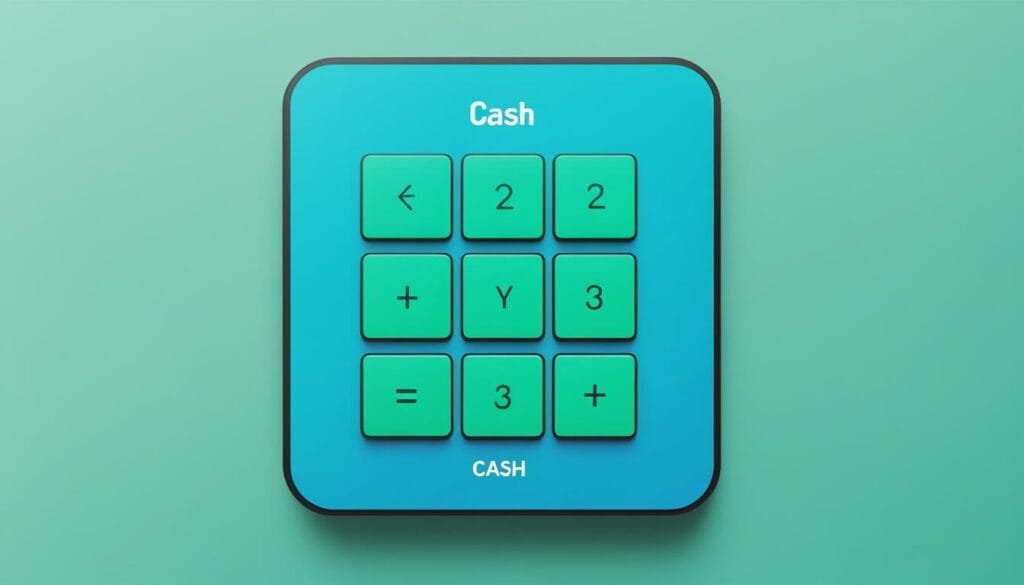Cash App is a top digital wallet with over 50 million active users in the U.S1. This shows how more businesses are using peer-to-peer transfers and digital payments. Cash App is now a key tool for both new and big companies.
It lets users send, spend, save, and invest money easily2. The Cash App Card gives discounts on products and services, helping businesses save money2.
For small businesses and freelancers, Cash App Pay makes managing money easier1. It’s faster and cheaper than old payment ways, saving money for entrepreneurs1. It also works well with online marketplaces, helping digital businesses more1.
Key Takeaways
- Cash App has over 50 million active users in the US
- Offers streamlined send, spend, save, and invest features
- Cash App Card provides discounts without extra fees
- Ideal for small businesses, freelancers, and gig workers
- Facilitates faster transactions with lower processing fees
- Integrates well with online marketplaces
Understanding Cash App for Business
Cash App has grown from a simple app for sending money to a key tool for businesses. It supports contactless and cashless payments, making it great for today’s commerce.
What is Cash App Pay?
Cash App Pay is a digital payment feature for businesses in the Cash App world. It lets customers pay with QR codes or $Cashtags, making payments easy. This feature accepts Visa, Mastercard, American Express, and Discover3.

Benefits of using Cash App for business
Cash App for Business has many perks:
- No monthly fees or signup costs4
- Unlimited incoming transactions3
- Higher transfer limits than personal accounts4
- Instant deposits without extra fees4
- Tax documentation support5
These benefits make Cash App a top choice for businesses looking for efficient money transfer apps.
Cash App vs. traditional payment methods
Cash App is different from old payment ways in key areas:
| Feature | Cash App | Traditional Methods |
|---|---|---|
| Setup Time | Quick | Often lengthy |
| Mobile Integration | Fully mobile | Variable |
| Transaction Fees | 2.75% per transaction5 | Often higher |
| International Payments | Limited to UK3 | Often global |
Cash App has good fees and mobile focus, but it has limits too. For example, you need receipts for payments over $15 and it’s not for all businesses5. Businesses should think about these points when picking between Cash App and old payment ways.
Setting Up Your Cash App Business Account
Setting up a Cash App business account is easy and helps with online invoicing and managing cash flow. This guide will show you how to get your account ready to use.
Downloading and Installing the App
First, download the Cash App from your device’s app store. It works on both iOS and Android, making it easy for many users. After installing, open the app to start setting it up.
Creating a Business Profile
Begin by making a personal account in the app. Then, switch to a business account through settings. This lets you use features made for businesses and managing money.
Verifying Your Account
Verification is key to using your Cash App business account fully. You’ll need your full name and social security number. This step lifts transaction limits, letting you get unlimited funds, which is key for managing cash flow6.
Linking Your Bank Account
Next, link your business bank account to Cash App. This link makes getting payments easy. With a verified business account, you can move up to $25,000 a week to your bank, making financial tasks smoother6.
| Feature | Cash App Business Account | Personal Account |
|---|---|---|
| Transaction Fee | 2.75% | No fee for standard transactions |
| Instant Transfer Fee | 1.75% per transaction | 0.5% to 1.75% per transaction |
| Weekly Sending Limit | $7,500 | $250 (verified accounts) |
| Monthly Receiving Limit | $25,000 | $1,000 (verified accounts) |
Creating a Cash App business account gives you tools for better online invoicing and cash flow management. The app’s easy-to-use design makes it great for businesses of all sizes678.

How to Use CashApp for Business Transactions
Cash App is great for small businesses. It makes sending money and taking payments easy. Here’s how to get started:

First, create a Cash App business profile. Verify your account and link your bank. Then, you can accept payments in different ways:
- Use your unique $Cashtag for quick transfers
- Generate QR codes for in-person payments
- Process online payments via Cash App Pay
Cash App charges a 2.75% fee for business transactions9710. This fee is for payments made through Visa, Mastercard, American Express, and Discover networks10.
If your business makes over $20,000 and has 200 transactions a year, Cash App will give you a 1099-K form for taxes97. Some states have lower rules for 1099-K forms10.
Cash App has limits for business accounts. Verified accounts can spend up to $7,500 a week and $17,500 a month, with a $25,000 deposit limit9. Unverified accounts have lower limits of $250 a day and $1,000 a month9.
“Cash App simplifies business transactions, offering a user-friendly interface for managing payments, invoices, and even payroll.”
Even though Cash App is great for small businesses, it doesn’t work for payments from other countries9. Think about what your business needs before picking a payment method.
Accepting Payments Through Cash App
Cash App has changed the game for digital wallets and contactless payments. It makes it easy for businesses to take in money. With 36 million active users, Cash App is a strong choice for both person-to-person and business payments11. Let’s see how you can use Cash App for your business needs.
Using $Cashtag for transactions
Your unique $Cashtag is like a digital name for your business on Cash App. Share it with customers for fast and safe payments. Cash App takes a 2.75% fee on each payment to a business account7. If your business gets more than $20,000 and over 200 payments a year, Cash App will send you a Form 1099-K for taxes7.
Generating QR codes for in-person payments
For payments in person, Cash App lets you make QR codes. Customers can scan these with their phones for quick, no-contact payments. This works on many Square devices like Square Register, Square Stand, and Square Terminal12. If you run into problems, Cash App has help and support on their Support Center12.
Processing online payments
Cash App Pay works well with online tools like Square Online and Square Invoices12. This makes taking digital wallet payments easy for businesses. Most transactions are free and take 1-3 business days. Instant ones cost a bit but get there in seconds11. These options let businesses meet the growing need for mobile and no-contact payments.
FAQ
What is Cash App Pay?
What are the benefits of using Cash App for business?
How do I set up a Cash App business account?
How can I accept payments through Cash App?
What are the fees associated with Cash App for business?
Can I use Cash App for payroll and invoicing?
Source Links
- https://stripe.com/resources/more/cash-app-pay-an-in-depth-guide
- https://cash.app/help/6485-getting-started-with-cash-app
- https://wise.com/us/blog/cash-app-for-business
- https://currenciap.com/cash-app-for-business-vs-personal/
- https://www.nerdwallet.com/article/small-business/cash-app-business-account-pros-cons-alternatives
- https://synder.com/blog/cash-app-business-account/
- https://cash.app/help/6523-cash-app-for-business-faqs
- https://www.nav.com/blog/cash-app-for-business-1466416/
- https://www.unitedcapitalsource.com/blog/cash-app-for-business/
- https://www.merchantmaverick.com/cash-app-business-account/
- https://www.freshbooks.com/hub/payments/how-to-get-money-on-cash-app
- https://squareup.com/help/us/en/article/7635-accept-payments-with-cash-app-pay