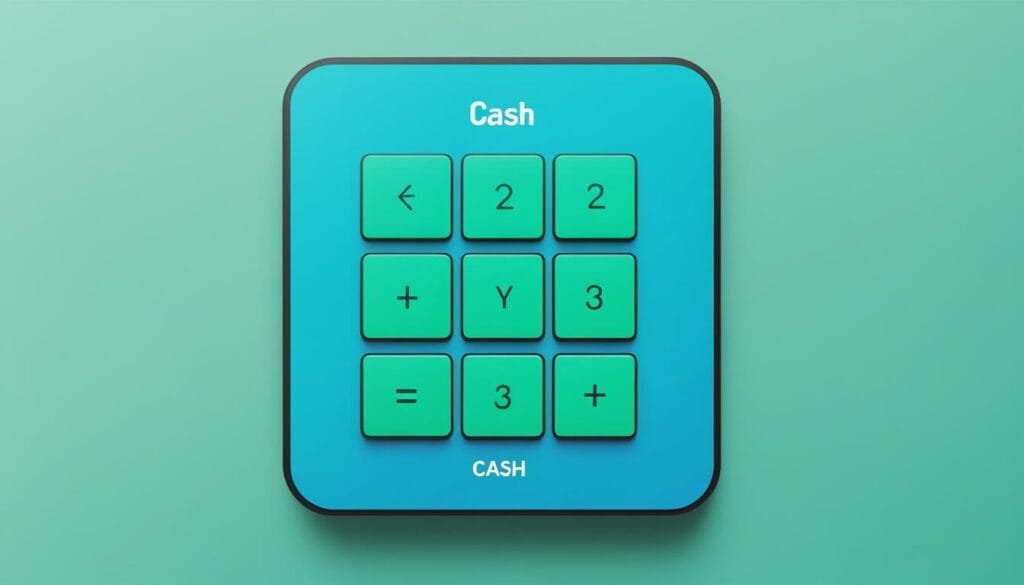Cash App handles over $15 billion in transactions every year. This makes it a prime target for scammers. It’s crucial to know how to protect your money from fraudsters as digital payments grow.
Cash App uses advanced technology to fight fraud and keep your account safe. They use top-notch encryption and follow strict security standards. This keeps your financial info safe12.
To keep your account secure, add extra safety steps like facial recognition or PINs. These make it harder for others to access your money. It greatly lowers the chance of fraud and keeps your account safe2.
Always check who is sending you messages from Cash App. Real messages come from “@square.com,” “@squareup.com,” or “@cash.app” emails. Watch out for messages that don’t have these addresses3.
Learn about common scams and report any odd activity right away. If you think you’ve been scammed, call Cash App Support at 1 (800) 969-1940 quickly. By being careful and following good practices, you can safely enjoy digital payments1.
Key Takeaways
- Cash App processes over $15 billion in transactions annually
- Enable additional security features like facial recognition or PIN protection
- Verify sender information before making payments
- Report suspicious activity within 30 days of the transaction
- Only trust communications from official Cash App email domains
- Be cautious of offers that seem too good to be true
- Familiarize yourself with common scam tactics to stay protected
Understanding CashApp and Its Security Features
CashApp has become a key financial tool, with over 70 million active users in 20214. Its growth means it needs strong security to keep users’ money and info safe.
How CashApp Protects Your Account
CashApp uses multi-factor authentication to sign in, making it more secure5. This step checks who you are to stop others from getting in. It also has a Security Lock feature to add another layer of safety.
Encryption and Fraud Detection Technology
CashApp uses top-notch encryption to keep data safe, even on public networks. It has smart fraud detection tech, like what Square uses, to watch for odd behavior.
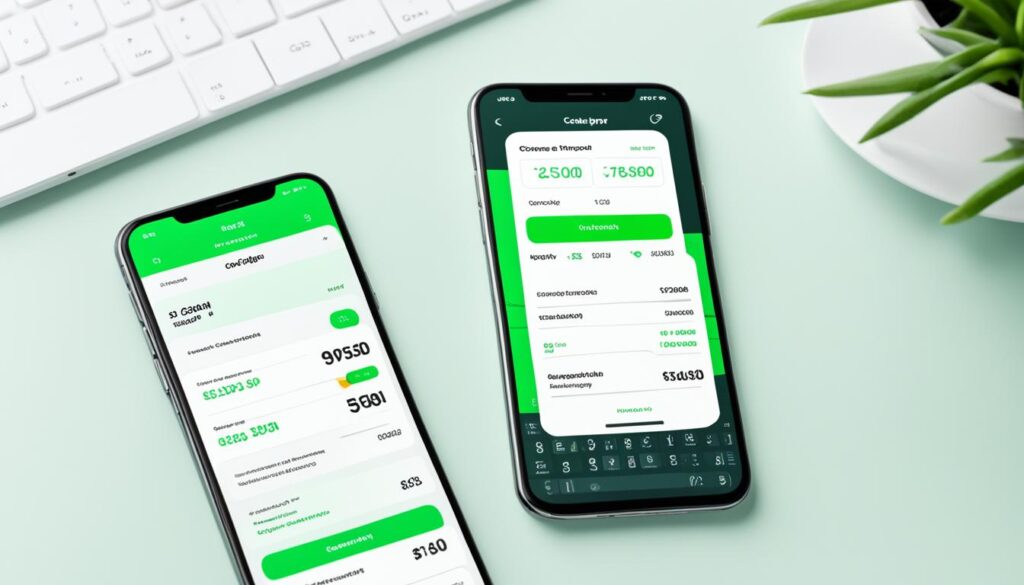
PCI Data Security Standard Compliance
CashApp meets PCI-DSS Level 1 standards, which means it’s very secure with financial data. This shows the app’s strong commitment to keeping user info safe.
But, remember, Cash App payments can’t be undone6. If you use a Cash Card and it’s fraud, you can dispute it6. It’s key to watch your transactions closely and know how to use the app’s safety tools.
| Security Feature | Description |
|---|---|
| Multi-factor Authentication | Verifies user identity during sign-in |
| Encryption | Protects all data transmissions |
| Fraud Detection Technology | Monitors for suspicious activities |
| PCI-DSS Level 1 Compliance | Ensures high-level security standards |
These security steps offer a lot of protection, but users must stay alert. About 60% of fraud on Cash App comes from scams like customer service and money flipping scams6. Keep up with the app’s safety features to protect your money564.
Common CashApp Scams to Watch Out For
Cash App is getting more popular, and scammers are finding new ways to trick users. It’s important to know about these scams to stay safe7.
Customer Support Impersonation Scams
Scammers pretend to be Cash App support to get into your account and steal your money. They might call you, saying there’s a problem with your account. They’ll ask for your personal info or want to see your account7. Don’t give out any personal details or let them into your account.
Money Flip and Investment Scams
Money-flipping scams are very common on Cash App. Scammers promise to make your money grow fast if you send them a little bit first. But remember, if it sounds too good to be true, it likely is8.
Fake Giveaway and Lottery Scams
Scammers use fake giveaways to trick people, asking for money to claim prizes. Real Cash App giveaways don’t ask for money or personal info on social media8.
| Scam Type | Red Flags | Prevention Tips |
|---|---|---|
| Support Impersonation | Unsolicited contact, requests for personal info | Verify through official channels |
| Money Flip | Promises of quick, high returns | Avoid “too good to be true” offers |
| Fake Giveaways | Requests for fees or personal info | Check official Cash App channels |
To keep your Cash App safe, turn on privacy settings, check who you’re sending money to, and don’t share personal or financial info online8. Always be careful and report any weird activity right away to stay safe from these scams.

CashApp Scam Prevention and Safety: Essential Tips
Cash App is popular and brings both ease and risks. With 55 million users every month and $14.3 billion in revenue in 2023, it’s a target for scammers9. To stay safe, knowing common scams and safety steps is key.
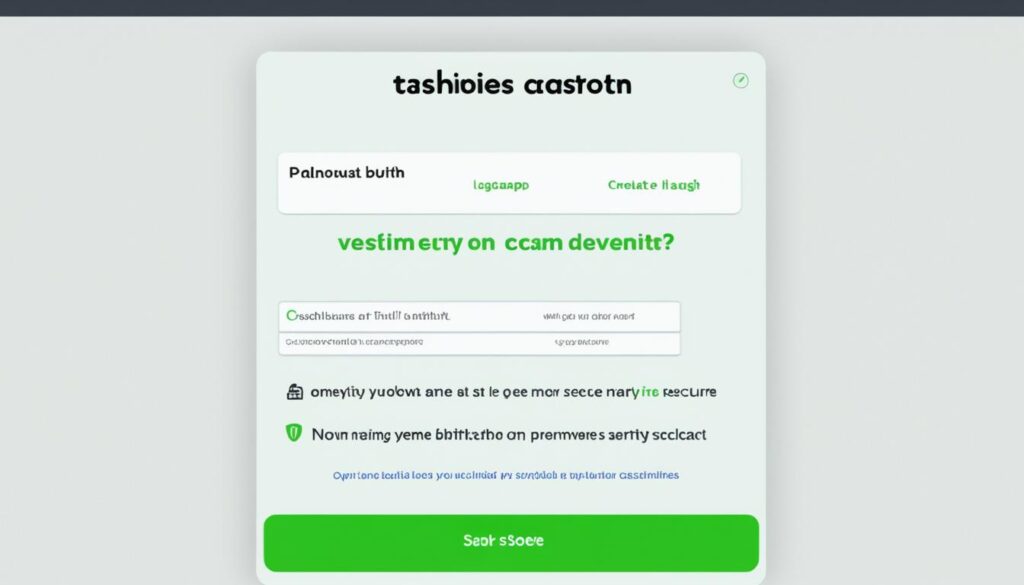
Scammers create urgent situations to get your info or money10. They might pretend to be customer support, say your account is hacked, or make up family emergencies10. Watch out for requests for wire transfers, gift cards, or bitcoin10.
Cash App talks about scams like “test transactions,” payment claims, pet deposits, and rental deposits11. Remember, Cash App payments can’t be undone, so be careful with unknown people11.
Essential Safety Tips
- Enable two-factor authentication and security locks
- Verify who you’re sending money to
- Don’t share PINs or bank details
- Be careful of messages claiming to be from Cash App support
- Don’t send money to people you don’t know or for false promises
If you’ve fallen for a scam, contact your bank, report to Cash App, block the scammer, and tell the Federal Trade Commission9. By being alert and following these tips, you can keep your Cash App safe and help fight against money laundering.
| Scam Type | Red Flags | Prevention |
|---|---|---|
| Giveaway Scams | Requests for “test transactions” | Never send money for promised rewards |
| Customer Support Impersonation | Unsolicited messages claiming account issues | Verify through official Cash App channels |
| Fake Emergencies | Urgent requests for money from “family members” | Confirm independently with known contacts |
Securing Your CashApp Account
Keeping your CashApp account safe is key to avoiding scams and keeping your money secure. Cash App handles millions of payments yearly, using top-notch security to protect your funds and info12.
Enabling Security Lock Feature
Enabling the Security Lock feature is a great way to boost your account’s safety. It adds an extra layer of protection by asking for a passcode, Touch ID, or Face ID for every payment. This greatly lowers the chance of someone making unauthorized transactions13.
Managing Notifications for Transactions
Setting up notifications for all transactions is a smart choice. You can get alerts through text or email, letting you quickly catch any odd activity on your account13. This helps a lot in preventing scams and keeping your account safe.
Protecting Your Cash Card Information
To keep your Cash Card safe, think about hiding your card info and turning off your card in the app when you’re not using it. Make a strong passcode for your phone and lock the email linked to your CashApp with two-factor authentication13.
| Security Feature | Benefits |
|---|---|
| Security Lock | Requires biometric or passcode verification for payments |
| Transaction Notifications | Instant alerts for all account activities |
| Cash Card Protection | Option to hide virtual card info and disable card temporarily |
Cash App will never ask for your sign-in codes, PINs, or Social Security Numbers outside the app13. Always be on the lookout and report any weird activities to keep your account secure.
By using these security steps, you can greatly lower the chance of getting scammed. In 2020, complaints against Cash App jumped by 472% from the year before, showing how important strong security is14. Stay updated and take action to protect your money in the digital world.
Recognizing and Reporting Suspicious Activity
Cash App users need to watch out for scams. It’s important to know the warning signs of cash app fraud. Look out for offers of free money, requests for personal info, or urgent demands to act.
Keeping an eye on your transactions is vital. If you notice something fishy, don’t wait. Tap on the payment, go to “…” in the top right, and choose “Report an Issue.” Then, pick “I was scammed.” You must report within 30 days of the transaction.
To report a scam account:
- View the profile
- Scroll to the bottom
- Tap “Report” or “Block”
Watch out for scammers pretending to be customer support, selling fake items, or running fake crypto schemes15. These are common tricks to watch for.
If you get scammed, don’t freak out. Legal firms can help get your money back without costing you anything16. For help, call Cash App at 1 (800) 969-1940 or through the app.
Be careful with your cash card details and don’t link your bank accounts directly16. These steps can make your Cash App much safer.
Did you know 1 in 10 people using payment apps have been hacked17? By being informed and careful, you can avoid becoming one of them.
Conclusion: Staying Vigilant in the Digital Payment Era
As digital payment platforms like Cash App grow in popularity, it’s crucial to focus on staying safe. Cash App is now a top choice for sending money, paying bills, and even investing in things like stocks and Bitcoin18. But, with these benefits come risks, as scammers keep finding new ways to trick people.
To keep your Cash App safe, turn on security features like two-factor authentication. Be on the lookout for scams like phishing, fake support, and investment fraud18. If you think you’ve been scammed, report it right away to try to get your money back18. Remember, Cash App might hold your money for up to 60 days if you close your account, so act quickly19.
Always check who you’re sending money to before you send it. Be cautious of offers that seem too good to be true18. If your account gets suspended, you might need to show a photo ID or proof of where you live to fix the problem19. By staying alert and informed, you can use Cash App safely and enjoy its benefits in this digital age.
FAQ
How does CashApp protect my account?
What are some common CashApp scams to watch out for?
How can I prevent CashApp scams?
How can I enhance the security of my CashApp account?
How can I recognize and report suspicious activity on CashApp?
Source Links
- https://cash.app/help/6482-recognize-scams-and-keep-your-money-safe-with-cash-app
- https://cash.app/outsmart-scams
- https://cash.app/help/gb/6482-avoid-scams-and-keep-your-money-safe-with-cash-app
- https://www.idstrong.com/sentinel/facebook-cash-app-scams/
- https://www.cnbc.com/select/what-is-cash-app/
- https://www.chargebackgurus.com/blog/cash-app-fraud
- https://www.f-secure.com/us-en/articles/12-cash-app-scams-to-know-and-how-to-avoid-them
- https://time.com/personal-finance/article/cash-app-scams/
- https://www.bitdefender.com/blog/hotforsecurity/cash-app-scams/
- https://cash.app/outsmart-scams/how-to-identify-and-prevent-scams
- https://www.businessinsider.com/personal-finance/sccash-app-safety-features-added-protection-from-scams-2024-4
- https://cash.app/security
- https://cash.app/help/3127-keep-your-account-safe-on-cash-app
- https://www.security.org/digital-safety/is-cash-app-safe/
- https://www.avast.com/c-how-to-avoid-cash-app-scams
- https://creditrepairlawyersam.com/how-to-protect-yourself-from-cash-app-scams/
- https://lifelock.norton.com/learn/fraud/cash-app-scams
- https://oawp.va.gov/forums/general-discussion/8ce1f421-3539-ef11-a296-001dd8015683?page=1
- https://www.linkedin.com/pulse/why-did-cash-app-closed-users-account-how-reopen-again-deepa-verma-oijcc