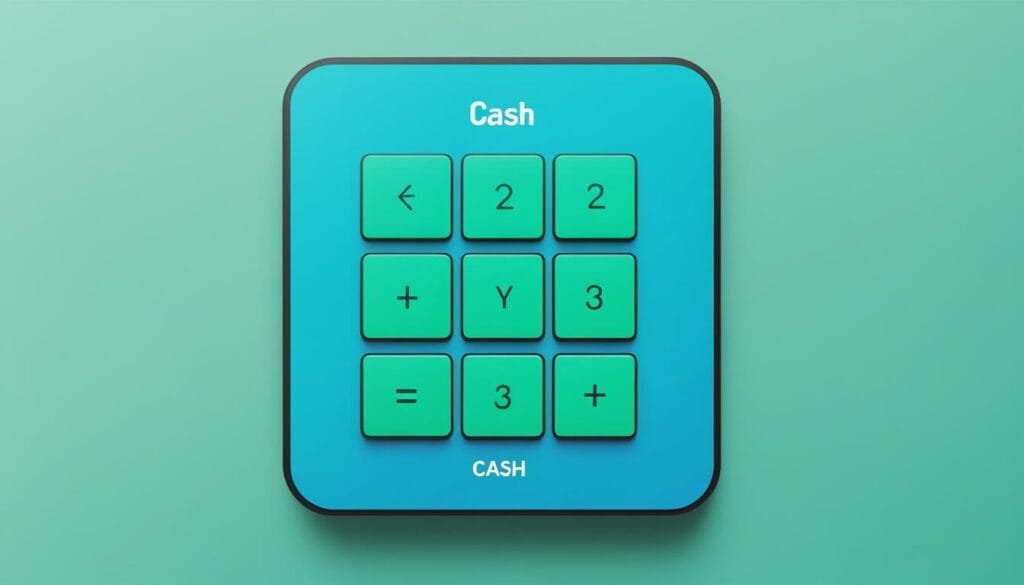Did you know Cash App handles over $20,000 in transactions for some users? This means they must report to the IRS1. It shows how vital it is to know about your CashApp transaction history and reporting duties. Cash App has changed how we send and receive money, but it also brings duties.
The transaction history feature on Cash App is a great tool for tracking your money. It shows all your transactions, like payments sent and received, Cash Outs, and Bitcoin exchanges2. This log is key for managing your money, planning your budget, and tracking expenses.
For businesses, understanding CashApp statements is a must for tax reasons. The IRS needs Cash App to give out Form 1099-K when certain income levels are hit1. Whether you use Cash App for fun or for business, knowing how to read your transaction history is vital. It helps you keep track of your finances and meet tax rules.
Key Takeaways
- Cash App transaction history provides a detailed record of all financial activities
- Understanding your CashApp account activity is crucial for effective money management
- CashApp statements are essential for tax reporting and compliance
- Businesses need to pay special attention to transaction thresholds for IRS reporting
- Accurate tracking of CashApp transactions helps in budgeting and expense management
Understanding CashApp Transaction History
CashApp transaction history is key for managing your money. It shows all your CashApp payments, letting you easily track your spending and earnings.
What is CashApp Transaction History?
CashApp transaction history logs all your financial actions in the app. It covers sent and received payments, Cash Outs to bank accounts, and Bitcoin deals. This info gives you a clear picture of your financial activities.
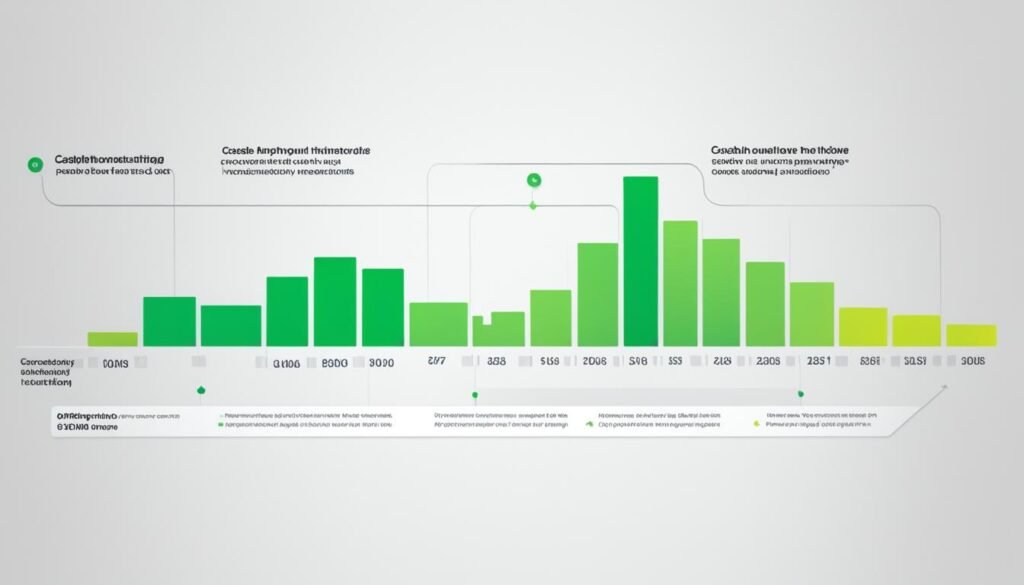
Types of Transactions Recorded
CashApp tracks different kinds of transactions:
- Sent payments
- Received payments
- Cash Outs to linked bank accounts
- Bitcoin purchases and sales
- Refunds from merchants
Each record shows the date, time, details, amount, and status. For business accounts, a 2.75% fee is taken from each payment3.
Importance of Tracking Your CashApp Activity
It’s vital to keep an eye on your CashApp activity for several reasons:
- Budgeting and tracking expenses
- Matching bank statements
- For taxes
- To solve disputes
CashApp uses the FIFO method for taxes on Bitcoin in the US4. Remember, refunds can take up to 10 business days, and gas stations might hold up to $175 temporarily5.
| Transaction Type | Processing Time | Notes |
|---|---|---|
| Regular Payments | Instant | Reflected right away in your balance |
| Refunds | Up to 10 business days | Ask the merchant if it’s late |
| Gas Station Holds | Up to 5 days | Temporary hold on your money |
By checking your CashApp transaction history often, you can better manage your money. This ensures accurate records for personal or business needs.
Accessing Your CashApp Transaction Records
CashApp makes it easy to check your spending with various ways to see your transaction history. It’s used by over 55 million people for digital money management6.
Using the Mobile App
The CashApp app lets you easily see your spending history. Just tap the clock icon to view recent transactions. This helps you keep track of your spending and spot any strange activities7.
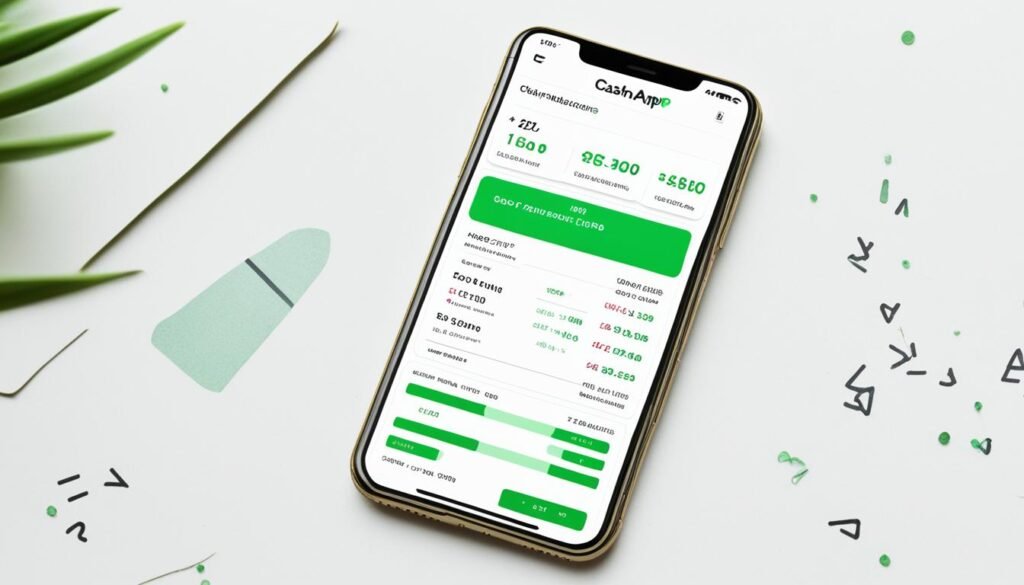
Viewing History on the CashApp Website
If you prefer using a computer, CashApp’s website has a detailed view of your transactions. Log in and click the “Activity” tab to see all your transactions. This is great for monitoring your expenses over time.
Downloading Monthly Statements
CashApp sends out monthly statements for a detailed look at your finances. You can get them within 5 business days after the month ends. Here’s how to find them:
- In-app: Tap the Profile icon, select Documents, then Account Statements
- Website: Log in at cash.app/account, click Documents, then Account statements
These statements show your starting and ending balances, fees, and all your transactions. They’re great for planning your budget and for tax time, especially if you’re investing in stocks or Bitcoin through CashApp78.
CashApp values your privacy. Only you and the person you’re sending money to can see your transactions. This makes managing your money online safe and secure876.
CashApp Transaction History and Reporting
CashApp gives you powerful tools to manage your money. You can see your CashApp transaction history and reporting to track your spending. The app lets you export your transactions to a CSV file for a detailed look at your spending.
CashApp sends a Transaction CSV statement in January for tax time. It also sends Form 1099-K and other tax info for business accounts. If you sold Bitcoin on the platform last year, you’ll get an IRS Form 1099-B by February 15th of the next year9.

Your CashApp history includes sent and received payments, cash-outs, and Bitcoin transactions. This detailed record is key for budgeting, checking bank statements, taxes, and solving disputes10.
You can see your CashApp statements and reports on the app or the CashApp website. Each transaction record shows the date/time, description, amount, and status10.
| Feature | Description | Benefit |
|---|---|---|
| CSV Export | Download transaction history as CSV | Easy analysis and record-keeping |
| Monthly Statements | Access monthly financial reports | Comprehensive overview of finances |
| Tax Documents | Receive 1099-B and other tax forms | Simplified tax preparation |
CashApp keeps transaction details private, shared only with the sender and receiver. It doesn’t share these with others or third parties11.
Using CashApp’s financial reporting tools helps you understand your finances better. This way, you can make smart choices about managing your money.
Managing Business and Personal Transactions
Keeping track of your finances is key. It’s important to separate your business and personal spending on CashApp. This makes managing your money easier and keeps track of your expenses.
Separating Business and Personal Accounts
It’s crucial to have separate accounts for work and personal life on CashApp. Use one account for selling things and another for your personal spending. Business accounts have a 2.75% fee for payments, but personal accounts don’t charge any fees12.
Tax Implications of Mixed Transactions
Mixing work and personal money can make taxes harder. If your business account gets over $20,000 and you make more than 200 transactions in 2023, you must report it on Form 1099-K13. But, personal money you get through CashApp isn’t taxed. However, if it mixes with your business money, you might need to adjust your taxes.
Creating a Second Account for Personal Use
To keep your CashApp use clear, make a personal account with a different email and phone number than your business one. This way, you can track your spending better and make tax time easier.
| Account Type | Transaction Fees | Transfer Limits |
|---|---|---|
| Personal | No fees | $2,500 monthly |
| Business | 2.75% processing fee | $7,500 weekly |
Having separate accounts helps you manage your CashApp spending well. It makes sure your financial records are right for both your personal and business life1012.
Conclusion
Cash App has changed how we handle money since 2013. It offers a full platform for sending money, investing, and banking14. It’s key to understand and manage your Cash App history well for good financial health and correct reports. The platform makes it easy to track your spending and earnings, which is great for keeping an eye on your money.
With new IRS rules for reporting payments over $600, keeping accurate CashApp records is vital15. Check your history often, download monthly statements, and sort out business and personal spending. This helps you follow the law and avoid tax problems. Cash App’s free tax service, Cash App Taxes, makes filing taxes easier for everyone1614.
To get the most from Cash App, use its Visa debit card for discounts, invest in stocks or Bitcoin with just $1, and set up direct deposits for your paychecks or benefits16. By using these features and watching your CashApp closely, you can better manage your money and make smart choices. Always keep your account safe by using strong passwords, adding extra security steps, and being careful of scams16.
FAQ
What is CashApp Transaction History?
Why is it important to track CashApp activity?
How can I access my CashApp Transaction History?
How can I download CashApp monthly statements?
What tools does CashApp provide for transaction history and reporting?
Why is it important to separate business and personal transactions on CashApp?
How can I create a separate personal CashApp account?
Source Links
- https://www.taxfyle.com/blog/tax-reporting-for-cash-app-business-accounts
- https://www.freshbooks.com/hub/accounting/how-cash-app-works
- https://cash.app/help/6499-tax-reporting-for-cash-app-and-form-1099k-faqs
- https://cash.app/help/31042-accessing-your-cash-app-basis-and-gain-document
- https://cash.app/help/6483-how-authorizations-refunds-and-voided-payments-work-in-cash-app
- https://www.nbcnews.com/business/personal-finance/whistleblowers-cash-app-leaves-door-open-money-laundering-terror-rcna138958
- https://medium.com/@tebidkelly/cash-app-transaction-history-a-complete-guide-24e2bf0b5afd
- https://www.gobankingrates.com/money/finance/how-to-delete-cash-app-history/
- https://cash.app/help/3104-bitcoin–taxes
- https://www.linkedin.com/pulse/cash-app-transaction-history-ultimate-guide-aim-tutorials-tcgnc
- https://www.linkedin.com/pulse/how-see-someones-cash-app-history-efang-brandon
- https://currenciap.com/cash-app-for-business-vs-personal/
- https://cash.app/cmp/1099-K
- https://sourcetable.com/export-csv/cash-app
- https://spectrumnews1.com/ca/la-west/technology/2022/01/03/venmo–cash-app-and-others-to-report-payments-of–600-or-more
- https://www.geeksforgeeks.org/cash-app-history-features-uses-benefits/