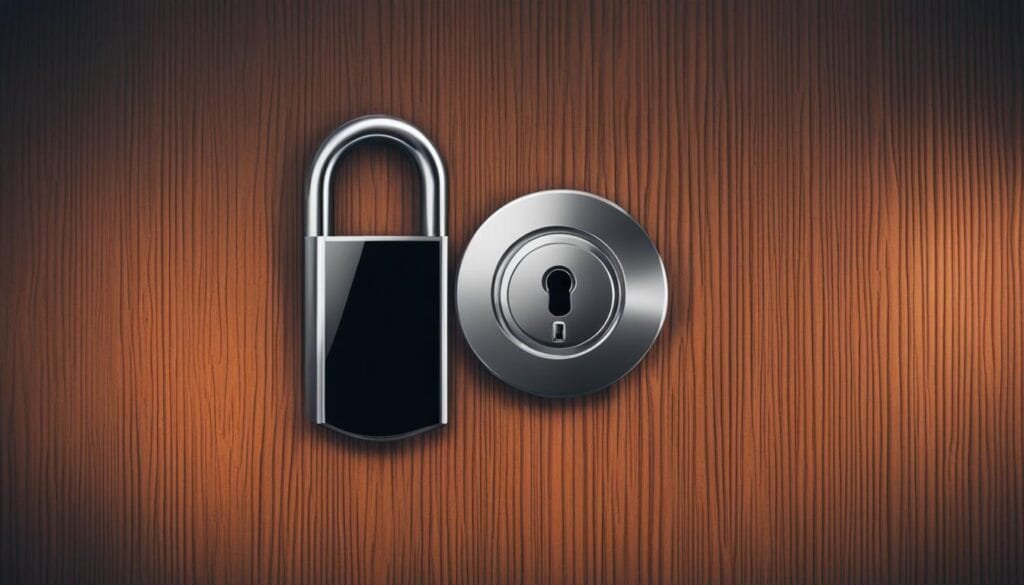Losing your phone can be a nightmare, especially when you realize the valuable information and data it holds. That’s why it’s crucial to have the right protocols in place for dealing with a lost or stolen phone. Fortunately, there are phone tracking and security measures that can help you protect your device, prevent unauthorized access, and safeguard your data privacy.
Key Takeaways:
- Implement lost or stolen phone protocols to minimize the risk of data loss.
- Utilize phone tracking services like Samsung’s Find My Mobile or Lookout to locate your device.
- Enable remote lock and data erasure features to enhance device security and theft protection.
- Contact your service provider to deactivate your phone and prevent unauthorized usage.
- Act quickly and take necessary precautions to secure your device and maintain your financial peace of mind.
How to Use Samsung’s Find My Mobile Service for Lost or Stolen Phones
If you’ve lost your Samsung phone or had it stolen, don’t panic. Samsung’s Find My Mobile service can help you track and secure your device, ensuring your data privacy and peace of mind. By following these steps, you can make the most of Samsung’s location tracking, remote wipe, and lock screen features.
Enabling Find My Mobile
Before you can use Samsung’s Find My Mobile service, you need to ensure it is enabled on your device. Go to the Settings menu, scroll down to Biometrics and Security, and select Find My Mobile. Make sure the toggle switch is turned on. This will allow you to access the service through your Samsung account.
Locating Your Device
To locate your lost or stolen phone, log in to your Samsung account on a computer or another device. Go to the Find My Mobile website and sign in with your account credentials. Once logged in, you’ll see a map displaying the location of your device. You can also check information about the device’s current status, including connectivity and battery life.
Additionally, if you want to increase the chances of someone finding and returning your phone, you can choose to display a contact message on the lock screen. This message can contain your alternate phone number or email address, making it easier for someone to reach out to you.
Securing Your Device
If you cannot retrieve your device, it’s essential to protect your data and prevent unauthorized access. Samsung’s Find My Mobile allows you to remotely lock your phone, preventing anyone else from using it. You can also choose to activate the Emergency mode, which restricts access to your device and helps conserve battery life until it can be retrieved.
In case you’re concerned about your personal information falling into the wrong hands, Find My Mobile offers a remote wipe feature. This allows you to erase all data on your phone, ensuring your privacy and preventing any potential misuse of your information.
With Samsung’s Find My Mobile service, you have powerful tools at your disposal to locate, secure, and protect your lost or stolen phone. By following these steps, you can leverage the service’s location tracking, remote wipe, and lock screen features, ensuring your data privacy and minimizing the impact of losing your device.
Protecting Your Phone with Lookout’s Tracking and Security Features
If you’re looking for a comprehensive solution to protect your phone and locate it in case it’s lost or stolen, Lookout Mobile Security has got you covered. With its advanced tracking and security features, you can ensure the safety of your device and your valuable data.
One of the key features offered by Lookout is the ability to locate your phone. By logging into the Lookout website or using the mobile app, you can easily track the current location of your phone on a map. This can be incredibly useful in situations where you’ve misplaced your phone or if it has been stolen.
But locating your phone is just the beginning. Lookout also allows you to remotely lock your device to prevent unauthorized access. This feature comes in handy if you suspect that your phone has been picked up by someone and you want to ensure that your sensitive information remains secure.
In the unfortunate event that you’re unable to retrieve your phone, Lookout gives you the option to remotely erase all data on your device. This powerful feature ensures that even if your phone falls into the wrong hands, your personal information will remain protected. It’s an essential tool for safeguarding against identity theft and theft of sensitive data.
Protecting Your Phone with Lookout’s Tracking and Security Features
In summary, Lookout Mobile Security provides a comprehensive set of features to help you protect your phone, locate it when it’s lost, and secure your valuable data. With the ability to track your phone’s location, remotely lock your device, and erase data if necessary, Lookout offers peace of mind and protection against theft and unauthorized access.
Whether you’re a business professional who needs to safeguard confidential information or an individual who values their personal data, Lookout’s tracking and security features are an essential tool for protecting your phone and maintaining your peace of mind.

Tips for Finding a Lost Phone Without Tracking Services
If you find yourself without access to tracking services like Samsung’s Find My Mobile or Lookout, there are still steps you can take to try and locate your lost phone. Here are some tips:
- Call your phone number from another device: Start by calling your phone number from another phone to see if you can hear it ringing nearby. It’s possible that you may have misplaced it in a nearby location.
- Retrace your steps: Think back to where you last remember having your phone and visit those places again. Take your time to thoroughly search the area, including checking under cushions, in pockets, or in between furniture.
- Contact your service provider: Reach out to your cellular service provider as soon as possible to report your phone as lost or stolen. They can help deactivate your device, preventing any unauthorized usage and protecting your personal information.
While these steps may not offer the same level of precision as tracking services, they can still increase your chances of finding your lost phone. Remember to stay calm and act quickly to minimize the risk of data loss and unauthorized access.
Here is a table summarizing the tips for finding a lost phone without tracking services:
| Tips for Finding a Lost Phone Without Tracking Services |
|---|
| Call your phone number from another device |
| Retrace your steps |
| Contact your service provider |
By following these tips and taking prompt action, you can increase the chances of recovering your lost phone and safeguarding your personal information.
Conclusion
Losing or having your phone stolen can be a stressful experience, but it’s essential to follow the right protocols and prioritize device security and data privacy. By utilizing tracking and security features such as Samsung’s Find My Mobile and Lookout’s comprehensive services, you can significantly reduce the risk of data loss and protect your personal information.
Whether you choose to use Samsung’s Find My Mobile, Lookout, or other methods for finding a lost phone, it’s crucial to act swiftly. Taking immediate action and implementing necessary precautions will help secure your device and maintain your financial peace of mind.
Remember, always enable tracking services, remotely lock your device, and back up your data regularly to prevent unauthorized access and potential data breaches. Additionally, reach out to your cellular service provider to deactivate your phone and stop unauthorized usage if necessary.
FAQ
What is Samsung’s Find My Mobile service?
Samsung’s Find My Mobile service is a location tracking solution that allows users to locate, backup, and wipe data on a registered Galaxy mobile device. It uses location information collected by Google and wireless networks to track the device’s location, providing peace of mind.
How do I access Samsung’s Find My Mobile service?
You can access Samsung’s Find My Mobile service through your Samsung account. By enabling Find My Mobile in your phone’s settings, you can locate your device on a map, see its current status, remotely lock it, prevent it from being powered off, and display a contact message on the screen. You also have the option to remotely backup your data to Samsung Cloud or perform a factory reset to protect your data privacy.
What features does Lookout Mobile Security offer for lost or stolen phones?
Lookout Mobile Security offers a comprehensive set of features to help users locate and secure their lost or stolen phones. By logging into the Lookout website or using the mobile app, users can track the location of their phone, remotely lock it to prevent unauthorized access, and even erase all data if necessary. These features help safeguard personal and sensitive information from falling into the wrong hands.
What can I do to find my lost phone without tracking services?
If you don’t have access to tracking services like Find My Mobile or Lookout, there are still steps you can take. Start by calling your phone number from another phone to see if it’s nearby. Retracing your steps and visiting places you’ve recently been can also help you remember where you might have left your phone. Additionally, contacting your cellular service provider can help deactivate your phone and prevent unauthorized usage.
How Does SIM Swap Fraud Lead to Financial Loss if You’ve Lost Your Phone?
Losing your phone can be a nightmare, especially when it comes to SIM swap fraud. Hackers can use this opportunity to gain control over your phone number and access sensitive information. To protect yourself from sim swap fraud, stay vigilant and enable additional security measures like mobile banking alerts, two-factor authentication, and PINs for SIM card changes. Stay informed and be proactive to avoid potential financial losses.