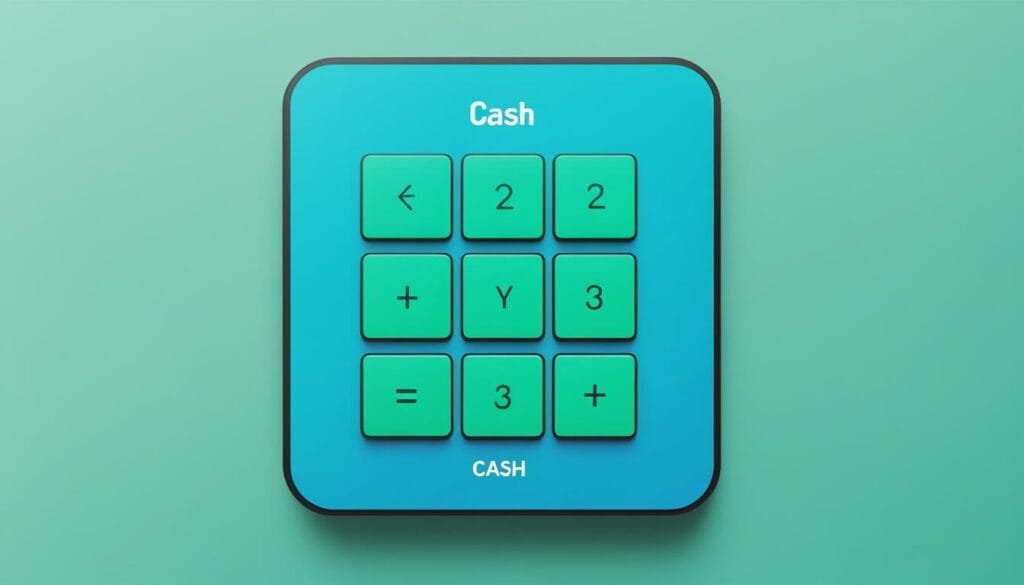Did you know you can buy up to $10,000 worth of Bitcoin weekly on CashApp1? This fact shows how popular mobile platforms are for trading cryptocurrency. In this guide, we’ll show you how to trade crypto safely on CashApp.
CashApp is easy to use for beginners in the Bitcoin world. Its simple design and strong security make it a top choice for Bitcoin trades.
Buying Bitcoin on CashApp is easy, but remember, fees might be higher than on other platforms, especially for small buys2. Still, many people think the ease and simplicity of using CashApp for crypto trades is worth it.
CashApp stands out by letting you send Bitcoin instantly to any $cashtag or compatible wallet at no extra cost3. This is great for those who often move Bitcoin or want to share crypto with others.
Key Takeaways
- CashApp allows weekly Bitcoin purchases up to $10,000
- Account verification is required for Bitcoin transactions
- Fees may be higher than specialized crypto exchanges
- Instant, free Bitcoin transfers are available to compatible wallets
- CashApp provides a user-friendly platform for Bitcoin beginners
Introduction to CashApp and Bitcoin
CashApp has changed the way we handle money by making it easy to send and receive money and Bitcoin. This app is popular for blending traditional banking with cryptocurrency. It makes managing money simple and secure.
What is CashApp?
CashApp is a financial tool that lets you send money, invest in stocks, and buy Bitcoin. Since 2018, it has made buying Bitcoin easy for people in all 50 U.S. states4. You must be 18 or older to use it for personal stuff4.
Understanding Bitcoin basics
Bitcoin is a leading cryptocurrency that uses blockchain technology. It’s both an investment and a way to exchange value5. With CashApp, you can start investing in Bitcoin with just $255. This makes it easy for many people to get into Bitcoin.

Benefits of using CashApp for Bitcoin transactions
CashApp has many perks for Bitcoin transactions. You can buy up to $100,000 worth of Bitcoin each week and take out up to $2,000 a day4. Block Inc, its parent company, has a market value over $50 billion, which builds trust in its services6. You can send Bitcoin to personal wallets or other exchanges, giving you more options6. CashApp’s fees are clear, ranging from 1.5% to 2.3%, making it a good choice for investing in Bitcoin654.
Setting Up Your CashApp Account for Bitcoin Purchases
CashApp is a great platform for handling digital currency. It makes buying and selling Bitcoin easy. To begin with CashApp’s virtual currency, you need to set up your account right.

Start by downloading CashApp from your app store. Then, create an account with your email or phone number. Choose a unique username, called a $Cashtag, and a secure password. CashApp lets you send and receive money, pay for things, buy/sell stocks, and trade Bitcoin7.
Next, link your bank account or debit card to your CashApp. Tap the bank icon, select “Add Cash”, enter how much you want, and confirm. This is key for buying Bitcoin7.
Before you start trading Bitcoin, you must verify your identity. CashApp follows anti-money laundering (AML) and know-your-customer (KYC) rules. This might take up to 48 hours, showing a “Verification in progress” status8.
After verification, you can buy Bitcoin. CashApp is a Bitcoin wallet, keeping your private keys safe for easy access9. It uses encryption and fraud protection to keep your transactions and info safe8.
Remember, CashApp insures your account balances up to $250,000, but not Bitcoin or investment balances9. Always be careful with digital currencies.
CashApp Bitcoin Buying Guide: Step-by-Step Process
Are you ready to buy BTC with CashApp? This guide will show you how to make your first purchase. We’ll go through the easy steps to use this app for safe crypto trades.
Accessing the Bitcoin Tab
First, find the Bitcoin tab on the home screen. Tap it to open the crypto trading area. You must verify your account before buying Bitcoin, which can take up to 48 hours101.

Selecting the Amount to Purchase
Once in the Bitcoin section, tap “Buy BTC”. You can pick a preset amount or enter your own. Remember, CashApp has a weekly limit of $10,000 for Bitcoin1. Ensure you have enough money in your CashApp before buying.
Confirming and Completing the Transaction
After picking your amount, check the transaction details. CashApp will show you how much Bitcoin you’ll get and any fees. To finish, enter your PIN and confirm the buy. This process is quick and easy, perfect for beginners11.
“CashApp has made buying Bitcoin as easy as ordering a coffee. It’s revolutionizing how we interact with cryptocurrencies.”
This guide will help you buy your first crypto with CashApp. Always check the details before confirming to ensure a secure purchase.
Understanding CashApp’s Bitcoin Fees and Pricing
CashApp makes buying Bitcoin easy, but knowing the fees is key. When you buy or sell Bitcoin, the app adds a spread to the price12. This means you’ll pay a bit more than the market value when buying. And you’ll get a bit less when selling.
For CashApp crypto transactions, fees can be 2% to 3% depending on the market12. Let’s look at an example:
| Purchase Amount | Bitcoin Received | Approximate Fee |
|---|---|---|
| $200 | $196 worth | $4 |
CashApp’s fees are usually higher than other crypto exchanges. For example, fees are over 2% for buying $100 or less. But, fees get lower for bigger purchases2.
CashApp makes buying and selling crypto easy with its simple interface. But, it only trades Bitcoin13. Coinbase, on the other hand, offers over 150 different cryptocurrencies for trading2.
For beginners, CashApp’s easy Bitcoin buying is great. But, experienced investors might want more options and lower fees for their transactions12132.
Securing Your Bitcoin on CashApp
CashApp has strong security for your Bitcoin. It uses advanced steps to keep your digital money safe and make transactions secure.
CashApp’s Security Features
CashApp uses PINs, encryption, and 2FA to protect your Bitcoin14. These tools help keep your account safe from unauthorized access and threats.
Best Practices for Protecting Your Digital Assets
To keep your Bitcoin safe on CashApp:
- Turn on all security features, like 2FA
- Set up price alerts for big changes
- Always check addresses before sending crypto to avoid losing funds14
- Think about moving your Bitcoin to other wallets for more security15
Transferring Bitcoin to External Wallets
CashApp lets you move Bitcoin to other wallets for more control over your crypto15. You can send at least 0.001 BTC for standard speed or 0.00005 BTC for quick transfers14. Always make sure you’re sending to the right address.
“Security is key with digital money. Always put your Bitcoin safety first.”
By following these tips and using CashApp’s security tools, you can safely handle your Bitcoin. This way, you can reduce risks and feel secure about your investments.
Selling and Sending Bitcoin on CashApp
CashApp makes it easy to sell and send Bitcoin. This guide will show you how to do these transactions.
To sell Bitcoin, go to the Bitcoin tab and choose “Sell”. Type in how much you want to sell and confirm with your PIN or Touch ID. CashApp lets you fully own your Bitcoin and gives you 24/7 access to your money16.
Sending Bitcoin to friends on CashApp is simple. Go to the Bitcoin screen, enter the amount, and the friend’s $Cashtag, then press “Pay”. You can send Bitcoin instantly and for free to any $cashtag or Lightning-compatible wallet3.
For sending Bitcoin to outside wallets, CashApp has different speeds: Standard, Rush, and Priority. The lowest you can send is 0.001 Bitcoin with Standard speed, and you can send less with faster options16.
“Bitcoin gifts can be used for splitting bills, gifting, or introducing friends to Bitcoin.”
Remember, selling Bitcoin can affect your taxes. CashApp gives you an IRS Form 1099-B by February 15th of the next year17. You need to figure out and report your Bitcoin taxes yourself17.
CashApp makes Bitcoin transactions easy, making it great for both new and experienced users.
Conclusion
CashApp has changed the way we handle Bitcoin, making it easy to buy, sell, and send this popular cryptocurrency. It’s used by over 30 million people in the U.S. and U.K18. The app is praised for its simple and efficient Bitcoin buying process, earning a top rating from NerdWallet19.
Using CashApp for Bitcoin comes with some fees and things to think about for security. There’s a 1.76% fee for each Bitcoin transaction and a withdrawal fee that can be $0.10 to $2.9918. To keep things safe, CashApp uses PIN or biometric checks for Bitcoin deals20. Remember, there was a big data breach in 2022, showing why it’s smart to move your assets to a separate wallet for safekeeping19.
Getting started with Bitcoin on CashApp is easy, whether you’re new or have experience. You can begin with just $1 and buy up to $10,000 worth of Bitcoin in a week18. The app connects easily with your bank, credit, or debit cards for smooth transactions1820. While CashApp is great for Bitcoin, if you’re into other cryptocurrencies, you might want to look elsewhere. Still, CashApp is a good place for Bitcoin fans, offering ease and security in the digital currency world.
FAQ
What is CashApp?
What are the benefits of using CashApp for Bitcoin transactions?
How do I set up a CashApp account for Bitcoin purchases?
How do I buy Bitcoin on CashApp?
What fees are associated with Bitcoin transactions on CashApp?
How does CashApp secure my Bitcoin?
How do I sell or send Bitcoin on CashApp?
Source Links
- https://breet.app/blog/how-to-verify-bitcoin-on-cash-app-step-by-step-guide
- https://www.fool.com/the-ascent/cryptocurrency/cash-app-vs-coinbase/
- https://cash.app/help/31021-sending-and-receiving-bitcoin
- https://bravenewcoin.com/insights/how-to-buy-bitcoin-with-the-cash-app
- https://www.nerdwallet.com/article/investing/how-to-invest-in-bitcoin
- https://www.cryptovantage.com/guides/is-squares-cash-app-a-good-option-for-buying-bitcoin/
- https://cash.app/help/6485-getting-started-with-cash-app
- https://www.benzinga.com/money/how-to-buy-bitcoin-on-cash-app
- https://cash.app/bitcoin
- https://www.bookmaker.eu/pdf/crypto/CASH_APP.pdf
- https://breet.app/blog/how-to-verify-use-buy-send-bitcoin-cash-app
- https://rates.fm/payment-systems/cash-app-fees-what-you-need-to-know/
- https://medium.com/@zkp21389/cashapp-to-crypto-exchange-0212cc3a98d7
- https://cryptomus.com/blog/how-to-buy-bitcoin-with-cash-app
- https://www.coincola.com/blog/how-to-verify-bitcoin-on-cash-app/
- https://cash.app/help/31072-a-look-into-cash-apps-bitcoin-operations
- https://cash.app/help/3104-bitcoin–taxes
- https://medium.com/@nxushsudud/buy-bitcoin-via-cashapp-fastest-safest-way-1055e41f294b
- https://www.nerdwallet.com/article/investing/cashapp-crypto
- https://bitpapa.com/blog/how-to/purchasing-bitcoin-credit-card-cash-app