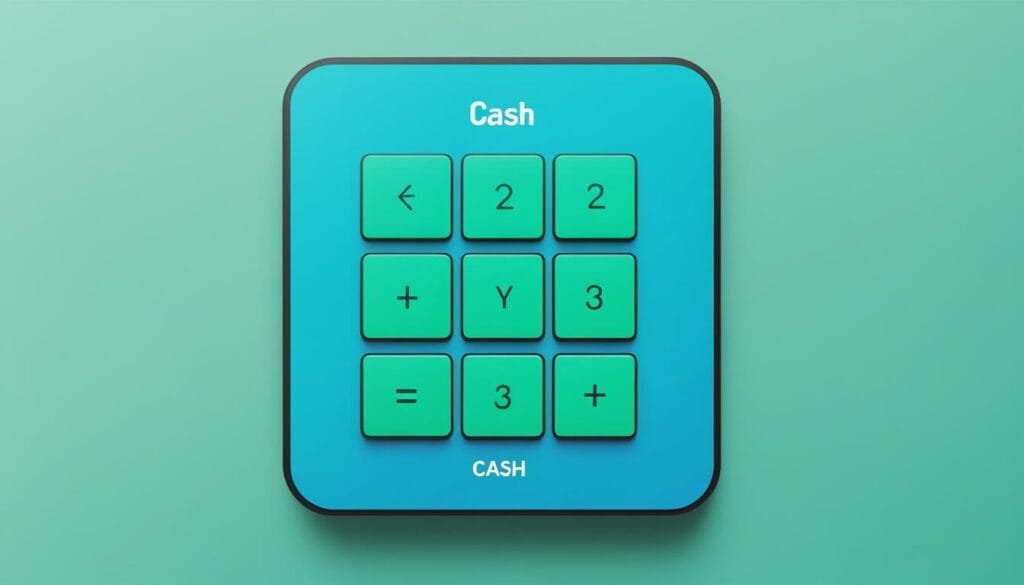Did you know Cash App lets users send up to $7,500 per week to their bank12? This fact shows how versatile and powerful the platform is for big financial moves. It’s changed how we manage money, making it easy to move funds from Cash App to your bank.
Want to move your money, investments, or just combine your finances? Knowing how to send money from CashApp to your bank is key. This guide will show you how to do it easily, so you can manage your money better.
Cash App gives you two ways to transfer money: standard and instant. Standard transfers are free but take a bit longer, while instant transfers are quicker but cost a little12. You can pick the one that fits your needs and schedule.
Key Takeaways
- Cash App allows transfers up to $7,500 per week for verified accounts
- Two transfer options available: free standard transfers and fee-based instant transfers
- Linking multiple bank accounts to Cash App is possible for easy selection
- Verification process increases transfer limits significantly
- A stable internet connection is crucial for smooth transfers
Understanding CashApp and Its Features
CashApp is a mobile payment platform that makes financial transactions easy. It has features for sending money and transferring funds easily.
What is CashApp?
CashApp is a financial app by Square, Inc. It lets users send, receive, and invest money digitally. You can transfer money instantly, but there’s a fee of 0.50% to 1.75% of the amount, with a $0.25 minimum3.
Key features of CashApp
CashApp has many features that make it a top choice for digital payments:
- Peer-to-peer money transfers
- Investing in stocks and Bitcoin
- Cash App bank account with a debit card
- Direct deposit capability
You can easily link your bank to CashApp for smooth transfers3. The app lets you invest in stocks starting at $1 with fractional shares3.

Benefits of using CashApp for money transfers
Using CashApp has many benefits:
| Feature | Benefit |
|---|---|
| Quick Transfers | Most transactions are instant3 |
| Security | Encryption and fraud protection3 |
| Flexibility | Send up to $1,000 initially per 30-day period3 |
| Early Direct Deposit | Available up to two days earlier than many banks4 |
CashApp offers FDIC insurance up to $250,000 for cash and savings with a Cash App Card5. It also has special features like Boosts, which give instant discounts at certain retailers and restaurants5.
Setting Up Your CashApp Account for Bank Transfers
Starting with CashApp is easy. This guide will help you set up your account for bank transfers. We’ll cover downloading the app and linking your bank account.
Download and Install CashApp
First, download CashApp from your device’s app store. It works on both iOS and Android. Open the app to begin setting it up.
Creating and Verifying Your Account
To make your CashApp account, give your email or phone number. You’ll get a verification code. Use this code to verify your account.
Then, pick a unique username, called your $Cashtag. This is how you’ll send and receive money.
Users under 18 can’t verify their accounts on CashApp6. Verification lets you send and receive up to $1,000 in 30 days6.
Linking Your Bank Account to CashApp
To use CashApp for withdrawals and transfers, link your bank account. Here’s how:
- Tap the profile icon in the CashApp interface
- Select “Linked Banks” or “Add Bank”
- Choose your bank from the list or enter your details manually
- Follow the prompts to verify your account
After linking, you can move your CashApp balance to a bank. Standard transfers take 1-3 business days and are free6. For faster transfers, there’s an instant option for a fee of 0.5% to 1.75%7.

Properly setting up your CashApp account makes moving funds to bank accounts easy. After verifying your identity, you can send more money with CashApp7.
| Transfer Type | Processing Time | Fee |
|---|---|---|
| Standard | 1-3 business days | Free |
| Instant | Immediate | 0.5% – 1.75% |
Transferring Money from CashApp to Bank Account
Moving funds from your CashApp account to your bank account is easy. This guide will walk you through the steps for both mobile app and web transfers. It will also help you pick the right transfer speed for your needs.
Step-by-step guide for mobile app transfers
Transferring money from CashApp to bank account using the mobile app is simple:
- Open the CashApp on your smartphone
- Tap the Money tab at the bottom of the screen
- Select “Withdraw”
- Enter the amount you want to transfer
- Choose your linked bank account
- Select a transfer speed (Standard or Instant)
- Confirm the transaction with your PIN or Touch ID

Using the web interface for transfers
If you prefer using a computer, you can also initiate Cash App bank transfers through the web interface:
- Visit cash.app/account and log in
- Click on the “Money” tab
- Under Cash Balance, click “Withdraw”
- Enter the transfer amount
- Select your bank account
- Choose the transfer speed
- Confirm the transaction
Choosing between standard and instant transfers
When transferring money from CashApp to bank account, you have two speed options:
| Transfer Type | Speed | Fee |
|---|---|---|
| Standard | 1-3 business days | Free |
| Instant | Immediate | 1.5% of transfer amount8 |
Standard transfers are free but take 1-3 business days. Instant transfers cost 1.5% but give you immediate access to your money8. Think about how fast you need the money and your budget when choosing a speed. Remember, transfers don’t work on weekends or bank holidays9.
Some banks, like U.S. Bank, offer free immediate transfers. This could be cheaper than CashApp’s instant transfer fee10. Always make sure you have a stable internet connection for successful transfers.
Tips for Smooth CashApp to Bank Transfers
Mastering mobile payment bank transfers needs careful attention. First, make sure your bank details are correct. Check your account and routing numbers to prevent any issues. Also, keep your CashApp balance enough to cover transfer costs.
Keep up with app updates for new features and better security. This keeps your peer-to-peer money transfers smooth and safe. Know the transfer limits: unverified accounts can send up to $250 a week, and verified accounts can send $7,500 a week11.
Turn on two-factor authentication and use a strong password to protect your account. These steps are key for safe digital wallet transfers. Also, having a stable internet connection is crucial to avoid failed transfers12.
If you run into problems, don’t hesitate to reach out to CashApp customer support. They can quickly solve transfer issues12. For easy transactions, make sure you have enough money in your account or a linked debit card12.
Finally, learn about common transfer problems. Knowing this can help you avoid future issues and make your CashApp to bank transfers easy1211.
Common Issues and Troubleshooting
Using CashApp for bank transfers can sometimes be tricky. Knowing about common problems can make things easier. Let’s look at some issues and how to fix them.
Transfer Delays and How to Address Them
CashApp transfer times can vary. Usually, it takes 1-3 business days to move money to a bank2. If it takes longer, it’s best to reach out to CashApp support. Delays might happen if the servers are down or if your app is outdated13.
Make sure your CashApp is updated and your internet is stable for smooth transfers13.
Dealing with Incorrect Bank Details
Entering wrong bank details is a common problem. This can cause your transfer to fail13. Always check the recipient’s info before sending money12. If you made a mistake, contact CashApp support quickly12.
Understanding and Managing Transfer Limits
CashApp has limits on how much you can transfer. Unverified accounts can send up to $250 a week, while verified accounts can send $7,5002. To increase your limit, verify your account with more personal info. If you see unauthorized activity, change your password and use two-factor authentication2.
Contact CashApp support right away to keep your account safe and ensure smooth transfers.
FAQ
What is CashApp?
How do I set up my CashApp account for bank transfers?
How do I transfer money from CashApp to my bank account?
What transfer speed options are available on CashApp?
How can I ensure smooth CashApp to bank transfers?
What should I do if a transfer is delayed?
How do I increase my transfer limits on CashApp?
Source Links
- https://www.linkedin.com/pulse/how-transfer-money-from-cash-app-bank-account-cash-transfer-nuaye
- https://www.linkedin.com/pulse/how-transfer-money-from-cash-app-your-bank-2024-mahtab-uddin-pcrhc
- https://www.forbes.com/advisor/money-transfer/what-is-cash-app/
- https://cash.app/send
- https://www.cnbc.com/select/what-is-cash-app/
- https://swissmoney.com/how-to-transfer-money-from-a-bank-account-to-the-cash-app-instantly/
- https://www.gobankingrates.com/money/finance/how-to-transfer-money-from-cash-app-to-bank-account/
- https://www.bankrate.com/credit-cards/advice/how-to-transfer-money-safely-with-cash-app/
- https://www.usnews.com/banking/articles/how-to-transfer-money-from-one-bank-to-another
- https://www.usbank.com/online-mobile-banking/transfer-money.html
- https://www.marketwatch.com/guides/banking/how-to-transfer-money-between-banks/
- https://assistance.orange.sn/questions/3160583-6-reasons-why-cash-app-transfer-failed
- https://www.linkedin.com/pulse/how-fix-cash-app-transfer-failed-comprehensive-guide-tebid-kelly-rutje