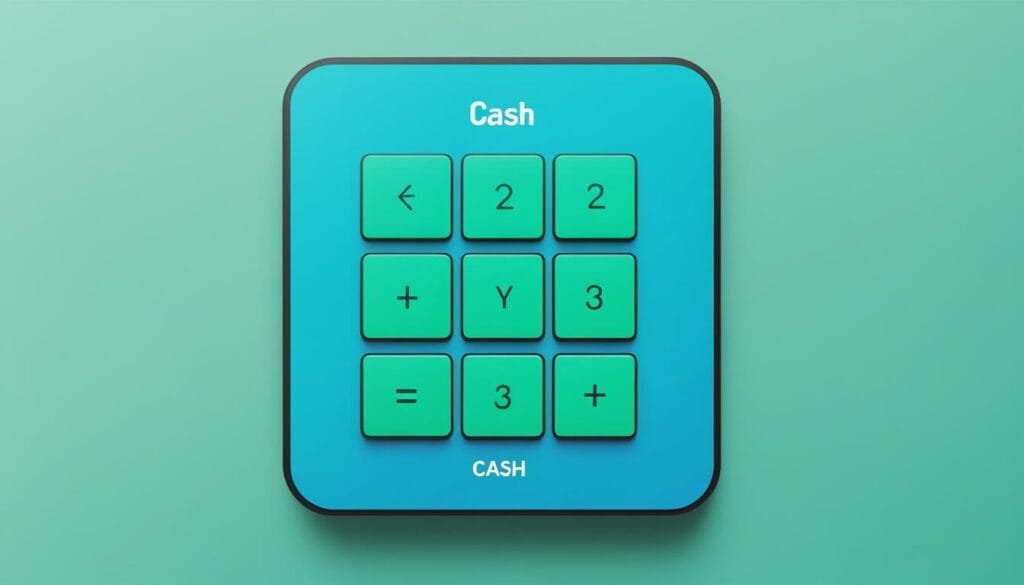Ever found yourself with a check in hand, wondering how to quickly turn it into spendable cash without the hassle of a bank visit? Through my own experience, I’ve discovered that the PayPal check cashing service is a game-changer. By depositing a check with PayPal, I avoided the traditional waiting times and the need to visit a physical bank locations. All that was needed was my smartphone and the PayPal app. It turns out that cashing a paper check with PayPal is not only feasible but incredibly convenient, catering to the needs of users who favor modern, digital solutions.
Using PayPal’s “Cash a Check” feature, I quickly learned how simple the process was. I simply endorsed my check, snapped a photo of its front and back, and uploaded it through the app. With this service, I experienced the convenience of managing my finances on-the-go, ensuring my financial transactions didn’t disrupt my daily activities.
Key Takeaways
- The PayPal app facilitates the process of how to cash a check with PayPal effortlessly.
- Before utilizing the check cashing service, it’s important to have a PayPal Balance account.
- You are provided with options for the speed of fund access after depositing: instant with a fee or free with a ten-day waiting period.
- A transparent fee structure based on the check type enhances the user’s decision-making process.
- PayPal’s digital solution for check cashing exemplifies efficiency and ease of use.
Cashing Checks Using PayPal Simplified
Converting a paper check into digital currency has never been more straightforward, thanks to PayPal’s inventive service. With the ease of using my smartphone, I discovered how to cash a check with PayPal, transforming physical checks into PayPal funds efficiently. Let’s delve into the process that makes cashing checks using PayPal a game-changer in personal finance management.
Step-by-Step Instructions to Deposit Your Check
As someone who frequently receives money from checks, I found PayPal’s check cashing options a breeze to operate. I started by tapping ‘Wallet’ in the PayPal app, followed by the ‘Cash a check’ feature. I then proceeded to type in the amount shown on my check. The next steps were crucial; I needed to capture clear images of both the front and back of my endorsed check using my smartphone’s camera.
Post-photography, the app asked me to select the urgency with which I needed the funds. The options provided by PayPal allowed me to customize my experience, prioritizing speed or savings based on my current requirements.
Cash a Check Fee Structure and Options
To prioritize turning a check into PayPal funds with immediacy, I was prepared to accept the nominal fees. PayPal delineates its fees based on check types – a favorable 1% with a $5 minimum for payroll and government checks, climbing to a 5% fee, also with a $5 minimum, for other accepted check types. For those willing to wait the standard 10-day period, PayPal generously waives these fees, affording a cost-free option for cashing checks using PayPal.
| Check Type | Fee for Immediate Access | Wait 10 Days (Fee-Free) |
|---|---|---|
| Payroll & Government | 1% (min $5) | $0 |
| Other Accepted Checks | 5% (min $5) | $0 |
Check Approval Process: From Snapping a Photo to Getting Paid
My experience with PayPal’s check approval was both swift and user-friendly. Shortly after submitting my check photos, I received notification of the review status. Although the process is generally quick, taking just a few minutes, there were occasions when it extended to around an hour. Once approved, I followed the prompt to mark my check ‘VOID’ and uploaded a confirmation photo to finalize the process. A neat confirmation page materialized, laying out the credited amount to my PayPal funds and the funds’ availability date. I appreciated learning that this convenient service is facilitated by Ingo Money Inc., and it’s important to note that it’s not available for New York residents.
Adapting to modern financial interactions has never been more essential, and receiving money from checks with PayPal epitomizes this digital progression. By incorporating an easy-to-navigate check to fund pathway, PayPal has positioned itself as a pivotal tool in streamlining my financial transactions.
Comparing PayPal’s Check Cashing with Traditional Methods
In the landscape of financial transactions, cashing a check with PayPal emerges as a beacon of modern convenience juxtaposed against traditional banking practices. Whenever I consider depositing a check the conventional way, I envision the inevitable trip to my local bank or credit union, where the process includes dutifully endorsing the check and presenting the required ID. Then comes the arduous wait while my funds get processed. But with the integration of technology into finance, banks have begun to adapt, offering online services that are beginning to reflect the ease that PayPal has pioneered with its mobile check cashing.
With PayPal, depositing a check becomes as straightforward as a few taps on my smartphone screen. While traditional check cashing at banks or ATMs often incurs fees—especially if I am not an account holder with that institution—PayPal offers me two distinct advantages: fee-free processing if I opt for the standard 10-day waiting period and the sheer convenience of completing the entire transaction from wherever I am. This no-cost option notably aligns with PayPal’s philosophy of providing flexibility and catering to their customers’ preferences.
Moreover, the minuscule effort required for cashing a check with PayPal—just snapping a photo and following a few simple steps—eliminates the need for physical documents like deposit slips or the physical presence in a banking queue. This digital revolution in personal finance reflects PayPal’s commitment to service accessibility and customer autonomy, properties that are less pronounced in standard brick-and-mortar counterparts. When it comes to managing my finances, the choice between digital efficiency and traditional methods becomes increasingly clear.
FAQ
How can I cash a check with PayPal?
You can use the PayPal app to cash checks. Simply navigate to ‘Wallet’, select ‘Cash a Check’, enter the check amount, and take a photo of the front and back of your endorsed check using your smartphone.
Do I need a special type of PayPal account to use the check cashing service?
Yes, you must have a PayPal Balance account in order to use the ‘Cash a Check’ feature.
What are the fees associated with cashing a check using PayPal?
The fees vary depending on the type of check and the speed of service. Pre-printed payroll and government checks are subject to a fee of 1% (with a minimum of $5), while other accepted checks have a 5% fee (with a minimum of $5). There’s also an option to wait 10 days for the funds to process without any fee.
How long does it take to receive money from a check with PayPal?
If you use PayPal’s check cashing service, you can choose to receive the money immediately for a fee or in 10 days without any fee. Instant access to funds is subject to review approval times which can vary.
Can I deposit any type of check with PayPal?
PayPal’s check cashing service accepts pre-printed payroll and government checks. Other types of checks may be accepted, but it’s vital to check the app for the most current information on acceptable check types.
What is the check approval process when cashing a check with PayPal?
After submitting your check details and photos in the app, the check is subject to a review for approval. Once approved, you will be instructed to mark the check as “VOID” and provide a confirmation photo to complete the deposit.
Is the PayPal check cashing service available in all states?
The PayPal check cashing service is available in most states but currently does not support customers in New York. It’s managed by Ingo Money Inc., and certain terms and conditions apply.
How does PayPal’s check cashing compare with traditional banking methods?
PayPal’s mobile check cashing service offers convenience and the ability to deposit checks without visiting a bank or an ATM. While traditional methods can require fees even for account holders, PayPal provides a no-fee option if you opt for the 10-day processing period.
Are there any benefits to using PayPal for cashing checks over a traditional bank?
One of the primary benefits is the convenience of cashing checks directly from your mobile device anytime, anywhere. Additionally, PayPal offers a no-fee option if you can wait for 10 days to access your funds, which may not always be available with traditional banks.
Will I receive a confirmation once my check has been cashed with PayPal?
Yes, after the check is approved, you will receive a confirmation including the credit amount and the availability date of the funds into your PayPal account.
Can PayPal be Used as an Alternative to Afterpay for Check Cashers?
When it comes to top shopping payment options, many check cashers wonder if PayPal can be used as an alternative to Afterpay. While Afterpay allows for installment payments, PayPal offers a variety of payment methods, including credit/debit cards and PayPal Credit, making it a versatile option for check cashers.