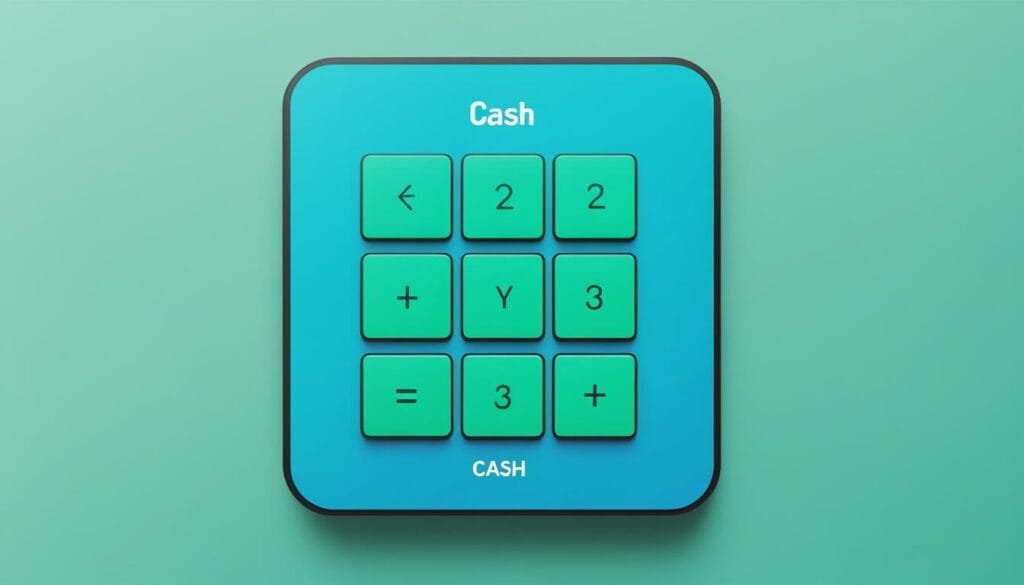Cash App is used by millions worldwide for quick fund transfers. But, it can face delays due to reasons like wrong bank info, processing issues, and tech problems1. This shows why it’s key to know how to fix CashApp payment issues. This guide will help you with common payment problems and solutions.
Users of Cash App sometimes face issues with sending or getting money. For example, verified users can send up to $25,000 in 30 days, but non-verified users are limited to $1,0002. Knowing these limits and other issues is important for smooth transactions. We’ll look at the main causes of payment problems and how to fix them step by step.
Key Takeaways
- Cash App payment issues can come from many places, like account settings and network issues.
- Verifying your account can greatly increase your transaction limits and lessen issues.
- Regular account upkeep and knowing bank holidays can stop many payment problems.
- Fixing issues often means checking your internet and verifying your transaction info.
- If you can’t fix issues yourself, Cash App support is there to help.
Understanding Common CashApp Payment Problems
CashApp users often face payment issues that can disrupt their financial transactions. Let’s explore the most frequent problems and their root causes.
Failed Transactions: Causes and Symptoms
Failed transactions on CashApp can happen for many reasons. Not having enough money is a big reason, leading to negative balances when you spend more than you have3. Some places, like gas stations, might hold up to $175 on your card, which affects your balance3.
Other times, transaction limits and security worries can cause failed transactions. If you keep running into failures, it’s important to check your account status and transaction history.
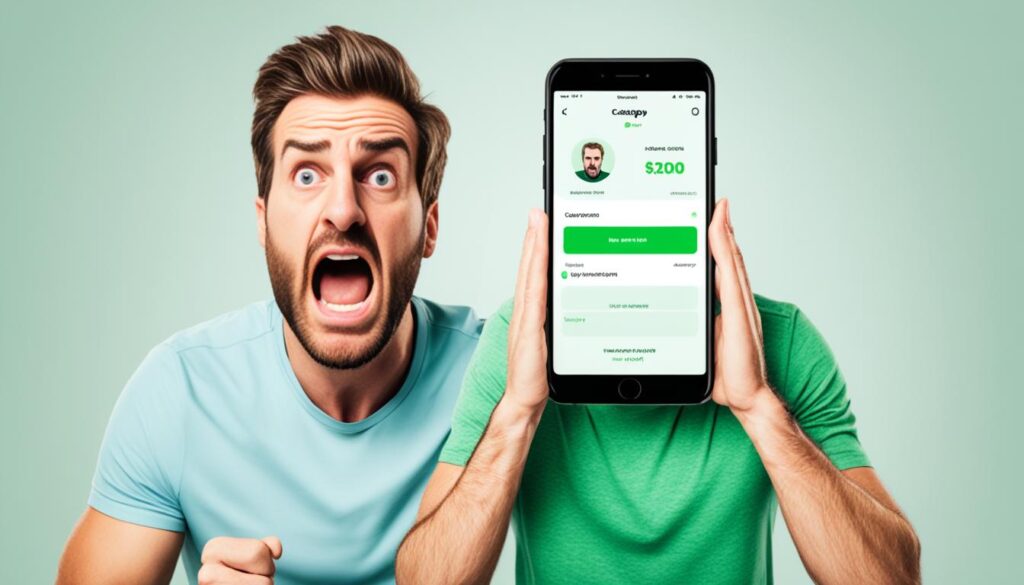
Account-Related Issues Affecting Payments
CashApp account errors often come from verification issues or accounts being disabled. You can’t use more than one device at a time, which can lock you out4. If you forgot your PIN, you can change it to get back into your account4.
Wrong bank info, like incorrect routing or account numbers, can cause cash-out failures5. Some banks might block transactions from apps like CashApp, making things harder5.
Network and Connectivity Problems
CashApp needs an active internet connection for transactions4. Bad internet or network problems can cause payment failures5. If you’re having trouble logging in, try using the website instead4.
Sometimes, technical issues or server problems within CashApp can cause transactions to fail5. Keeping your app updated and clearing the cache can fix many connectivity issues4.
| Problem Type | Common Causes | Potential Solutions |
|---|---|---|
| Failed Transactions | Insufficient funds, temporary holds | Check balance, wait for holds to clear |
| Account Errors | Verification issues, multiple logins | Verify account, use single device |
| Connectivity Issues | Poor internet, app glitches | Check connection, update app |
Troubleshooting CashApp Payment Issues
When you run into CashApp payment problems, a step-by-step plan can quickly fix them. First, check the Cash App status to see if server issues are causing delays in money transfers or card use4. If the service is down, you won’t be able to make transactions on the website4.
For Android users with payment issues, try clearing the app’s cache and data4. It’s also key to keep your Cash App updated. New updates often fix bugs that cause payment problems4.

If you’re having trouble with CashApp verification, check your account limits. Verified accounts can send up to $25,000 in 30 days, while unverified accounts are limited to $1,0002. Verified accounts can also deposit up to $7,500 to a bank in 30 days2.
For Cash Card issues, make sure you haven’t hit the daily withdrawal limit of $1,000 for verified users2. If a transaction doesn’t go through, refunds are usually quick. But, they might take 4-5 working days in some cases2.
| User Type | Send Limit (30 days) | Deposit Limit (30 days) | Daily Cash Card Withdrawal |
|---|---|---|---|
| Verified | $25,000 | $7,500 | $1,000 |
| Unverified | $1,000 | N/A | N/A |
Remember, Cash App doesn’t allow logging in on multiple devices at once4. If you enter your PIN wrong too many times, the app might block transactions and access4. If this happens, reach out to CashApp support for help with recovering your account and fixing payment issues.
Resolving Cash App to Cash App Transfer Failures
Cash App transfer failures can be frustrating, but they’re often fixable. Users may see a “transfer failed” message when trying to send money or add funds to their account6. Let’s explore some common causes and solutions.
Checking Your Internet Connection
A stable internet connection is key for successful transfers. Slow or unstable connections can cause errors7. If you’re having trouble, try switching to a different network or restarting your device.

Verifying Sufficient Balance
Not having enough funds is a top reason for transfer failures. Ensure you have enough money in your Cash App and linked bank account before sending money75. If you’re cashing out, make sure your balance covers the amount you want to withdraw.
Understanding and Respecting Transfer Limits
Cash App has daily transfer limits. Going over these limits can cause failed transactions7. Know your account’s limits and plan your transfers wisely.
Other issues you might face include:
- Outdated app versions
- Incorrect recipient information
- Bank restrictions on third-party apps
- Technical glitches within Cash App
If you’ve tried these steps and still have problems, reach out to Cash App support for help65. They can assist with ongoing issues and guide you on refunds on CashApp if needed.
Fixing Cash App to Bank Account Transfer Problems
Transferring money from Cash App to your bank account should be easy. But sometimes, you might run into problems. Let’s look at common issues and how to fix them.
One common reason for transfer failures is wrong bank info. Make sure you double-check your account and routing numbers. Cash App works with major debit and credit cards like Visa, MasterCard, American Express, and Discover8.
Not having enough money in your Cash App can also cause transfer failures. Always check your balance before you transfer. If you don’t have enough, the transfer won’t go through5. Remember, Cash App has limits: verified users can send up to $7,500 in 30 days, while unverified users are limited to $1,000.
Issues with your internet connection can also stop Cash App from talking to your bank. Make sure you have a strong internet connection when you’re transferring money. Cash App needs an active internet connection, which can be Wi-Fi or mobile data95.
Resolving Transfer Issues
If you’re seeing CashApp account errors, here’s what you can do:
- Update the Cash App to the latest version
- Check your internet connection
- Verify your device settings
- Confirm your card’s validity8
If problems keep happening, talk to your bank to let them know Cash App is trying to send money. If it’s still not working, contact Cash App support for help with CashApp dispute resolution5. Fixing these issues quickly helps keep your money moving smoothly.
| Transfer Issue | Possible Cause | Solution |
|---|---|---|
| Failed Transfer | Insufficient Funds | Check Cash App balance |
| Declined Transfer | Incorrect Bank Info | Verify account details |
| Transfer Delay | Connectivity Issues | Ensure stable internet |
Addressing Cash Card Payment Failures
Cash Card payment failures can be frustrating for CashApp users. These issues often come from not having enough balance, wrong payment info, or internet problems10. To avoid CashApp Card problems, make sure your card is active and up to date.
Ensuring Card Activation and Validity
Before you start using your Cash Card, check if it’s activated in the app settings. An old app version can cause problems during payments, so update CashApp regularly10. Also, keep an eye on your card’s expiration date to avoid payment failures.
Managing Cash Card Limits
Cash App sets daily limits on transactions for safety. Verified users can take out up to $1,000 a day from ATMs11. Remember these limits to avoid CashApp ATM issues. If you need more limits, verify your account to possibly get a higher daily limit.
Troubleshooting ATM Withdrawal Issues
If you’re having ATM withdrawal problems, first check your account balance. Not having enough money is a common reason for Cash App failures10. Make sure your internet is stable when using the app, as problems can cause errors11. If issues don’t go away, reach out to Cash App support in the app or call 855-351-2274 for help with your CashApp Card problems11.
FAQ
What are some common CashApp payment problems?
How do I troubleshoot CashApp payment issues?
How do I resolve Cash App to Cash App transfer failures?
What are some common CashApp payment problems?
How do I troubleshoot CashApp payment issues?
How do I resolve Cash App to Cash App transfer failures?
FAQ
What are some common CashApp payment problems?
Common CashApp payment problems include failed transactions due to not having enough money, going over transfer limits, or security issues. You might face verification problems, have your account disabled, or use too many devices at once. Network and internet problems can also cause payments to fail.
How do I troubleshoot CashApp payment issues?
Start by checking if CashApp is down using the Cash App status checker or sites like Down Detector. Make sure your device has a stable internet connection. Clear the app’s cache and data, and update the app if needed. If issues don’t go away, try changing your Cash PIN or reach out to Cash App support through the app or their website.
How do I resolve Cash App to Cash App transfer failures?
First, check your internet connection and clear your browser’s cache and cookies. Make sure you have enough money in your account for the transfer. Remember, there are limits: verified users can send up to ,000, while unverified users are limited to
FAQ
What are some common CashApp payment problems?
Common CashApp payment problems include failed transactions due to not having enough money, going over transfer limits, or security issues. You might face verification problems, have your account disabled, or use too many devices at once. Network and internet problems can also cause payments to fail.
How do I troubleshoot CashApp payment issues?
Start by checking if CashApp is down using the Cash App status checker or sites like Down Detector. Make sure your device has a stable internet connection. Clear the app’s cache and data, and update the app if needed. If issues don’t go away, try changing your Cash PIN or reach out to Cash App support through the app or their website.
How do I resolve Cash App to Cash App transfer failures?
First, check your internet connection and clear your browser’s cache and cookies. Make sure you have enough money in your account for the transfer. Remember, there are limits: verified users can send up to $25,000, while unverified users are limited to $1,000 in 30 days. If a payment fails but money is taken, wait for a refund or contact Cash App support.
What should I do if I encounter Cash App to bank account transfer problems?
Check that your bank account is open and active. Know the deposit limits: verified users can deposit up to $7,500 in 30 days and $25,000 per week, while unverified users are limited to $1,000 in 30 days. If transfers fail because of bank issues, talk to your bank to allow transactions and give them your Cash App routing number.
How can I address Cash Card payment failures?
Make sure your card is turned on and not expired. Check that it’s enabled in the app settings. Be aware of Cash Card limits: verified users can withdraw up to $1,000 per day and per week from ATMs. Don’t use third-party coupon codes, as they might cause payment failures. For ATM withdrawals, follow the daily and weekly limits to avoid issues.
,000 in 30 days. If a payment fails but money is taken, wait for a refund or contact Cash App support.
What should I do if I encounter Cash App to bank account transfer problems?
Check that your bank account is open and active. Know the deposit limits: verified users can deposit up to ,500 in 30 days and ,000 per week, while unverified users are limited to
FAQ
What are some common CashApp payment problems?
Common CashApp payment problems include failed transactions due to not having enough money, going over transfer limits, or security issues. You might face verification problems, have your account disabled, or use too many devices at once. Network and internet problems can also cause payments to fail.
How do I troubleshoot CashApp payment issues?
Start by checking if CashApp is down using the Cash App status checker or sites like Down Detector. Make sure your device has a stable internet connection. Clear the app’s cache and data, and update the app if needed. If issues don’t go away, try changing your Cash PIN or reach out to Cash App support through the app or their website.
How do I resolve Cash App to Cash App transfer failures?
First, check your internet connection and clear your browser’s cache and cookies. Make sure you have enough money in your account for the transfer. Remember, there are limits: verified users can send up to $25,000, while unverified users are limited to $1,000 in 30 days. If a payment fails but money is taken, wait for a refund or contact Cash App support.
What should I do if I encounter Cash App to bank account transfer problems?
Check that your bank account is open and active. Know the deposit limits: verified users can deposit up to $7,500 in 30 days and $25,000 per week, while unverified users are limited to $1,000 in 30 days. If transfers fail because of bank issues, talk to your bank to allow transactions and give them your Cash App routing number.
How can I address Cash Card payment failures?
Make sure your card is turned on and not expired. Check that it’s enabled in the app settings. Be aware of Cash Card limits: verified users can withdraw up to $1,000 per day and per week from ATMs. Don’t use third-party coupon codes, as they might cause payment failures. For ATM withdrawals, follow the daily and weekly limits to avoid issues.
,000 in 30 days. If transfers fail because of bank issues, talk to your bank to allow transactions and give them your Cash App routing number.
How can I address Cash Card payment failures?
Make sure your card is turned on and not expired. Check that it’s enabled in the app settings. Be aware of Cash Card limits: verified users can withdraw up to
FAQ
What are some common CashApp payment problems?
Common CashApp payment problems include failed transactions due to not having enough money, going over transfer limits, or security issues. You might face verification problems, have your account disabled, or use too many devices at once. Network and internet problems can also cause payments to fail.
How do I troubleshoot CashApp payment issues?
Start by checking if CashApp is down using the Cash App status checker or sites like Down Detector. Make sure your device has a stable internet connection. Clear the app’s cache and data, and update the app if needed. If issues don’t go away, try changing your Cash PIN or reach out to Cash App support through the app or their website.
How do I resolve Cash App to Cash App transfer failures?
First, check your internet connection and clear your browser’s cache and cookies. Make sure you have enough money in your account for the transfer. Remember, there are limits: verified users can send up to $25,000, while unverified users are limited to $1,000 in 30 days. If a payment fails but money is taken, wait for a refund or contact Cash App support.
What should I do if I encounter Cash App to bank account transfer problems?
Check that your bank account is open and active. Know the deposit limits: verified users can deposit up to $7,500 in 30 days and $25,000 per week, while unverified users are limited to $1,000 in 30 days. If transfers fail because of bank issues, talk to your bank to allow transactions and give them your Cash App routing number.
How can I address Cash Card payment failures?
Make sure your card is turned on and not expired. Check that it’s enabled in the app settings. Be aware of Cash Card limits: verified users can withdraw up to $1,000 per day and per week from ATMs. Don’t use third-party coupon codes, as they might cause payment failures. For ATM withdrawals, follow the daily and weekly limits to avoid issues.
,000 per day and per week from ATMs. Don’t use third-party coupon codes, as they might cause payment failures. For ATM withdrawals, follow the daily and weekly limits to avoid issues.
What should I do if I encounter Cash App to bank account transfer problems?
FAQ
What are some common CashApp payment problems?
Common CashApp payment problems include failed transactions due to not having enough money, going over transfer limits, or security issues. You might face verification problems, have your account disabled, or use too many devices at once. Network and internet problems can also cause payments to fail.
How do I troubleshoot CashApp payment issues?
Start by checking if CashApp is down using the Cash App status checker or sites like Down Detector. Make sure your device has a stable internet connection. Clear the app’s cache and data, and update the app if needed. If issues don’t go away, try changing your Cash PIN or reach out to Cash App support through the app or their website.
How do I resolve Cash App to Cash App transfer failures?
First, check your internet connection and clear your browser’s cache and cookies. Make sure you have enough money in your account for the transfer. Remember, there are limits: verified users can send up to ,000, while unverified users are limited to
FAQ
What are some common CashApp payment problems?
Common CashApp payment problems include failed transactions due to not having enough money, going over transfer limits, or security issues. You might face verification problems, have your account disabled, or use too many devices at once. Network and internet problems can also cause payments to fail.
How do I troubleshoot CashApp payment issues?
Start by checking if CashApp is down using the Cash App status checker or sites like Down Detector. Make sure your device has a stable internet connection. Clear the app’s cache and data, and update the app if needed. If issues don’t go away, try changing your Cash PIN or reach out to Cash App support through the app or their website.
How do I resolve Cash App to Cash App transfer failures?
First, check your internet connection and clear your browser’s cache and cookies. Make sure you have enough money in your account for the transfer. Remember, there are limits: verified users can send up to $25,000, while unverified users are limited to $1,000 in 30 days. If a payment fails but money is taken, wait for a refund or contact Cash App support.
What should I do if I encounter Cash App to bank account transfer problems?
Check that your bank account is open and active. Know the deposit limits: verified users can deposit up to $7,500 in 30 days and $25,000 per week, while unverified users are limited to $1,000 in 30 days. If transfers fail because of bank issues, talk to your bank to allow transactions and give them your Cash App routing number.
How can I address Cash Card payment failures?
Make sure your card is turned on and not expired. Check that it’s enabled in the app settings. Be aware of Cash Card limits: verified users can withdraw up to $1,000 per day and per week from ATMs. Don’t use third-party coupon codes, as they might cause payment failures. For ATM withdrawals, follow the daily and weekly limits to avoid issues.
,000 in 30 days. If a payment fails but money is taken, wait for a refund or contact Cash App support.
What should I do if I encounter Cash App to bank account transfer problems?
Check that your bank account is open and active. Know the deposit limits: verified users can deposit up to ,500 in 30 days and ,000 per week, while unverified users are limited to
FAQ
What are some common CashApp payment problems?
Common CashApp payment problems include failed transactions due to not having enough money, going over transfer limits, or security issues. You might face verification problems, have your account disabled, or use too many devices at once. Network and internet problems can also cause payments to fail.
How do I troubleshoot CashApp payment issues?
Start by checking if CashApp is down using the Cash App status checker or sites like Down Detector. Make sure your device has a stable internet connection. Clear the app’s cache and data, and update the app if needed. If issues don’t go away, try changing your Cash PIN or reach out to Cash App support through the app or their website.
How do I resolve Cash App to Cash App transfer failures?
First, check your internet connection and clear your browser’s cache and cookies. Make sure you have enough money in your account for the transfer. Remember, there are limits: verified users can send up to $25,000, while unverified users are limited to $1,000 in 30 days. If a payment fails but money is taken, wait for a refund or contact Cash App support.
What should I do if I encounter Cash App to bank account transfer problems?
Check that your bank account is open and active. Know the deposit limits: verified users can deposit up to $7,500 in 30 days and $25,000 per week, while unverified users are limited to $1,000 in 30 days. If transfers fail because of bank issues, talk to your bank to allow transactions and give them your Cash App routing number.
How can I address Cash Card payment failures?
Make sure your card is turned on and not expired. Check that it’s enabled in the app settings. Be aware of Cash Card limits: verified users can withdraw up to $1,000 per day and per week from ATMs. Don’t use third-party coupon codes, as they might cause payment failures. For ATM withdrawals, follow the daily and weekly limits to avoid issues.
,000 in 30 days. If transfers fail because of bank issues, talk to your bank to allow transactions and give them your Cash App routing number.
How can I address Cash Card payment failures?
Make sure your card is turned on and not expired. Check that it’s enabled in the app settings. Be aware of Cash Card limits: verified users can withdraw up to
FAQ
What are some common CashApp payment problems?
Common CashApp payment problems include failed transactions due to not having enough money, going over transfer limits, or security issues. You might face verification problems, have your account disabled, or use too many devices at once. Network and internet problems can also cause payments to fail.
How do I troubleshoot CashApp payment issues?
Start by checking if CashApp is down using the Cash App status checker or sites like Down Detector. Make sure your device has a stable internet connection. Clear the app’s cache and data, and update the app if needed. If issues don’t go away, try changing your Cash PIN or reach out to Cash App support through the app or their website.
How do I resolve Cash App to Cash App transfer failures?
First, check your internet connection and clear your browser’s cache and cookies. Make sure you have enough money in your account for the transfer. Remember, there are limits: verified users can send up to $25,000, while unverified users are limited to $1,000 in 30 days. If a payment fails but money is taken, wait for a refund or contact Cash App support.
What should I do if I encounter Cash App to bank account transfer problems?
Check that your bank account is open and active. Know the deposit limits: verified users can deposit up to $7,500 in 30 days and $25,000 per week, while unverified users are limited to $1,000 in 30 days. If transfers fail because of bank issues, talk to your bank to allow transactions and give them your Cash App routing number.
How can I address Cash Card payment failures?
Make sure your card is turned on and not expired. Check that it’s enabled in the app settings. Be aware of Cash Card limits: verified users can withdraw up to $1,000 per day and per week from ATMs. Don’t use third-party coupon codes, as they might cause payment failures. For ATM withdrawals, follow the daily and weekly limits to avoid issues.
,000 per day and per week from ATMs. Don’t use third-party coupon codes, as they might cause payment failures. For ATM withdrawals, follow the daily and weekly limits to avoid issues.
How can I address Cash Card payment failures?
FAQ
What are some common CashApp payment problems?
Common CashApp payment problems include failed transactions due to not having enough money, going over transfer limits, or security issues. You might face verification problems, have your account disabled, or use too many devices at once. Network and internet problems can also cause payments to fail.
How do I troubleshoot CashApp payment issues?
Start by checking if CashApp is down using the Cash App status checker or sites like Down Detector. Make sure your device has a stable internet connection. Clear the app’s cache and data, and update the app if needed. If issues don’t go away, try changing your Cash PIN or reach out to Cash App support through the app or their website.
How do I resolve Cash App to Cash App transfer failures?
First, check your internet connection and clear your browser’s cache and cookies. Make sure you have enough money in your account for the transfer. Remember, there are limits: verified users can send up to ,000, while unverified users are limited to
FAQ
What are some common CashApp payment problems?
Common CashApp payment problems include failed transactions due to not having enough money, going over transfer limits, or security issues. You might face verification problems, have your account disabled, or use too many devices at once. Network and internet problems can also cause payments to fail.
How do I troubleshoot CashApp payment issues?
Start by checking if CashApp is down using the Cash App status checker or sites like Down Detector. Make sure your device has a stable internet connection. Clear the app’s cache and data, and update the app if needed. If issues don’t go away, try changing your Cash PIN or reach out to Cash App support through the app or their website.
How do I resolve Cash App to Cash App transfer failures?
First, check your internet connection and clear your browser’s cache and cookies. Make sure you have enough money in your account for the transfer. Remember, there are limits: verified users can send up to $25,000, while unverified users are limited to $1,000 in 30 days. If a payment fails but money is taken, wait for a refund or contact Cash App support.
What should I do if I encounter Cash App to bank account transfer problems?
Check that your bank account is open and active. Know the deposit limits: verified users can deposit up to $7,500 in 30 days and $25,000 per week, while unverified users are limited to $1,000 in 30 days. If transfers fail because of bank issues, talk to your bank to allow transactions and give them your Cash App routing number.
How can I address Cash Card payment failures?
Make sure your card is turned on and not expired. Check that it’s enabled in the app settings. Be aware of Cash Card limits: verified users can withdraw up to $1,000 per day and per week from ATMs. Don’t use third-party coupon codes, as they might cause payment failures. For ATM withdrawals, follow the daily and weekly limits to avoid issues.
,000 in 30 days. If a payment fails but money is taken, wait for a refund or contact Cash App support.
What should I do if I encounter Cash App to bank account transfer problems?
Check that your bank account is open and active. Know the deposit limits: verified users can deposit up to ,500 in 30 days and ,000 per week, while unverified users are limited to
FAQ
What are some common CashApp payment problems?
Common CashApp payment problems include failed transactions due to not having enough money, going over transfer limits, or security issues. You might face verification problems, have your account disabled, or use too many devices at once. Network and internet problems can also cause payments to fail.
How do I troubleshoot CashApp payment issues?
Start by checking if CashApp is down using the Cash App status checker or sites like Down Detector. Make sure your device has a stable internet connection. Clear the app’s cache and data, and update the app if needed. If issues don’t go away, try changing your Cash PIN or reach out to Cash App support through the app or their website.
How do I resolve Cash App to Cash App transfer failures?
First, check your internet connection and clear your browser’s cache and cookies. Make sure you have enough money in your account for the transfer. Remember, there are limits: verified users can send up to $25,000, while unverified users are limited to $1,000 in 30 days. If a payment fails but money is taken, wait for a refund or contact Cash App support.
What should I do if I encounter Cash App to bank account transfer problems?
Check that your bank account is open and active. Know the deposit limits: verified users can deposit up to $7,500 in 30 days and $25,000 per week, while unverified users are limited to $1,000 in 30 days. If transfers fail because of bank issues, talk to your bank to allow transactions and give them your Cash App routing number.
How can I address Cash Card payment failures?
Make sure your card is turned on and not expired. Check that it’s enabled in the app settings. Be aware of Cash Card limits: verified users can withdraw up to $1,000 per day and per week from ATMs. Don’t use third-party coupon codes, as they might cause payment failures. For ATM withdrawals, follow the daily and weekly limits to avoid issues.
,000 in 30 days. If transfers fail because of bank issues, talk to your bank to allow transactions and give them your Cash App routing number.
How can I address Cash Card payment failures?
Make sure your card is turned on and not expired. Check that it’s enabled in the app settings. Be aware of Cash Card limits: verified users can withdraw up to
FAQ
What are some common CashApp payment problems?
Common CashApp payment problems include failed transactions due to not having enough money, going over transfer limits, or security issues. You might face verification problems, have your account disabled, or use too many devices at once. Network and internet problems can also cause payments to fail.
How do I troubleshoot CashApp payment issues?
Start by checking if CashApp is down using the Cash App status checker or sites like Down Detector. Make sure your device has a stable internet connection. Clear the app’s cache and data, and update the app if needed. If issues don’t go away, try changing your Cash PIN or reach out to Cash App support through the app or their website.
How do I resolve Cash App to Cash App transfer failures?
First, check your internet connection and clear your browser’s cache and cookies. Make sure you have enough money in your account for the transfer. Remember, there are limits: verified users can send up to $25,000, while unverified users are limited to $1,000 in 30 days. If a payment fails but money is taken, wait for a refund or contact Cash App support.
What should I do if I encounter Cash App to bank account transfer problems?
Check that your bank account is open and active. Know the deposit limits: verified users can deposit up to $7,500 in 30 days and $25,000 per week, while unverified users are limited to $1,000 in 30 days. If transfers fail because of bank issues, talk to your bank to allow transactions and give them your Cash App routing number.
How can I address Cash Card payment failures?
Make sure your card is turned on and not expired. Check that it’s enabled in the app settings. Be aware of Cash Card limits: verified users can withdraw up to $1,000 per day and per week from ATMs. Don’t use third-party coupon codes, as they might cause payment failures. For ATM withdrawals, follow the daily and weekly limits to avoid issues.
,000 per day and per week from ATMs. Don’t use third-party coupon codes, as they might cause payment failures. For ATM withdrawals, follow the daily and weekly limits to avoid issues.
What should I do if I encounter Cash App to bank account transfer problems?
What are some common CashApp payment problems?
How do I troubleshoot CashApp payment issues?
How do I resolve Cash App to Cash App transfer failures?
FAQ
What are some common CashApp payment problems?
Common CashApp payment problems include failed transactions due to not having enough money, going over transfer limits, or security issues. You might face verification problems, have your account disabled, or use too many devices at once. Network and internet problems can also cause payments to fail.
How do I troubleshoot CashApp payment issues?
Start by checking if CashApp is down using the Cash App status checker or sites like Down Detector. Make sure your device has a stable internet connection. Clear the app’s cache and data, and update the app if needed. If issues don’t go away, try changing your Cash PIN or reach out to Cash App support through the app or their website.
How do I resolve Cash App to Cash App transfer failures?
First, check your internet connection and clear your browser’s cache and cookies. Make sure you have enough money in your account for the transfer. Remember, there are limits: verified users can send up to ,000, while unverified users are limited to
FAQ
What are some common CashApp payment problems?
Common CashApp payment problems include failed transactions due to not having enough money, going over transfer limits, or security issues. You might face verification problems, have your account disabled, or use too many devices at once. Network and internet problems can also cause payments to fail.
How do I troubleshoot CashApp payment issues?
Start by checking if CashApp is down using the Cash App status checker or sites like Down Detector. Make sure your device has a stable internet connection. Clear the app’s cache and data, and update the app if needed. If issues don’t go away, try changing your Cash PIN or reach out to Cash App support through the app or their website.
How do I resolve Cash App to Cash App transfer failures?
First, check your internet connection and clear your browser’s cache and cookies. Make sure you have enough money in your account for the transfer. Remember, there are limits: verified users can send up to $25,000, while unverified users are limited to $1,000 in 30 days. If a payment fails but money is taken, wait for a refund or contact Cash App support.
What should I do if I encounter Cash App to bank account transfer problems?
Check that your bank account is open and active. Know the deposit limits: verified users can deposit up to $7,500 in 30 days and $25,000 per week, while unverified users are limited to $1,000 in 30 days. If transfers fail because of bank issues, talk to your bank to allow transactions and give them your Cash App routing number.
How can I address Cash Card payment failures?
Make sure your card is turned on and not expired. Check that it’s enabled in the app settings. Be aware of Cash Card limits: verified users can withdraw up to $1,000 per day and per week from ATMs. Don’t use third-party coupon codes, as they might cause payment failures. For ATM withdrawals, follow the daily and weekly limits to avoid issues.
,000 in 30 days. If a payment fails but money is taken, wait for a refund or contact Cash App support.
What should I do if I encounter Cash App to bank account transfer problems?
Check that your bank account is open and active. Know the deposit limits: verified users can deposit up to ,500 in 30 days and ,000 per week, while unverified users are limited to
FAQ
What are some common CashApp payment problems?
Common CashApp payment problems include failed transactions due to not having enough money, going over transfer limits, or security issues. You might face verification problems, have your account disabled, or use too many devices at once. Network and internet problems can also cause payments to fail.
How do I troubleshoot CashApp payment issues?
Start by checking if CashApp is down using the Cash App status checker or sites like Down Detector. Make sure your device has a stable internet connection. Clear the app’s cache and data, and update the app if needed. If issues don’t go away, try changing your Cash PIN or reach out to Cash App support through the app or their website.
How do I resolve Cash App to Cash App transfer failures?
First, check your internet connection and clear your browser’s cache and cookies. Make sure you have enough money in your account for the transfer. Remember, there are limits: verified users can send up to $25,000, while unverified users are limited to $1,000 in 30 days. If a payment fails but money is taken, wait for a refund or contact Cash App support.
What should I do if I encounter Cash App to bank account transfer problems?
Check that your bank account is open and active. Know the deposit limits: verified users can deposit up to $7,500 in 30 days and $25,000 per week, while unverified users are limited to $1,000 in 30 days. If transfers fail because of bank issues, talk to your bank to allow transactions and give them your Cash App routing number.
How can I address Cash Card payment failures?
Make sure your card is turned on and not expired. Check that it’s enabled in the app settings. Be aware of Cash Card limits: verified users can withdraw up to $1,000 per day and per week from ATMs. Don’t use third-party coupon codes, as they might cause payment failures. For ATM withdrawals, follow the daily and weekly limits to avoid issues.
,000 in 30 days. If transfers fail because of bank issues, talk to your bank to allow transactions and give them your Cash App routing number.
How can I address Cash Card payment failures?
Make sure your card is turned on and not expired. Check that it’s enabled in the app settings. Be aware of Cash Card limits: verified users can withdraw up to
FAQ
What are some common CashApp payment problems?
Common CashApp payment problems include failed transactions due to not having enough money, going over transfer limits, or security issues. You might face verification problems, have your account disabled, or use too many devices at once. Network and internet problems can also cause payments to fail.
How do I troubleshoot CashApp payment issues?
Start by checking if CashApp is down using the Cash App status checker or sites like Down Detector. Make sure your device has a stable internet connection. Clear the app’s cache and data, and update the app if needed. If issues don’t go away, try changing your Cash PIN or reach out to Cash App support through the app or their website.
How do I resolve Cash App to Cash App transfer failures?
First, check your internet connection and clear your browser’s cache and cookies. Make sure you have enough money in your account for the transfer. Remember, there are limits: verified users can send up to $25,000, while unverified users are limited to $1,000 in 30 days. If a payment fails but money is taken, wait for a refund or contact Cash App support.
What should I do if I encounter Cash App to bank account transfer problems?
Check that your bank account is open and active. Know the deposit limits: verified users can deposit up to $7,500 in 30 days and $25,000 per week, while unverified users are limited to $1,000 in 30 days. If transfers fail because of bank issues, talk to your bank to allow transactions and give them your Cash App routing number.
How can I address Cash Card payment failures?
Make sure your card is turned on and not expired. Check that it’s enabled in the app settings. Be aware of Cash Card limits: verified users can withdraw up to $1,000 per day and per week from ATMs. Don’t use third-party coupon codes, as they might cause payment failures. For ATM withdrawals, follow the daily and weekly limits to avoid issues.
,000 per day and per week from ATMs. Don’t use third-party coupon codes, as they might cause payment failures. For ATM withdrawals, follow the daily and weekly limits to avoid issues.
What should I do if I encounter Cash App to bank account transfer problems?
FAQ
What are some common CashApp payment problems?
Common CashApp payment problems include failed transactions due to not having enough money, going over transfer limits, or security issues. You might face verification problems, have your account disabled, or use too many devices at once. Network and internet problems can also cause payments to fail.
How do I troubleshoot CashApp payment issues?
Start by checking if CashApp is down using the Cash App status checker or sites like Down Detector. Make sure your device has a stable internet connection. Clear the app’s cache and data, and update the app if needed. If issues don’t go away, try changing your Cash PIN or reach out to Cash App support through the app or their website.
How do I resolve Cash App to Cash App transfer failures?
First, check your internet connection and clear your browser’s cache and cookies. Make sure you have enough money in your account for the transfer. Remember, there are limits: verified users can send up to ,000, while unverified users are limited to
FAQ
What are some common CashApp payment problems?
Common CashApp payment problems include failed transactions due to not having enough money, going over transfer limits, or security issues. You might face verification problems, have your account disabled, or use too many devices at once. Network and internet problems can also cause payments to fail.
How do I troubleshoot CashApp payment issues?
Start by checking if CashApp is down using the Cash App status checker or sites like Down Detector. Make sure your device has a stable internet connection. Clear the app’s cache and data, and update the app if needed. If issues don’t go away, try changing your Cash PIN or reach out to Cash App support through the app or their website.
How do I resolve Cash App to Cash App transfer failures?
First, check your internet connection and clear your browser’s cache and cookies. Make sure you have enough money in your account for the transfer. Remember, there are limits: verified users can send up to $25,000, while unverified users are limited to $1,000 in 30 days. If a payment fails but money is taken, wait for a refund or contact Cash App support.
What should I do if I encounter Cash App to bank account transfer problems?
Check that your bank account is open and active. Know the deposit limits: verified users can deposit up to $7,500 in 30 days and $25,000 per week, while unverified users are limited to $1,000 in 30 days. If transfers fail because of bank issues, talk to your bank to allow transactions and give them your Cash App routing number.
How can I address Cash Card payment failures?
Make sure your card is turned on and not expired. Check that it’s enabled in the app settings. Be aware of Cash Card limits: verified users can withdraw up to $1,000 per day and per week from ATMs. Don’t use third-party coupon codes, as they might cause payment failures. For ATM withdrawals, follow the daily and weekly limits to avoid issues.
,000 in 30 days. If a payment fails but money is taken, wait for a refund or contact Cash App support.
What should I do if I encounter Cash App to bank account transfer problems?
Check that your bank account is open and active. Know the deposit limits: verified users can deposit up to ,500 in 30 days and ,000 per week, while unverified users are limited to
FAQ
What are some common CashApp payment problems?
Common CashApp payment problems include failed transactions due to not having enough money, going over transfer limits, or security issues. You might face verification problems, have your account disabled, or use too many devices at once. Network and internet problems can also cause payments to fail.
How do I troubleshoot CashApp payment issues?
Start by checking if CashApp is down using the Cash App status checker or sites like Down Detector. Make sure your device has a stable internet connection. Clear the app’s cache and data, and update the app if needed. If issues don’t go away, try changing your Cash PIN or reach out to Cash App support through the app or their website.
How do I resolve Cash App to Cash App transfer failures?
First, check your internet connection and clear your browser’s cache and cookies. Make sure you have enough money in your account for the transfer. Remember, there are limits: verified users can send up to $25,000, while unverified users are limited to $1,000 in 30 days. If a payment fails but money is taken, wait for a refund or contact Cash App support.
What should I do if I encounter Cash App to bank account transfer problems?
Check that your bank account is open and active. Know the deposit limits: verified users can deposit up to $7,500 in 30 days and $25,000 per week, while unverified users are limited to $1,000 in 30 days. If transfers fail because of bank issues, talk to your bank to allow transactions and give them your Cash App routing number.
How can I address Cash Card payment failures?
Make sure your card is turned on and not expired. Check that it’s enabled in the app settings. Be aware of Cash Card limits: verified users can withdraw up to $1,000 per day and per week from ATMs. Don’t use third-party coupon codes, as they might cause payment failures. For ATM withdrawals, follow the daily and weekly limits to avoid issues.
,000 in 30 days. If transfers fail because of bank issues, talk to your bank to allow transactions and give them your Cash App routing number.
How can I address Cash Card payment failures?
Make sure your card is turned on and not expired. Check that it’s enabled in the app settings. Be aware of Cash Card limits: verified users can withdraw up to
FAQ
What are some common CashApp payment problems?
Common CashApp payment problems include failed transactions due to not having enough money, going over transfer limits, or security issues. You might face verification problems, have your account disabled, or use too many devices at once. Network and internet problems can also cause payments to fail.
How do I troubleshoot CashApp payment issues?
Start by checking if CashApp is down using the Cash App status checker or sites like Down Detector. Make sure your device has a stable internet connection. Clear the app’s cache and data, and update the app if needed. If issues don’t go away, try changing your Cash PIN or reach out to Cash App support through the app or their website.
How do I resolve Cash App to Cash App transfer failures?
First, check your internet connection and clear your browser’s cache and cookies. Make sure you have enough money in your account for the transfer. Remember, there are limits: verified users can send up to $25,000, while unverified users are limited to $1,000 in 30 days. If a payment fails but money is taken, wait for a refund or contact Cash App support.
What should I do if I encounter Cash App to bank account transfer problems?
Check that your bank account is open and active. Know the deposit limits: verified users can deposit up to $7,500 in 30 days and $25,000 per week, while unverified users are limited to $1,000 in 30 days. If transfers fail because of bank issues, talk to your bank to allow transactions and give them your Cash App routing number.
How can I address Cash Card payment failures?
Make sure your card is turned on and not expired. Check that it’s enabled in the app settings. Be aware of Cash Card limits: verified users can withdraw up to $1,000 per day and per week from ATMs. Don’t use third-party coupon codes, as they might cause payment failures. For ATM withdrawals, follow the daily and weekly limits to avoid issues.
,000 per day and per week from ATMs. Don’t use third-party coupon codes, as they might cause payment failures. For ATM withdrawals, follow the daily and weekly limits to avoid issues.
How can I address Cash Card payment failures?
FAQ
What are some common CashApp payment problems?
Common CashApp payment problems include failed transactions due to not having enough money, going over transfer limits, or security issues. You might face verification problems, have your account disabled, or use too many devices at once. Network and internet problems can also cause payments to fail.
How do I troubleshoot CashApp payment issues?
Start by checking if CashApp is down using the Cash App status checker or sites like Down Detector. Make sure your device has a stable internet connection. Clear the app’s cache and data, and update the app if needed. If issues don’t go away, try changing your Cash PIN or reach out to Cash App support through the app or their website.
How do I resolve Cash App to Cash App transfer failures?
First, check your internet connection and clear your browser’s cache and cookies. Make sure you have enough money in your account for the transfer. Remember, there are limits: verified users can send up to ,000, while unverified users are limited to
FAQ
What are some common CashApp payment problems?
Common CashApp payment problems include failed transactions due to not having enough money, going over transfer limits, or security issues. You might face verification problems, have your account disabled, or use too many devices at once. Network and internet problems can also cause payments to fail.
How do I troubleshoot CashApp payment issues?
Start by checking if CashApp is down using the Cash App status checker or sites like Down Detector. Make sure your device has a stable internet connection. Clear the app’s cache and data, and update the app if needed. If issues don’t go away, try changing your Cash PIN or reach out to Cash App support through the app or their website.
How do I resolve Cash App to Cash App transfer failures?
First, check your internet connection and clear your browser’s cache and cookies. Make sure you have enough money in your account for the transfer. Remember, there are limits: verified users can send up to $25,000, while unverified users are limited to $1,000 in 30 days. If a payment fails but money is taken, wait for a refund or contact Cash App support.
What should I do if I encounter Cash App to bank account transfer problems?
Check that your bank account is open and active. Know the deposit limits: verified users can deposit up to $7,500 in 30 days and $25,000 per week, while unverified users are limited to $1,000 in 30 days. If transfers fail because of bank issues, talk to your bank to allow transactions and give them your Cash App routing number.
How can I address Cash Card payment failures?
Make sure your card is turned on and not expired. Check that it’s enabled in the app settings. Be aware of Cash Card limits: verified users can withdraw up to $1,000 per day and per week from ATMs. Don’t use third-party coupon codes, as they might cause payment failures. For ATM withdrawals, follow the daily and weekly limits to avoid issues.
,000 in 30 days. If a payment fails but money is taken, wait for a refund or contact Cash App support.
What should I do if I encounter Cash App to bank account transfer problems?
Check that your bank account is open and active. Know the deposit limits: verified users can deposit up to ,500 in 30 days and ,000 per week, while unverified users are limited to
FAQ
What are some common CashApp payment problems?
Common CashApp payment problems include failed transactions due to not having enough money, going over transfer limits, or security issues. You might face verification problems, have your account disabled, or use too many devices at once. Network and internet problems can also cause payments to fail.
How do I troubleshoot CashApp payment issues?
Start by checking if CashApp is down using the Cash App status checker or sites like Down Detector. Make sure your device has a stable internet connection. Clear the app’s cache and data, and update the app if needed. If issues don’t go away, try changing your Cash PIN or reach out to Cash App support through the app or their website.
How do I resolve Cash App to Cash App transfer failures?
First, check your internet connection and clear your browser’s cache and cookies. Make sure you have enough money in your account for the transfer. Remember, there are limits: verified users can send up to $25,000, while unverified users are limited to $1,000 in 30 days. If a payment fails but money is taken, wait for a refund or contact Cash App support.
What should I do if I encounter Cash App to bank account transfer problems?
Check that your bank account is open and active. Know the deposit limits: verified users can deposit up to $7,500 in 30 days and $25,000 per week, while unverified users are limited to $1,000 in 30 days. If transfers fail because of bank issues, talk to your bank to allow transactions and give them your Cash App routing number.
How can I address Cash Card payment failures?
Make sure your card is turned on and not expired. Check that it’s enabled in the app settings. Be aware of Cash Card limits: verified users can withdraw up to $1,000 per day and per week from ATMs. Don’t use third-party coupon codes, as they might cause payment failures. For ATM withdrawals, follow the daily and weekly limits to avoid issues.
,000 in 30 days. If transfers fail because of bank issues, talk to your bank to allow transactions and give them your Cash App routing number.
How can I address Cash Card payment failures?
Make sure your card is turned on and not expired. Check that it’s enabled in the app settings. Be aware of Cash Card limits: verified users can withdraw up to
FAQ
What are some common CashApp payment problems?
Common CashApp payment problems include failed transactions due to not having enough money, going over transfer limits, or security issues. You might face verification problems, have your account disabled, or use too many devices at once. Network and internet problems can also cause payments to fail.
How do I troubleshoot CashApp payment issues?
Start by checking if CashApp is down using the Cash App status checker or sites like Down Detector. Make sure your device has a stable internet connection. Clear the app’s cache and data, and update the app if needed. If issues don’t go away, try changing your Cash PIN or reach out to Cash App support through the app or their website.
How do I resolve Cash App to Cash App transfer failures?
First, check your internet connection and clear your browser’s cache and cookies. Make sure you have enough money in your account for the transfer. Remember, there are limits: verified users can send up to $25,000, while unverified users are limited to $1,000 in 30 days. If a payment fails but money is taken, wait for a refund or contact Cash App support.
What should I do if I encounter Cash App to bank account transfer problems?
Check that your bank account is open and active. Know the deposit limits: verified users can deposit up to $7,500 in 30 days and $25,000 per week, while unverified users are limited to $1,000 in 30 days. If transfers fail because of bank issues, talk to your bank to allow transactions and give them your Cash App routing number.
How can I address Cash Card payment failures?
Make sure your card is turned on and not expired. Check that it’s enabled in the app settings. Be aware of Cash Card limits: verified users can withdraw up to $1,000 per day and per week from ATMs. Don’t use third-party coupon codes, as they might cause payment failures. For ATM withdrawals, follow the daily and weekly limits to avoid issues.
,000 per day and per week from ATMs. Don’t use third-party coupon codes, as they might cause payment failures. For ATM withdrawals, follow the daily and weekly limits to avoid issues.
How can I address Cash Card payment failures?
What are some common CashApp payment problems?
How do I troubleshoot CashApp payment issues?
How do I resolve Cash App to Cash App transfer failures?
FAQ
What are some common CashApp payment problems?
Common CashApp payment problems include failed transactions due to not having enough money, going over transfer limits, or security issues. You might face verification problems, have your account disabled, or use too many devices at once. Network and internet problems can also cause payments to fail.
How do I troubleshoot CashApp payment issues?
Start by checking if CashApp is down using the Cash App status checker or sites like Down Detector. Make sure your device has a stable internet connection. Clear the app’s cache and data, and update the app if needed. If issues don’t go away, try changing your Cash PIN or reach out to Cash App support through the app or their website.
How do I resolve Cash App to Cash App transfer failures?
First, check your internet connection and clear your browser’s cache and cookies. Make sure you have enough money in your account for the transfer. Remember, there are limits: verified users can send up to ,000, while unverified users are limited to
FAQ
What are some common CashApp payment problems?
Common CashApp payment problems include failed transactions due to not having enough money, going over transfer limits, or security issues. You might face verification problems, have your account disabled, or use too many devices at once. Network and internet problems can also cause payments to fail.
How do I troubleshoot CashApp payment issues?
Start by checking if CashApp is down using the Cash App status checker or sites like Down Detector. Make sure your device has a stable internet connection. Clear the app’s cache and data, and update the app if needed. If issues don’t go away, try changing your Cash PIN or reach out to Cash App support through the app or their website.
How do I resolve Cash App to Cash App transfer failures?
First, check your internet connection and clear your browser’s cache and cookies. Make sure you have enough money in your account for the transfer. Remember, there are limits: verified users can send up to $25,000, while unverified users are limited to $1,000 in 30 days. If a payment fails but money is taken, wait for a refund or contact Cash App support.
What should I do if I encounter Cash App to bank account transfer problems?
Check that your bank account is open and active. Know the deposit limits: verified users can deposit up to $7,500 in 30 days and $25,000 per week, while unverified users are limited to $1,000 in 30 days. If transfers fail because of bank issues, talk to your bank to allow transactions and give them your Cash App routing number.
How can I address Cash Card payment failures?
Make sure your card is turned on and not expired. Check that it’s enabled in the app settings. Be aware of Cash Card limits: verified users can withdraw up to $1,000 per day and per week from ATMs. Don’t use third-party coupon codes, as they might cause payment failures. For ATM withdrawals, follow the daily and weekly limits to avoid issues.
,000 in 30 days. If a payment fails but money is taken, wait for a refund or contact Cash App support.
What should I do if I encounter Cash App to bank account transfer problems?
Check that your bank account is open and active. Know the deposit limits: verified users can deposit up to ,500 in 30 days and ,000 per week, while unverified users are limited to
FAQ
What are some common CashApp payment problems?
Common CashApp payment problems include failed transactions due to not having enough money, going over transfer limits, or security issues. You might face verification problems, have your account disabled, or use too many devices at once. Network and internet problems can also cause payments to fail.
How do I troubleshoot CashApp payment issues?
Start by checking if CashApp is down using the Cash App status checker or sites like Down Detector. Make sure your device has a stable internet connection. Clear the app’s cache and data, and update the app if needed. If issues don’t go away, try changing your Cash PIN or reach out to Cash App support through the app or their website.
How do I resolve Cash App to Cash App transfer failures?
First, check your internet connection and clear your browser’s cache and cookies. Make sure you have enough money in your account for the transfer. Remember, there are limits: verified users can send up to $25,000, while unverified users are limited to $1,000 in 30 days. If a payment fails but money is taken, wait for a refund or contact Cash App support.
What should I do if I encounter Cash App to bank account transfer problems?
Check that your bank account is open and active. Know the deposit limits: verified users can deposit up to $7,500 in 30 days and $25,000 per week, while unverified users are limited to $1,000 in 30 days. If transfers fail because of bank issues, talk to your bank to allow transactions and give them your Cash App routing number.
How can I address Cash Card payment failures?
Make sure your card is turned on and not expired. Check that it’s enabled in the app settings. Be aware of Cash Card limits: verified users can withdraw up to $1,000 per day and per week from ATMs. Don’t use third-party coupon codes, as they might cause payment failures. For ATM withdrawals, follow the daily and weekly limits to avoid issues.
,000 in 30 days. If transfers fail because of bank issues, talk to your bank to allow transactions and give them your Cash App routing number.
How can I address Cash Card payment failures?
Make sure your card is turned on and not expired. Check that it’s enabled in the app settings. Be aware of Cash Card limits: verified users can withdraw up to
FAQ
What are some common CashApp payment problems?
Common CashApp payment problems include failed transactions due to not having enough money, going over transfer limits, or security issues. You might face verification problems, have your account disabled, or use too many devices at once. Network and internet problems can also cause payments to fail.
How do I troubleshoot CashApp payment issues?
Start by checking if CashApp is down using the Cash App status checker or sites like Down Detector. Make sure your device has a stable internet connection. Clear the app’s cache and data, and update the app if needed. If issues don’t go away, try changing your Cash PIN or reach out to Cash App support through the app or their website.
How do I resolve Cash App to Cash App transfer failures?
First, check your internet connection and clear your browser’s cache and cookies. Make sure you have enough money in your account for the transfer. Remember, there are limits: verified users can send up to $25,000, while unverified users are limited to $1,000 in 30 days. If a payment fails but money is taken, wait for a refund or contact Cash App support.
What should I do if I encounter Cash App to bank account transfer problems?
Check that your bank account is open and active. Know the deposit limits: verified users can deposit up to $7,500 in 30 days and $25,000 per week, while unverified users are limited to $1,000 in 30 days. If transfers fail because of bank issues, talk to your bank to allow transactions and give them your Cash App routing number.
How can I address Cash Card payment failures?
Make sure your card is turned on and not expired. Check that it’s enabled in the app settings. Be aware of Cash Card limits: verified users can withdraw up to $1,000 per day and per week from ATMs. Don’t use third-party coupon codes, as they might cause payment failures. For ATM withdrawals, follow the daily and weekly limits to avoid issues.
,000 per day and per week from ATMs. Don’t use third-party coupon codes, as they might cause payment failures. For ATM withdrawals, follow the daily and weekly limits to avoid issues.
What should I do if I encounter Cash App to bank account transfer problems?
FAQ
What are some common CashApp payment problems?
Common CashApp payment problems include failed transactions due to not having enough money, going over transfer limits, or security issues. You might face verification problems, have your account disabled, or use too many devices at once. Network and internet problems can also cause payments to fail.
How do I troubleshoot CashApp payment issues?
Start by checking if CashApp is down using the Cash App status checker or sites like Down Detector. Make sure your device has a stable internet connection. Clear the app’s cache and data, and update the app if needed. If issues don’t go away, try changing your Cash PIN or reach out to Cash App support through the app or their website.
How do I resolve Cash App to Cash App transfer failures?
First, check your internet connection and clear your browser’s cache and cookies. Make sure you have enough money in your account for the transfer. Remember, there are limits: verified users can send up to ,000, while unverified users are limited to
FAQ
What are some common CashApp payment problems?
Common CashApp payment problems include failed transactions due to not having enough money, going over transfer limits, or security issues. You might face verification problems, have your account disabled, or use too many devices at once. Network and internet problems can also cause payments to fail.
How do I troubleshoot CashApp payment issues?
Start by checking if CashApp is down using the Cash App status checker or sites like Down Detector. Make sure your device has a stable internet connection. Clear the app’s cache and data, and update the app if needed. If issues don’t go away, try changing your Cash PIN or reach out to Cash App support through the app or their website.
How do I resolve Cash App to Cash App transfer failures?
First, check your internet connection and clear your browser’s cache and cookies. Make sure you have enough money in your account for the transfer. Remember, there are limits: verified users can send up to $25,000, while unverified users are limited to $1,000 in 30 days. If a payment fails but money is taken, wait for a refund or contact Cash App support.
What should I do if I encounter Cash App to bank account transfer problems?
Check that your bank account is open and active. Know the deposit limits: verified users can deposit up to $7,500 in 30 days and $25,000 per week, while unverified users are limited to $1,000 in 30 days. If transfers fail because of bank issues, talk to your bank to allow transactions and give them your Cash App routing number.
How can I address Cash Card payment failures?
Make sure your card is turned on and not expired. Check that it’s enabled in the app settings. Be aware of Cash Card limits: verified users can withdraw up to $1,000 per day and per week from ATMs. Don’t use third-party coupon codes, as they might cause payment failures. For ATM withdrawals, follow the daily and weekly limits to avoid issues.
,000 in 30 days. If a payment fails but money is taken, wait for a refund or contact Cash App support.
What should I do if I encounter Cash App to bank account transfer problems?
Check that your bank account is open and active. Know the deposit limits: verified users can deposit up to ,500 in 30 days and ,000 per week, while unverified users are limited to
FAQ
What are some common CashApp payment problems?
Common CashApp payment problems include failed transactions due to not having enough money, going over transfer limits, or security issues. You might face verification problems, have your account disabled, or use too many devices at once. Network and internet problems can also cause payments to fail.
How do I troubleshoot CashApp payment issues?
Start by checking if CashApp is down using the Cash App status checker or sites like Down Detector. Make sure your device has a stable internet connection. Clear the app’s cache and data, and update the app if needed. If issues don’t go away, try changing your Cash PIN or reach out to Cash App support through the app or their website.
How do I resolve Cash App to Cash App transfer failures?
First, check your internet connection and clear your browser’s cache and cookies. Make sure you have enough money in your account for the transfer. Remember, there are limits: verified users can send up to $25,000, while unverified users are limited to $1,000 in 30 days. If a payment fails but money is taken, wait for a refund or contact Cash App support.
What should I do if I encounter Cash App to bank account transfer problems?
Check that your bank account is open and active. Know the deposit limits: verified users can deposit up to $7,500 in 30 days and $25,000 per week, while unverified users are limited to $1,000 in 30 days. If transfers fail because of bank issues, talk to your bank to allow transactions and give them your Cash App routing number.
How can I address Cash Card payment failures?
Make sure your card is turned on and not expired. Check that it’s enabled in the app settings. Be aware of Cash Card limits: verified users can withdraw up to $1,000 per day and per week from ATMs. Don’t use third-party coupon codes, as they might cause payment failures. For ATM withdrawals, follow the daily and weekly limits to avoid issues.
,000 in 30 days. If transfers fail because of bank issues, talk to your bank to allow transactions and give them your Cash App routing number.
How can I address Cash Card payment failures?
Make sure your card is turned on and not expired. Check that it’s enabled in the app settings. Be aware of Cash Card limits: verified users can withdraw up to
FAQ
What are some common CashApp payment problems?
Common CashApp payment problems include failed transactions due to not having enough money, going over transfer limits, or security issues. You might face verification problems, have your account disabled, or use too many devices at once. Network and internet problems can also cause payments to fail.
How do I troubleshoot CashApp payment issues?
Start by checking if CashApp is down using the Cash App status checker or sites like Down Detector. Make sure your device has a stable internet connection. Clear the app’s cache and data, and update the app if needed. If issues don’t go away, try changing your Cash PIN or reach out to Cash App support through the app or their website.
How do I resolve Cash App to Cash App transfer failures?
First, check your internet connection and clear your browser’s cache and cookies. Make sure you have enough money in your account for the transfer. Remember, there are limits: verified users can send up to $25,000, while unverified users are limited to $1,000 in 30 days. If a payment fails but money is taken, wait for a refund or contact Cash App support.
What should I do if I encounter Cash App to bank account transfer problems?
Check that your bank account is open and active. Know the deposit limits: verified users can deposit up to $7,500 in 30 days and $25,000 per week, while unverified users are limited to $1,000 in 30 days. If transfers fail because of bank issues, talk to your bank to allow transactions and give them your Cash App routing number.
How can I address Cash Card payment failures?
Make sure your card is turned on and not expired. Check that it’s enabled in the app settings. Be aware of Cash Card limits: verified users can withdraw up to $1,000 per day and per week from ATMs. Don’t use third-party coupon codes, as they might cause payment failures. For ATM withdrawals, follow the daily and weekly limits to avoid issues.
,000 per day and per week from ATMs. Don’t use third-party coupon codes, as they might cause payment failures. For ATM withdrawals, follow the daily and weekly limits to avoid issues.
How can I address Cash Card payment failures?
FAQ
What are some common CashApp payment problems?
Common CashApp payment problems include failed transactions due to not having enough money, going over transfer limits, or security issues. You might face verification problems, have your account disabled, or use too many devices at once. Network and internet problems can also cause payments to fail.
How do I troubleshoot CashApp payment issues?
Start by checking if CashApp is down using the Cash App status checker or sites like Down Detector. Make sure your device has a stable internet connection. Clear the app’s cache and data, and update the app if needed. If issues don’t go away, try changing your Cash PIN or reach out to Cash App support through the app or their website.
How do I resolve Cash App to Cash App transfer failures?
First, check your internet connection and clear your browser’s cache and cookies. Make sure you have enough money in your account for the transfer. Remember, there are limits: verified users can send up to ,000, while unverified users are limited to
FAQ
What are some common CashApp payment problems?
Common CashApp payment problems include failed transactions due to not having enough money, going over transfer limits, or security issues. You might face verification problems, have your account disabled, or use too many devices at once. Network and internet problems can also cause payments to fail.
How do I troubleshoot CashApp payment issues?
Start by checking if CashApp is down using the Cash App status checker or sites like Down Detector. Make sure your device has a stable internet connection. Clear the app’s cache and data, and update the app if needed. If issues don’t go away, try changing your Cash PIN or reach out to Cash App support through the app or their website.
How do I resolve Cash App to Cash App transfer failures?
First, check your internet connection and clear your browser’s cache and cookies. Make sure you have enough money in your account for the transfer. Remember, there are limits: verified users can send up to $25,000, while unverified users are limited to $1,000 in 30 days. If a payment fails but money is taken, wait for a refund or contact Cash App support.
What should I do if I encounter Cash App to bank account transfer problems?
Check that your bank account is open and active. Know the deposit limits: verified users can deposit up to $7,500 in 30 days and $25,000 per week, while unverified users are limited to $1,000 in 30 days. If transfers fail because of bank issues, talk to your bank to allow transactions and give them your Cash App routing number.
How can I address Cash Card payment failures?
Make sure your card is turned on and not expired. Check that it’s enabled in the app settings. Be aware of Cash Card limits: verified users can withdraw up to $1,000 per day and per week from ATMs. Don’t use third-party coupon codes, as they might cause payment failures. For ATM withdrawals, follow the daily and weekly limits to avoid issues.
,000 in 30 days. If a payment fails but money is taken, wait for a refund or contact Cash App support.
What should I do if I encounter Cash App to bank account transfer problems?
Check that your bank account is open and active. Know the deposit limits: verified users can deposit up to ,500 in 30 days and ,000 per week, while unverified users are limited to
FAQ
What are some common CashApp payment problems?
Common CashApp payment problems include failed transactions due to not having enough money, going over transfer limits, or security issues. You might face verification problems, have your account disabled, or use too many devices at once. Network and internet problems can also cause payments to fail.
How do I troubleshoot CashApp payment issues?
Start by checking if CashApp is down using the Cash App status checker or sites like Down Detector. Make sure your device has a stable internet connection. Clear the app’s cache and data, and update the app if needed. If issues don’t go away, try changing your Cash PIN or reach out to Cash App support through the app or their website.
How do I resolve Cash App to Cash App transfer failures?
First, check your internet connection and clear your browser’s cache and cookies. Make sure you have enough money in your account for the transfer. Remember, there are limits: verified users can send up to $25,000, while unverified users are limited to $1,000 in 30 days. If a payment fails but money is taken, wait for a refund or contact Cash App support.
What should I do if I encounter Cash App to bank account transfer problems?
Check that your bank account is open and active. Know the deposit limits: verified users can deposit up to $7,500 in 30 days and $25,000 per week, while unverified users are limited to $1,000 in 30 days. If transfers fail because of bank issues, talk to your bank to allow transactions and give them your Cash App routing number.
How can I address Cash Card payment failures?
Make sure your card is turned on and not expired. Check that it’s enabled in the app settings. Be aware of Cash Card limits: verified users can withdraw up to $1,000 per day and per week from ATMs. Don’t use third-party coupon codes, as they might cause payment failures. For ATM withdrawals, follow the daily and weekly limits to avoid issues.
,000 in 30 days. If transfers fail because of bank issues, talk to your bank to allow transactions and give them your Cash App routing number.
How can I address Cash Card payment failures?
Make sure your card is turned on and not expired. Check that it’s enabled in the app settings. Be aware of Cash Card limits: verified users can withdraw up to
FAQ
What are some common CashApp payment problems?
Common CashApp payment problems include failed transactions due to not having enough money, going over transfer limits, or security issues. You might face verification problems, have your account disabled, or use too many devices at once. Network and internet problems can also cause payments to fail.
How do I troubleshoot CashApp payment issues?
Start by checking if CashApp is down using the Cash App status checker or sites like Down Detector. Make sure your device has a stable internet connection. Clear the app’s cache and data, and update the app if needed. If issues don’t go away, try changing your Cash PIN or reach out to Cash App support through the app or their website.
How do I resolve Cash App to Cash App transfer failures?
First, check your internet connection and clear your browser’s cache and cookies. Make sure you have enough money in your account for the transfer. Remember, there are limits: verified users can send up to $25,000, while unverified users are limited to $1,000 in 30 days. If a payment fails but money is taken, wait for a refund or contact Cash App support.
What should I do if I encounter Cash App to bank account transfer problems?
Check that your bank account is open and active. Know the deposit limits: verified users can deposit up to $7,500 in 30 days and $25,000 per week, while unverified users are limited to $1,000 in 30 days. If transfers fail because of bank issues, talk to your bank to allow transactions and give them your Cash App routing number.
How can I address Cash Card payment failures?
Make sure your card is turned on and not expired. Check that it’s enabled in the app settings. Be aware of Cash Card limits: verified users can withdraw up to $1,000 per day and per week from ATMs. Don’t use third-party coupon codes, as they might cause payment failures. For ATM withdrawals, follow the daily and weekly limits to avoid issues.
,000 per day and per week from ATMs. Don’t use third-party coupon codes, as they might cause payment failures. For ATM withdrawals, follow the daily and weekly limits to avoid issues.
Source Links
- https://zaraharriett.medium.com/a-comprehensive-guide-to-troubleshooting-cash-app-direct-deposit-pending-issues-5b680d53ac1c
- https://www.linkedin.com/pulse/how-fix-cash-app-transfer-payment-failed-issue-yourself-p-s-rawat-8iabc
- https://cash.app/help/6483-how-authorizations-refunds-and-voided-payments-work-in-cash-app
- https://www.androidauthority.com/cash-app-not-working-fixes-3345680/
- https://medium.com/@jackkeerry/from-failure-to-success-how-to-resolve-cash-app-cash-out-issues-e2d4eed5ea17
- https://assistance.orange.sn/questions/3160583-6-reasons-why-cash-app-transfer-failed
- https://assistance.orange.sn/questions/3161404-1-909-313-2030-why-cash-app-transfer-failed-how-to-fix
- https://medium.com/@cashappup9/how-to-fix-cash-app-transfer-failed-issue-cash-app-payment-decline-7938d783e458
- https://sites.google.com/view/cash-app-payment-failed/
- https://www.linkedin.com/pulse/how-fix-cash-app-transfer-failed-comprehensive-guide-tebid-kelly-rutje
- https://www.alphr.com/cash-app-your-payment-could-not-be-sent/