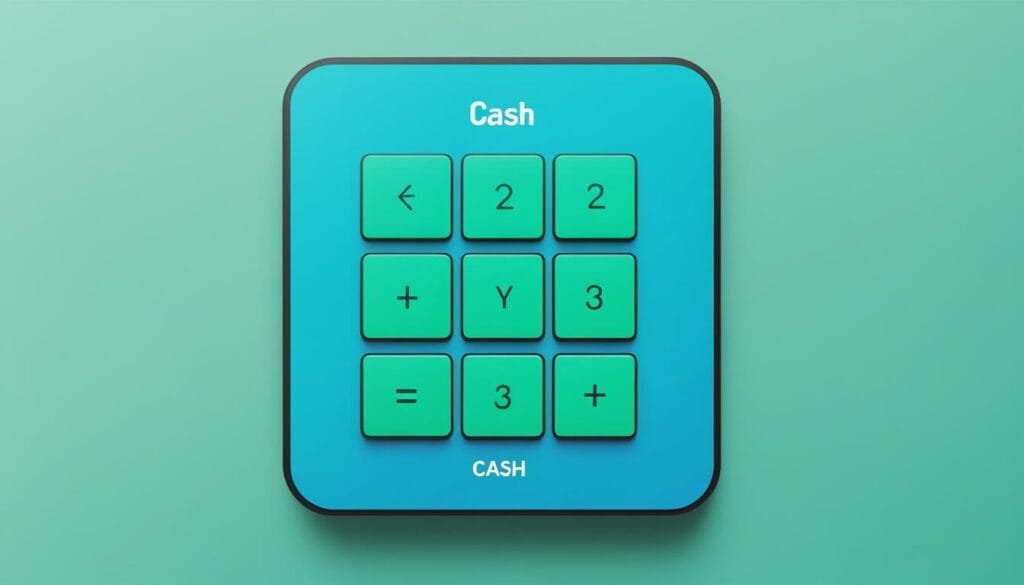Did you know that 70% of millennials and Gen Z prefer mobile payment apps like Cash App for daily spending1? This move to digital payments has changed how we handle our money. The CashApp Cash Card leads this change, offering a smooth way to use your Cash App balance for shopping online or in stores.
The CashApp Cash Card is getting more popular, with more people choosing this payment method1. It’s loved for its easy use, lower fees, and features like direct deposit1. It’s great for splitting bills or buying everyday items, making managing money easy and convenient.
This guide will show you how to get, activate, and use your CashApp Cash Card. We’ll cover everything from who can get it to how to customize it. You’ll learn all you need to start using this cutting-edge CashApp debit card.
Key Takeaways
- The CashApp Cash Card is a free Visa debit card linked to your Cash App balance.
- It’s available to users 18 and older, or 13+ with parental approval.
- The card can be used for in-store and online purchases where Visa is accepted.
- Users can customize their card design for a personalized touch.
- The CashApp payment card offers features like instant discounts and fee transparency.
What is a CashApp Cash Card?
The CashApp Cash Card is a Visa debit card linked to your CashApp balance. It’s a key part of CashApp banking services, offering users a convenient way to access and spend their funds. This card works like a virtual card but with physical form, allowing for both online and in-store purchases.
Features and benefits
CashApp card benefits are numerous. Users can customize their card design with colors, emojis, and signatures, making it uniquely theirs2. The card is free to order and typically arrives within 10 business days2. It offers cash back rewards through “Boosts,” providing instant discounts at select retailers and restaurants3. Users can also receive paychecks via direct deposit up to two days earlier than traditional banking4.

Eligibility requirements
To get a CashApp Cash Card, you must be at least 13 years old with parental approval, or 18+ to apply independently. The card is FDIC-insured through Sutton Bank for up to $250,000 per person, ensuring your funds are protected4.
Comparison with traditional debit cards
Unlike traditional debit cards, the CashApp Cash Card isn’t directly tied to a bank account. It offers more flexibility, acting as a separate spending avenue. The card allows for ATM withdrawals, with a $2.50 fee that can be reimbursed if you deposit $300 or more monthly2. It also provides cash back on in-store debit transactions, a feature not common with traditional cards4.
| Feature | CashApp Cash Card | Traditional Debit Card |
|---|---|---|
| Customization | Yes | Limited |
| Cash Back Rewards | Yes (Boosts) | Rare |
| Early Direct Deposit | Up to 2 days early | Standard timing |
| ATM Fee Reimbursement | Yes (with qualifying deposits) | Varies by bank |
The CashApp Cash Card combines the functionality of a traditional debit card with modern features, making it a versatile option for today’s digital-first consumers.
How to Get a CashApp Cash Card
Getting a CashApp Cash Card is easy and opens up new financial options. This card connects to your CashApp balance, making everyday spending easier and more flexible.
Download and Set Up CashApp
First, download CashApp from the Apple App Store or Google Play, based on your device1. Use your phone number or email to create an account, then link your bank account. CashApp is for everyone 13 and up, but you must be 18 to get a Cash Card56.
Navigate to the Card Tab
After setting up your account, open CashApp and find the Card tab. This is where you order and manage your CashApp Cash Card.
Order Your Free Card
Click “Get Free Cash Card” and follow the steps. You’ll need to give some personal info. The sign-up is quick and easy6. After ordering, it takes up to 10 business days (14 calendar days) for delivery6.
Customize Your Card Design
The CashApp Cash Card lets you personalize it. Pick your card color and add an emoji or signature1. This way, you can show off your style while managing money.
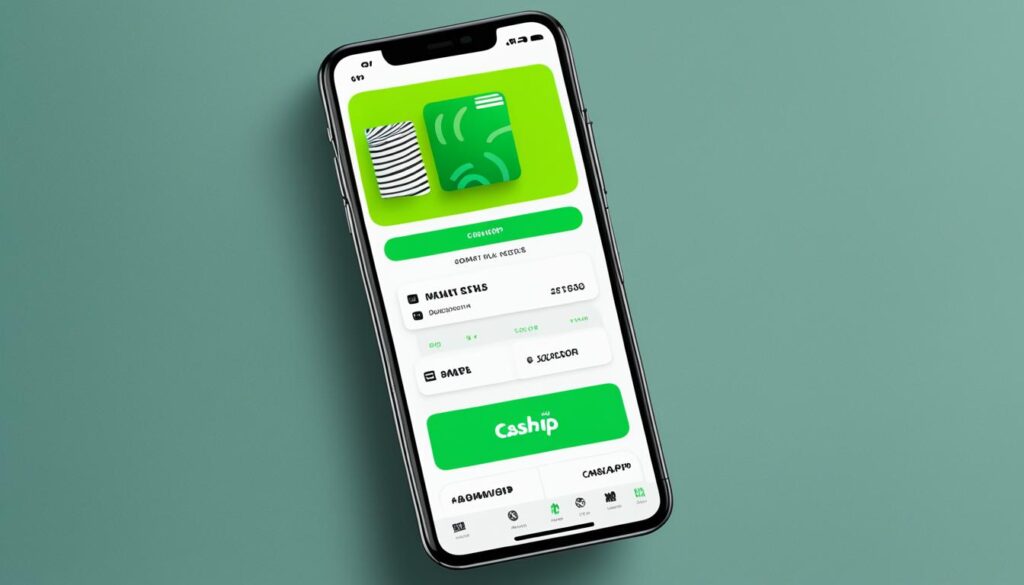
| CashApp Card Features | Benefits |
|---|---|
| Contactless Payments | Use with Apple Pay or Google Pay6 |
| Early Direct Deposit | Get funds up to 2 days faster5 |
| Boosts | Instant discounts at select locations6 |
| Customization | Personalized card design1 |
By following these steps, you’ll get a CashApp Cash Card. It’s ready to improve your financial flexibility and offer perks like Boosts and early direct deposits.
Activating Your CashApp Cash Card
After you get your CashApp Cash Card, it’s time to make it work. The card usually comes in 7-10 days after you order it7. Activating your CashApp card is easy and can be done right when you get it7.
You can activate your card in two ways:
- QR Code Activation
- Manual Activation
QR Code Activation
This method has five easy steps:8
- Open the Cash App on your phone
- Tap the Cash Card tab
- Select “Activate Cash Card”
- Allow camera access
- Scan the QR code on your card
Manual Activation
If scanning the QR code doesn’t work, you can do it manually in six steps:8
- Open the Cash App
- Tap the Cash Card tab
- Choose “Activate Cash Card”
- Select “Use CVV Instead”
- Enter the CVV and expiration date
- Tap “Activate Card”

For extra security, set a 4-digit PIN when you activate7. This PIN is key for using ATMs and some in-store buys8.
If you run into problems activating, reach out to Cash App support through the app or website8. Remember, you can’t activate your card before you physically get it7. After activation, your Cash App Card is set for use at Visa-accepting stores and ATMs9.
Using Your CashApp Cash Card
The CashApp payment card is great for everyday banking. You can buy things, take out cash, and manage your money easily with it.
In-store Purchases
Your CashApp Cash Card works like a regular Visa debit card for buying things in stores. It’s accepted everywhere Visa is, making shopping easy. Plus, you can use it for quick contactless payments6.
Online Transactions
For online shopping, just put in your CashApp Cash Card details when you check out. You can also add it to Apple Pay or Google Pay for easy digital payments1. This makes using your CashApp banking services even more flexible.
ATM Withdrawals
Need cash? Getting it from an ATM is easy with your CashApp Cash Card. There’s a $2.50 fee per withdrawal, but you get three free ones every 31 days if you put $300 or more into your account2.
Adding Funds to Your Card
To keep your CashApp Cash Card full, go to the Banking tab in the app. Choose “Add Cash” and type in how much you want. This easy process keeps your card ready for anything.
Also, your CashApp Cash Card lets you get paychecks and tax returns early, up to two days ahead6. With these features, your everyday money matters become a breeze.
CashApp Cash Card Fees and Limits
It’s important to know about CashApp card fees to make smart choices. The platform has low charges for many services, but some activities do come with fees.
For ATM withdrawals, CashApp charges $2.50 per use. If your account gets $300 or more in qualifying deposits in 31 days, you get free withdrawals up to three times10. The Cash Card has limits on daily, weekly, and monthly withdrawals: $7,000, $10,000, and $15,000 respectively10.
Instant transfers have a fee of 0.50% to 1.75% of the amount, with a $0.25 minimum10. Depositing cash has a $1 fee per transaction, with a limit of $50011.
Credit card transactions have a 3% fee, and international transfers add a 1% currency conversion fee12. Business payments on CashApp come with a 2.75% fee12.
| Transaction Type | Fee | Limit |
|---|---|---|
| ATM Withdrawal | $2.50 | $7,000/day |
| Instant Transfer | 0.50% – 1.75% | Varies |
| Paper Money Deposit | $1 | $500/transaction |
| Credit Card Transaction | 3% | N/A |
| International Transfer | ~1% | N/A |
To cut down on CashApp card fees, fund your transactions from linked bank accounts or debit cards12. Getting a direct deposit of $300 can give you free cash withdrawals, but remember, ATM fees may still apply12.
CashApp Cash Card Security Features
CashApp card security is a top priority, protecting millions of users every year. The CashApp Cash Card has strong safeguards to keep your money and personal info safe13.
Card Lock and Unlock
You can lock and unlock your card instantly with the app. This lets you turn off your card if you lose it or think someone else is using it. Just turn it back on when you find your card or feel it’s safe again.
Fraud Protection
CashApp uses top-notch encryption and detection to protect your data and money. It meets the PCI Data Security Standard Level 1, giving you the best protection for your financial info14.
For extra security, CashApp sends a one-time login code every time you sign in. You can also get notified for every transaction, adding more protection14.
| Security Feature | Description |
|---|---|
| FDIC Insurance | Up to $250,000 per person |
| SIPC Protection | Up to $500,000 for investments |
| Encryption | Advanced technology for data protection |
Reporting Lost or Stolen Cards
If your card gets lost or stolen, reporting it is easy with CashApp. Just disable your card in the app and reach out to support14. CashApp offers phone support daily from 9 AM to 7 PM ET and keeps a chat history for easy support team reference13.
For users 13 and older, CashApp has customizable safety settings and FDIC-insured cash balances through their bank partner. This means even young users can manage their money safely, with fraud protection and privacy controls15.
Conclusion
Learning how to get a CashApp Cash Card brings new financial freedom. It lets you easily use your CashApp balance for buying things and getting cash. This card mixes digital banking ease with the use of a real card. Plus, it has no monthly fees and your money is insured up to $250,000, making it a safe choice16.
The CashApp Cash Card is easy to use. You can add money in many ways, like bank transfers, direct deposits, and cash reloads at places like 7-Eleven17. It also lets you move money around without paying fees and has a savings feature with no minimum balance18. These features make managing your money easy.
Security is key with the CashApp Cash Card. The platform uses strong security like two-factor authentication and alerts for strange activities1618. It’s important to check your transactions often and tell CashApp about any unauthorized use. By following the steps in this guide and staying safe online, you can use your CashApp Cash Card with ease and peace of mind.
FAQ
What is a CashApp Cash Card?
What are the eligibility requirements for a CashApp Cash Card?
How is the CashApp Cash Card different from a traditional debit card?
How do I get a CashApp Cash Card?
How do I activate my CashApp Cash Card?
Can I use my CashApp Cash Card for in-store and online purchases?
What fees are associated with the CashApp Cash Card?
What security features does the CashApp Cash Card offer?
Source Links
- https://cash.app/help/6485-getting-started-with-cash-app
- https://wise.com/us/blog/cash-app-card
- https://www.cnbc.com/select/what-is-cash-app/
- https://www.gobankingrates.com/money/finance/cash-app-card/
- https://play.google.com/store/apps/details?id=com.squareup.cash&hl=en_US
- https://cash.app/help/14425-cash-app–transit
- https://www.linkedin.com/pulse/how-do-i-activate-my-cash-app-card-complete-guide-you-deepa-kumari-roflc
- https://www.geeksforgeeks.org/how-to-activate-cash-app-card/
- https://www.businessinsider.com/guides/tech/how-to-activate-cash-app-card
- https://www.forbes.com/advisor/money-transfer/what-is-cash-app/
- https://cash.app/help/6488-paper-money-deposit
- https://rates.fm/payment-systems/cash-app-fees-what-you-need-to-know/
- https://cash.app/security
- https://cash.app/help/3127-keep-your-account-safe-on-cash-app
- https://cash.app/families
- https://cryptoatmexpert.com/activate-cash-app-card/
- https://medium.com/@johnpoopperr/how-to-add-money-to-cash-app-card-a-comprehensive-walkthrough-56ab002b5a5b
- https://sheinnovatesglobal.com/blog/cash-app-card-how-to-order-activate-and-use-it/