Did you know you can start investing in stocks with just $1? Yes, CashApp Investing has made stock trading easy for everyone1. This has opened doors for millions who thought the stock market was too complex.
Since its launch in late 2019, CashApp’s investment platform has become very popular1. It’s easy to use and has low costs, making it perfect for both new and seasoned investors.
CashApp Investing stands out by making stock trading easy and cheap. It doesn’t charge fees for buying or selling stocks, helping users keep more of their money2. This has made CashApp a big player in the investment app world.
But CashApp doesn’t just offer stocks. It also has commission-free ETF trades, giving users more ways to grow their money1. And with fractional shares, even those with little money can invest in big companies.
Users love CashApp Investing, giving it top ratings on the Apple App Store and Google Play23. These ratings show the app’s easy design and strong features, making it a great choice for starting your investment journey.
Key Takeaways
- Start investing with as little as $1 on CashApp
- Zero fees for buying and selling stocks
- Commission-free ETF trades available
- Fractional shares allow investment in high-priced stocks
- High user ratings across both iOS and Android platforms
- Suitable for both beginners and experienced investors
Understanding CashApp’s Investment Platform
CashApp’s investment platform makes it easy to start with stocks and cryptocurrencies. This guide will cover the main features and benefits of using this app for your financial goals.
What is CashApp Investing?
CashApp Investing lets users easily buy and sell stocks and Bitcoin. It became very popular, getting more downloads than Venmo in 2018 with 33.5 million downloads4. By September 2023, it had 55 million monthly transactions, showing it’s growing fast4.
Benefits of using CashApp for stock trading
CashApp’s brokerage services have many benefits for investors:
- Fractional share investing, starting with just $15
- No commissions on stock trades6
- Real-time market data and analytics
- Automatic investments feature
- Easy-to-use interface for all investors
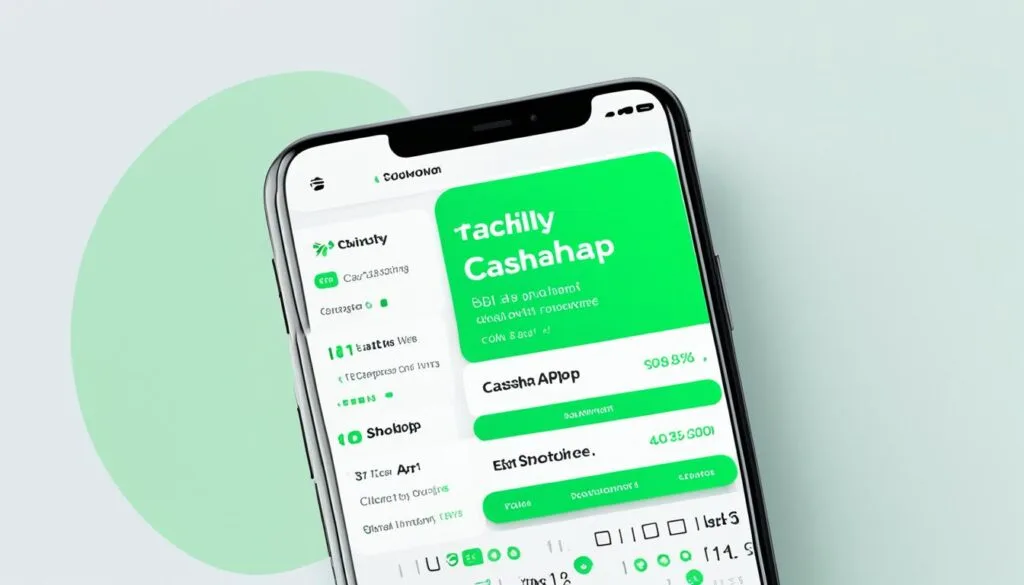
Types of investments available on CashApp
CashApp offers various investment options for different financial goals:
| Investment Type | Description | Fee Structure |
|---|---|---|
| Stocks | Shares of individual companies | No commissions6 |
| ETFs | Exchange-Traded Funds | No commissions6 |
| Bitcoin | Cryptocurrency | Fees shown on preview page6 |
CashApp’s investment platform is growing fast. Bitcoin revenue hit $2.42 billion in Q3 2023, a 37.49% increase from last year4. The app’s Subscription Services also saw a big jump, with $1.04 billion in revenue, up 29.48% from last year4.
Getting Started with CashApp Investing

Starting your investment journey with CashApp is easy. First, open a brokerage account in the app. You’ll need to verify your info and link a payment method. CashApp Investing LLC, a part of Block, Inc., handles these accounts and is part of FINRA and SIPC7.
After setting up, check your investments through the Investing tab on CashApp’s home screen. You get to explore the stock market with no commission fees for buying or selling stocks or ETFs7. This makes investing affordable for more people.
You can start investing in stocks with just $1, buying small parts of shares7. This is great for those new to investing with CashApp. You can also set up automatic buys or buy when prices reach certain levels7.
“CashApp’s user-friendly interface and low entry barrier make it an excellent choice for beginners venturing into the stock market.”
Your security is a top concern. CashApp uses top-notch encryption and fraud detection to keep your account safe7. Plus, your CashApp balance is FDIC insured up to $250,000, and your securities are SIPC protected up to $500,00078.
While CashApp makes investing in stocks easy, remember, there are risks. Investing in the stock market means you could lose money8. Always do your homework and think about your financial goals before investing.
How to Invest in Stocks with CashApp
CashApp makes it easy to trade stocks. This guide will show you how to find stocks and set up automatic investments.
Searching for stocks on CashApp
Open CashApp and go to the Investing tab. Use the search bar to find companies or symbols you like. You’ll get real-time market data to help you decide.

Buying whole and fractional shares
After picking a stock, decide how much to invest. You can buy fractional shares starting at $12. This lets everyone invest, no matter their budget.
Remember, you can invest between $5 to $400 per month9. CashApp buys stocks during market hours (Mon-Fri 9:30AM–4PM EST), even if you order outside those times10.
Setting up automatic investments
With CashApp’s Auto Invest, you can buy stocks regularly. Choose daily, weekly, or bi-weekly investments with a $10 minimum10. This makes growing your portfolio easy without the hassle.
“Investing involves risk; you may lose money. CashApp Investing is a self-directed service.”
You can sell stocks on CashApp without limits, but it might take up to 2 business days for the money to show up in your account9. CashApp doesn’t charge fees for buying or selling stocks, which is great for those watching their budget2.
Managing Your CashApp Stock Portfolio
CashApp’s investment platform makes it easy to handle your stock portfolio. With over 1,800 stocks and ETFs, you can create a diverse investment plan that fits your goals11.
The CashApp stock portfolio interface gives you real-time updates on your investments. You can track your holdings, see how they’re doing, and make smart choices. The platform lets you invest with as little as $111.
- Statistics and analyst opinions
- Market trend alerts
- Price notifications
- Custom watchlists
These tools help you stay on top of market trends and find new investment chances11.
When you sell stocks or ETFs, it might take up to 2 business days for the money to show up in your CashApp. The platform doesn’t charge commissions on share sales, which is great for those who trade often1211.
CashApp also has an Auto-Invest feature for setting up regular stock buys. This makes it easier to grow your portfolio over time12.
But, CashApp Investing has some limits. You can only do 3 day trades in a 5-day period. Also, CashApp doesn’t give investment advice or recommendations. So, it’s key to do your own research1113.
Knowing these details helps you manage your CashApp stock portfolio well. This way, you can reach your investment goals121113.
CashApp’s Investment Tools and Features
CashApp makes investing in the stock market easy for everyone. It has a solid rating of 3.99/5 for its investment tools and features. This means users get a smooth way to handle their investments14.
Real-time market data and analytics
CashApp gives users real-time market data and analytics. This helps them make smart choices. The app shows stocks traded over the last 30 days on its main page, giving quick market insights15.
Users can easily check stock performance and market trends. This keeps them updated on their investments16.
Price alerts and notifications
With CashApp, you can set price alerts for stocks. This tells you when a stock hits a certain price16. It keeps investors in the loop about big market changes without needing to watch the market all the time.
The Auto-Invest feature lets users invest at set times. This helps build a diverse portfolio over time16.
Custom watchlists
CashApp lets investors track stocks in areas like Banking & Finance, Energy, Health, Technology, and Tourism15. With over 1,800 stocks and ETFs for free trading, users can watch their favorite companies and find new investment chances14.
FAQ
What is CashApp Investing?
FAQ
What is CashApp Investing?
CashApp Investing is a service by Cash App Investing LLC, part of Block, Inc. It lets users invest in stocks and ETFs without paying commission fees. You can invest with as little as
FAQ
What is CashApp Investing?
CashApp Investing is a service by Cash App Investing LLC, part of Block, Inc. It lets users invest in stocks and ETFs without paying commission fees. You can invest with as little as $1 and get real-time market updates. It also offers automatic investment options.
What are the benefits of using CashApp for stock trading?
Using CashApp for trading has many perks. You won’t pay commission fees. You can invest with just $1 and get real-time market data. Plus, you can manage your investments right on the CashApp platform.
What types of investments are available on CashApp?
On CashApp, you can invest in individual stocks and ETFs. These are from the major U.S. stock exchanges.
How do I get started with CashApp Investing?
To begin investing with CashApp, open a brokerage account in the app. You’ll need to verify your info and link a debit card as a funding source.
How do I buy stocks on CashApp?
To buy stocks, go to the Investing tab. Search for a company or ticker symbol, pick the stock, and decide how much to invest. You can also set up automatic investments at set times or when prices hit certain levels.
How can I manage my CashApp stock portfolio?
Manage your portfolio by going to the Investing tab and clicking on “My Portfolio.” Here, you can see your investments, their values, and make decisions to buy or sell.
What investment tools and features does CashApp offer?
CashApp provides tools like real-time market data and analytics. You also get price alerts, custom watchlists, and info on market trends. This helps you stay informed about the stocks you’re interested in.
and get real-time market updates. It also offers automatic investment options.
What are the benefits of using CashApp for stock trading?
Using CashApp for trading has many perks. You won’t pay commission fees. You can invest with just
FAQ
What is CashApp Investing?
CashApp Investing is a service by Cash App Investing LLC, part of Block, Inc. It lets users invest in stocks and ETFs without paying commission fees. You can invest with as little as $1 and get real-time market updates. It also offers automatic investment options.
What are the benefits of using CashApp for stock trading?
Using CashApp for trading has many perks. You won’t pay commission fees. You can invest with just $1 and get real-time market data. Plus, you can manage your investments right on the CashApp platform.
What types of investments are available on CashApp?
On CashApp, you can invest in individual stocks and ETFs. These are from the major U.S. stock exchanges.
How do I get started with CashApp Investing?
To begin investing with CashApp, open a brokerage account in the app. You’ll need to verify your info and link a debit card as a funding source.
How do I buy stocks on CashApp?
To buy stocks, go to the Investing tab. Search for a company or ticker symbol, pick the stock, and decide how much to invest. You can also set up automatic investments at set times or when prices hit certain levels.
How can I manage my CashApp stock portfolio?
Manage your portfolio by going to the Investing tab and clicking on “My Portfolio.” Here, you can see your investments, their values, and make decisions to buy or sell.
What investment tools and features does CashApp offer?
CashApp provides tools like real-time market data and analytics. You also get price alerts, custom watchlists, and info on market trends. This helps you stay informed about the stocks you’re interested in.
and get real-time market data. Plus, you can manage your investments right on the CashApp platform.
What types of investments are available on CashApp?
On CashApp, you can invest in individual stocks and ETFs. These are from the major U.S. stock exchanges.
How do I get started with CashApp Investing?
To begin investing with CashApp, open a brokerage account in the app. You’ll need to verify your info and link a debit card as a funding source.
How do I buy stocks on CashApp?
To buy stocks, go to the Investing tab. Search for a company or ticker symbol, pick the stock, and decide how much to invest. You can also set up automatic investments at set times or when prices hit certain levels.
How can I manage my CashApp stock portfolio?
Manage your portfolio by going to the Investing tab and clicking on “My Portfolio.” Here, you can see your investments, their values, and make decisions to buy or sell.
What investment tools and features does CashApp offer?
CashApp provides tools like real-time market data and analytics. You also get price alerts, custom watchlists, and info on market trends. This helps you stay informed about the stocks you’re interested in.
FAQ
What is CashApp Investing?
CashApp Investing is a service by Cash App Investing LLC, part of Block, Inc. It lets users invest in stocks and ETFs without paying commission fees. You can invest with as little as
FAQ
What is CashApp Investing?
CashApp Investing is a service by Cash App Investing LLC, part of Block, Inc. It lets users invest in stocks and ETFs without paying commission fees. You can invest with as little as $1 and get real-time market updates. It also offers automatic investment options.
What are the benefits of using CashApp for stock trading?
Using CashApp for trading has many perks. You won’t pay commission fees. You can invest with just $1 and get real-time market data. Plus, you can manage your investments right on the CashApp platform.
What types of investments are available on CashApp?
On CashApp, you can invest in individual stocks and ETFs. These are from the major U.S. stock exchanges.
How do I get started with CashApp Investing?
To begin investing with CashApp, open a brokerage account in the app. You’ll need to verify your info and link a debit card as a funding source.
How do I buy stocks on CashApp?
To buy stocks, go to the Investing tab. Search for a company or ticker symbol, pick the stock, and decide how much to invest. You can also set up automatic investments at set times or when prices hit certain levels.
How can I manage my CashApp stock portfolio?
Manage your portfolio by going to the Investing tab and clicking on “My Portfolio.” Here, you can see your investments, their values, and make decisions to buy or sell.
What investment tools and features does CashApp offer?
CashApp provides tools like real-time market data and analytics. You also get price alerts, custom watchlists, and info on market trends. This helps you stay informed about the stocks you’re interested in.
and get real-time market updates. It also offers automatic investment options.
What are the benefits of using CashApp for stock trading?
Using CashApp for trading has many perks. You won’t pay commission fees. You can invest with just
FAQ
What is CashApp Investing?
CashApp Investing is a service by Cash App Investing LLC, part of Block, Inc. It lets users invest in stocks and ETFs without paying commission fees. You can invest with as little as $1 and get real-time market updates. It also offers automatic investment options.
What are the benefits of using CashApp for stock trading?
Using CashApp for trading has many perks. You won’t pay commission fees. You can invest with just $1 and get real-time market data. Plus, you can manage your investments right on the CashApp platform.
What types of investments are available on CashApp?
On CashApp, you can invest in individual stocks and ETFs. These are from the major U.S. stock exchanges.
How do I get started with CashApp Investing?
To begin investing with CashApp, open a brokerage account in the app. You’ll need to verify your info and link a debit card as a funding source.
How do I buy stocks on CashApp?
To buy stocks, go to the Investing tab. Search for a company or ticker symbol, pick the stock, and decide how much to invest. You can also set up automatic investments at set times or when prices hit certain levels.
How can I manage my CashApp stock portfolio?
Manage your portfolio by going to the Investing tab and clicking on “My Portfolio.” Here, you can see your investments, their values, and make decisions to buy or sell.
What investment tools and features does CashApp offer?
CashApp provides tools like real-time market data and analytics. You also get price alerts, custom watchlists, and info on market trends. This helps you stay informed about the stocks you’re interested in.
and get real-time market data. Plus, you can manage your investments right on the CashApp platform.
What types of investments are available on CashApp?
On CashApp, you can invest in individual stocks and ETFs. These are from the major U.S. stock exchanges.
How do I get started with CashApp Investing?
To begin investing with CashApp, open a brokerage account in the app. You’ll need to verify your info and link a debit card as a funding source.
How do I buy stocks on CashApp?
To buy stocks, go to the Investing tab. Search for a company or ticker symbol, pick the stock, and decide how much to invest. You can also set up automatic investments at set times or when prices hit certain levels.
How can I manage my CashApp stock portfolio?
Manage your portfolio by going to the Investing tab and clicking on “My Portfolio.” Here, you can see your investments, their values, and make decisions to buy or sell.
What investment tools and features does CashApp offer?
CashApp provides tools like real-time market data and analytics. You also get price alerts, custom watchlists, and info on market trends. This helps you stay informed about the stocks you’re interested in.
What are the benefits of using CashApp for stock trading?
FAQ
What is CashApp Investing?
CashApp Investing is a service by Cash App Investing LLC, part of Block, Inc. It lets users invest in stocks and ETFs without paying commission fees. You can invest with as little as
FAQ
What is CashApp Investing?
CashApp Investing is a service by Cash App Investing LLC, part of Block, Inc. It lets users invest in stocks and ETFs without paying commission fees. You can invest with as little as $1 and get real-time market updates. It also offers automatic investment options.
What are the benefits of using CashApp for stock trading?
Using CashApp for trading has many perks. You won’t pay commission fees. You can invest with just $1 and get real-time market data. Plus, you can manage your investments right on the CashApp platform.
What types of investments are available on CashApp?
On CashApp, you can invest in individual stocks and ETFs. These are from the major U.S. stock exchanges.
How do I get started with CashApp Investing?
To begin investing with CashApp, open a brokerage account in the app. You’ll need to verify your info and link a debit card as a funding source.
How do I buy stocks on CashApp?
To buy stocks, go to the Investing tab. Search for a company or ticker symbol, pick the stock, and decide how much to invest. You can also set up automatic investments at set times or when prices hit certain levels.
How can I manage my CashApp stock portfolio?
Manage your portfolio by going to the Investing tab and clicking on “My Portfolio.” Here, you can see your investments, their values, and make decisions to buy or sell.
What investment tools and features does CashApp offer?
CashApp provides tools like real-time market data and analytics. You also get price alerts, custom watchlists, and info on market trends. This helps you stay informed about the stocks you’re interested in.
and get real-time market updates. It also offers automatic investment options.
What are the benefits of using CashApp for stock trading?
Using CashApp for trading has many perks. You won’t pay commission fees. You can invest with just
FAQ
What is CashApp Investing?
CashApp Investing is a service by Cash App Investing LLC, part of Block, Inc. It lets users invest in stocks and ETFs without paying commission fees. You can invest with as little as $1 and get real-time market updates. It also offers automatic investment options.
What are the benefits of using CashApp for stock trading?
Using CashApp for trading has many perks. You won’t pay commission fees. You can invest with just $1 and get real-time market data. Plus, you can manage your investments right on the CashApp platform.
What types of investments are available on CashApp?
On CashApp, you can invest in individual stocks and ETFs. These are from the major U.S. stock exchanges.
How do I get started with CashApp Investing?
To begin investing with CashApp, open a brokerage account in the app. You’ll need to verify your info and link a debit card as a funding source.
How do I buy stocks on CashApp?
To buy stocks, go to the Investing tab. Search for a company or ticker symbol, pick the stock, and decide how much to invest. You can also set up automatic investments at set times or when prices hit certain levels.
How can I manage my CashApp stock portfolio?
Manage your portfolio by going to the Investing tab and clicking on “My Portfolio.” Here, you can see your investments, their values, and make decisions to buy or sell.
What investment tools and features does CashApp offer?
CashApp provides tools like real-time market data and analytics. You also get price alerts, custom watchlists, and info on market trends. This helps you stay informed about the stocks you’re interested in.
and get real-time market data. Plus, you can manage your investments right on the CashApp platform.
What types of investments are available on CashApp?
On CashApp, you can invest in individual stocks and ETFs. These are from the major U.S. stock exchanges.
How do I get started with CashApp Investing?
To begin investing with CashApp, open a brokerage account in the app. You’ll need to verify your info and link a debit card as a funding source.
How do I buy stocks on CashApp?
To buy stocks, go to the Investing tab. Search for a company or ticker symbol, pick the stock, and decide how much to invest. You can also set up automatic investments at set times or when prices hit certain levels.
How can I manage my CashApp stock portfolio?
Manage your portfolio by going to the Investing tab and clicking on “My Portfolio.” Here, you can see your investments, their values, and make decisions to buy or sell.
What investment tools and features does CashApp offer?
CashApp provides tools like real-time market data and analytics. You also get price alerts, custom watchlists, and info on market trends. This helps you stay informed about the stocks you’re interested in.
FAQ
What is CashApp Investing?
CashApp Investing is a service by Cash App Investing LLC, part of Block, Inc. It lets users invest in stocks and ETFs without paying commission fees. You can invest with as little as
FAQ
What is CashApp Investing?
CashApp Investing is a service by Cash App Investing LLC, part of Block, Inc. It lets users invest in stocks and ETFs without paying commission fees. You can invest with as little as $1 and get real-time market updates. It also offers automatic investment options.
What are the benefits of using CashApp for stock trading?
Using CashApp for trading has many perks. You won’t pay commission fees. You can invest with just $1 and get real-time market data. Plus, you can manage your investments right on the CashApp platform.
What types of investments are available on CashApp?
On CashApp, you can invest in individual stocks and ETFs. These are from the major U.S. stock exchanges.
How do I get started with CashApp Investing?
To begin investing with CashApp, open a brokerage account in the app. You’ll need to verify your info and link a debit card as a funding source.
How do I buy stocks on CashApp?
To buy stocks, go to the Investing tab. Search for a company or ticker symbol, pick the stock, and decide how much to invest. You can also set up automatic investments at set times or when prices hit certain levels.
How can I manage my CashApp stock portfolio?
Manage your portfolio by going to the Investing tab and clicking on “My Portfolio.” Here, you can see your investments, their values, and make decisions to buy or sell.
What investment tools and features does CashApp offer?
CashApp provides tools like real-time market data and analytics. You also get price alerts, custom watchlists, and info on market trends. This helps you stay informed about the stocks you’re interested in.
and get real-time market updates. It also offers automatic investment options.
What are the benefits of using CashApp for stock trading?
Using CashApp for trading has many perks. You won’t pay commission fees. You can invest with just
FAQ
What is CashApp Investing?
CashApp Investing is a service by Cash App Investing LLC, part of Block, Inc. It lets users invest in stocks and ETFs without paying commission fees. You can invest with as little as $1 and get real-time market updates. It also offers automatic investment options.
What are the benefits of using CashApp for stock trading?
Using CashApp for trading has many perks. You won’t pay commission fees. You can invest with just $1 and get real-time market data. Plus, you can manage your investments right on the CashApp platform.
What types of investments are available on CashApp?
On CashApp, you can invest in individual stocks and ETFs. These are from the major U.S. stock exchanges.
How do I get started with CashApp Investing?
To begin investing with CashApp, open a brokerage account in the app. You’ll need to verify your info and link a debit card as a funding source.
How do I buy stocks on CashApp?
To buy stocks, go to the Investing tab. Search for a company or ticker symbol, pick the stock, and decide how much to invest. You can also set up automatic investments at set times or when prices hit certain levels.
How can I manage my CashApp stock portfolio?
Manage your portfolio by going to the Investing tab and clicking on “My Portfolio.” Here, you can see your investments, their values, and make decisions to buy or sell.
What investment tools and features does CashApp offer?
CashApp provides tools like real-time market data and analytics. You also get price alerts, custom watchlists, and info on market trends. This helps you stay informed about the stocks you’re interested in.
and get real-time market data. Plus, you can manage your investments right on the CashApp platform.
What types of investments are available on CashApp?
On CashApp, you can invest in individual stocks and ETFs. These are from the major U.S. stock exchanges.
How do I get started with CashApp Investing?
To begin investing with CashApp, open a brokerage account in the app. You’ll need to verify your info and link a debit card as a funding source.
How do I buy stocks on CashApp?
To buy stocks, go to the Investing tab. Search for a company or ticker symbol, pick the stock, and decide how much to invest. You can also set up automatic investments at set times or when prices hit certain levels.
How can I manage my CashApp stock portfolio?
Manage your portfolio by going to the Investing tab and clicking on “My Portfolio.” Here, you can see your investments, their values, and make decisions to buy or sell.
What investment tools and features does CashApp offer?
CashApp provides tools like real-time market data and analytics. You also get price alerts, custom watchlists, and info on market trends. This helps you stay informed about the stocks you’re interested in.
What types of investments are available on CashApp?
How do I get started with CashApp Investing?
How do I buy stocks on CashApp?
How can I manage my CashApp stock portfolio?
What investment tools and features does CashApp offer?
Source Links
- https://smartasset.com/investing/cash-app-investing-review
- https://www.fool.com/the-ascent/buying-stocks/cash-app-investing-review/
- https://www.fool.com/the-ascent/buying-stocks/cash-app-vs-robinhood/
- https://www.investopedia.com/articles/company-insights/090916/how-square-cash-works-and-makes-money-sq.asp
- https://www.forbes.com/advisor/money-transfer/what-is-cash-app/
- https://www.warriortrading.com/cash-app-review/
- https://cash.app/stocks
- https://cash.app/help/6485-getting-started-with-cash-app
- https://cash.app/help/64862-how-to-buy-and-sell-stocks-with-a-sponsored-account
- https://cash.app/help/5008-auto-invest
- https://shiftcademy.com/how-to-make-money-off-cash-app-stocks/
- https://wise.com/us/blog/cash-app-investing
- https://cash.app/help/50132-unsupported-stocks-and-etfs
- https://www.businessinsider.com/personal-finance/cash-app-investing-review
- https://www.benzinga.com/money/how-to-buy-stocks-on-cash-app
- https://www.linkedin.com/pulse/how-sell-stock-cash-app-md-masudor-rahman-ck2oc

