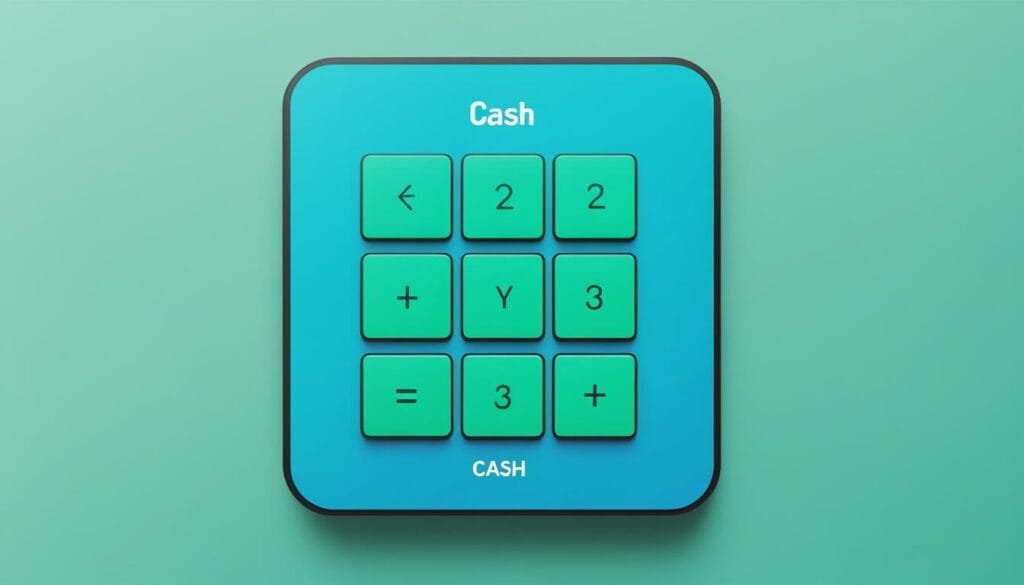Did you know Cash App lets users send and receive up to $1,000 in 30 days without verifying their account1? This fact shows how easy mobile payments are today. Knowing how to link your CashApp to a bank account or card is key for smooth transactions.
CashApp has changed how we manage money, offering instant transfers and investment options. Linking your bank account or card to CashApp unlocks its full power. This guide will show you how to connect your finances to this handy digital wallet. It’s great for splitting bills or buying things.
Key Takeaways
- CashApp allows $1,000 in transactions within 30 days for unverified accounts
- Linking a bank account or card enhances CashApp’s functionality
- Verification increases transaction limits significantly
- Standard deposits to bank accounts take 1-3 business days
- Instant transfers incur a fee ranging from 0.5% to 1.75%
Introduction to CashApp and Its Features
CashApp has changed the way we handle money since 2013, thanks to Block Inc., formerly Square Inc23. It lets users in the U.S. and U.K. make cashless payments easily3.
What is CashApp?
CashApp is a financial app that lets you send and receive money, invest in stocks and Bitcoin, and even file taxes. It aims to make sending money between people and banking on your phone easy2.

Key features of CashApp
- Free money transfers between users43
- Investment options for stocks and Bitcoin2
- Customizable Cash Card (Visa debit card)2
- Direct deposit capabilities4
- Free tax filing through Cash App Taxes4
Benefits of using CashApp for digital transactions
CashApp has many perks for those who prefer digital payments:
- Low-cost investing: Start investing in stocks with just $12.
- Flexible limits: After verifying your account, you can send and receive more money than the usual $1,000 in 30 days2.
- Savings options: The app has a savings feature with no fees or balance requirements4.
- FDIC insurance: Your cash and savings are insured up to $250,000 through partner banks4.
Even though it’s popular, CashApp is still behind PayPal, Venmo, and Zelle in the U.S3. This shows there’s still a lot of room for growth in mobile banking.
Getting Started with CashApp: Download and Account Creation
CashApp is a top financial tech platform that makes managing money easy. Start by downloading the app from the Apple App Store or Google Play. It’s perfect for smartphone users everywhere, making digital money moves simple5.
Setting up an account is easy. Just give your phone number or email, then verify with a secret code. Pick a unique $cashtag for easy money moves. CashApp’s easy setup helps you link your bank accounts smoothly.
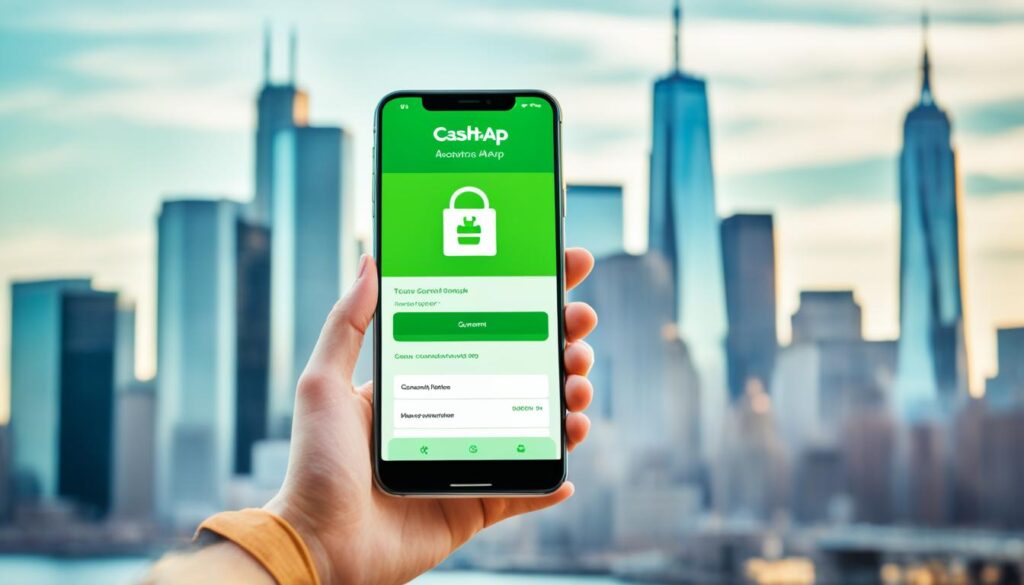
CashApp is known for its early direct deposit feature. You can get your paycheck up to two days before traditional banks, which is a big plus for managing money67. The app also lets you deposit paychecks, tax returns, and more with just your account and routing numbers6.
Security is key for CashApp. It uses encryption and fraud detection for every transaction, keeping your financial info safe6. With its focus on security and easy use, CashApp is a top pick for digital banking.
| Feature | Benefit |
|---|---|
| Early Direct Deposit | Access funds up to 2 days early |
| Free Overdraft Coverage | Up to $50 with $300+ monthly deposits |
| Micro-Investing | Start with as little as $1 |
| Customizable Debit Card | No hidden fees, wide acceptance |
CashApp goes beyond basic banking with its cool features. You can invest in stocks and Bitcoin with just $1, making finance more accessible7. Plus, there’s a customizable Visa debit card for spending, accepted everywhere Visa is, with no hidden fees7.
With CashApp, you’re not just opening a digital wallet. You’re diving into a full financial world made for today’s users.
Linking CashApp to a Bank Account or Card
Connecting your CashApp to a bank account or debit card is key for smooth transactions. This step lets you easily manage your money through bank account integration and debit card linking.
Steps to link a bank account
To link a bank account to CashApp, start by linking a debit card to your account8. Then, follow these steps:
- Open the CashApp and tap the Profile Icon or Banking tab
- Select “Linked Banks” or “Link Bank”
- Follow the prompts to enter your bank account information
Linking a bank account can take a few minutes, but it might take 1-3 business days if you do it manually8.

Process of adding a debit card
Adding a debit card to CashApp is easy:
- Tap the Banking tab in the CashApp
- Select “Add a Card”
- Enter your debit card information when prompted
- Verify the card if required
Once your debit card is linked, you can send, spend, save, and invest money easily with CashApp5.
Verifying your linked accounts
After linking your accounts, CashApp might ask you to verify them:
- For bank accounts, you might need to confirm small deposits made by CashApp
- Debit cards may require entering a verification code sent to your phone
If you have trouble linking, it could be due to issues with your bank account, like a negative balance or restrictions. Contact CashApp support for help8.
CashApp uses encryption and fraud detection to keep your transactions safe. This ensures your linked accounts stay protected6.
Adding Funds to Your CashApp Account
CashApp makes it easy to add money with different methods. You can link a bank account, get money from others, or set up direct deposits for paychecks9. If you like to use cash, you can add it at places like Walmart with reload cards9.
To add funds, go to the Banking tab by tapping the bank icon in the lower left corner. Choose “Add Cash” and pick an amount from $10 to $200. Then, tap the green Add button10. You’ll need to verify your bank account and use your security PIN for a secure transfer10.
CashApp also lets you deposit direct payments like paychecks and tax returns5. If adding money doesn’t work, check your bank balance, app issues, or account limits9. Once the transfer is done, you’ll get a confirmation, making your banking clear and secure10.
FAQ
What is CashApp?
How do I create a CashApp account?
How do I link my bank account to CashApp?
Can I add a debit card to CashApp?
How do I add funds to my CashApp account?
What are the benefits of using CashApp?
Source Links
- https://swissmoney.com/how-to-transfer-money-from-a-bank-account-to-the-cash-app-instantly/
- https://www.forbes.com/advisor/money-transfer/what-is-cash-app/
- https://time.com/personal-finance/article/what-is-cash-app/
- https://www.cnbc.com/select/what-is-cash-app/
- https://cash.app/help/6485-getting-started-with-cash-app
- https://cash.app/bank
- https://play.google.com/store/apps/details?id=com.squareup.cash&hl=en_US
- https://www.linkedin.com/pulse/ultimate-guide-linking-your-bank-account-cash-app-without-tebid-kelly
- https://www.linkedin.com/pulse/how-add-money-cash-app-without-debit-card-best-ways-tebid-kelly-k6oje
- https://www.androidpolice.com/how-to-add-funds-to-your-cash-app/