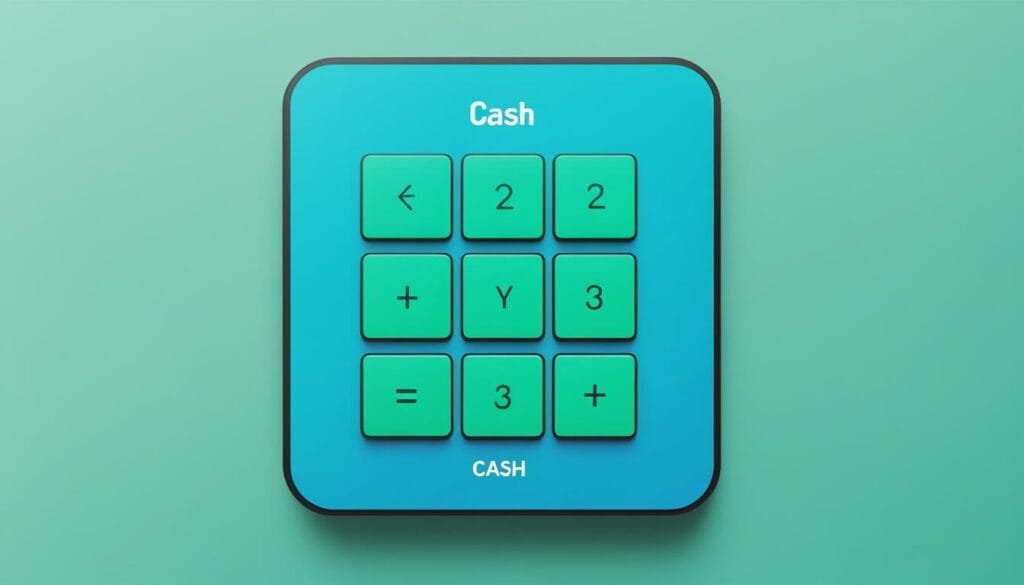Cash App is a mobile payment giant with 36 million active users1. This shows how popular it is for sending money between friends and for small businesses. Knowing how to get payments on CashApp is key for both people and business owners today.
Getting money on CashApp is easy and fast. You can choose from free standard transactions that take a few days or instant ones for a small fee1. It’s perfect for sharing a bill or managing a small business.
Cash App stands out for its easy use. You can send and get money with just an email or phone number, even without a bank account1. It works great on both iOS and Android, making it a favorite in the U.S.
Key Takeaways
- Cash App has 36 million active users, making it a popular choice for digital payments
- Standard transactions are free and take 1-3 business days
- Instant transfers are available for a small fee
- Users can send and receive money with just an email or phone number
- The app is available on both iOS and Android devices
- Cash App offers various features including investing and a customizable debit card
Introduction to Cash App and Its Features
Cash App started in 2013 by Block Inc. It lets users send money, invest in stocks, and trade Bitcoin2. Now, 26% of U.S. adults use it for their money needs2.
What is Cash App?
Cash App makes sending money easy. It’s for users in the U.S. and the U.K. and offers more than just money transfers2. You can send money for free, and it usually takes 1 to 3 business days3.

Key features of Cash App
Cash App has many features that make it a top choice for digital wallets:
- Free peer-to-peer payments with standard transfer times
- Instant transfers for a fee ranging from 0.50% to 1.75% (minimum $0.25)43
- Investment options in stocks and Bitcoin with no commission fees3
- Free Visa debit card linked to your Cash App balance3
- Cash App Taxes feature for free state and federal tax filing3
Setting up your Cash App account
Starting with Cash App is easy. Just download the app, give your phone number or email, and link your bank account. At first, you can send and receive up to $1,000 every 30 days4. For more, you’ll need to prove who you are.
| Feature | Details |
|---|---|
| Standard Transfers | Free, 1-3 business days |
| Instant Transfers | 0.50% – 1.75% fee |
| Initial Send/Receive Limit | $1,000 per 30 days |
| FDIC Insurance | Up to $250,000 with Cash App Card |
Cash App’s easy-to-use design and many features make it a great choice for a digital wallet432.
How to Receive Payments on CashApp
CashApp is a top choice for sending money, with over 50 million users in the U.S5. It’s great for making contactless payments. To get money, just link your bank account to the app.

Most transactions are free and take 1-3 business days. For faster service, instant deposits are available for a small fee, arriving in seconds1.
New users can receive up to $1000 in 30 days. This rule keeps the app safe6. As you use it more, you might get higher limits.
Remember, CashApp can only send money to people in the U.S. Always check the recipient’s details before sending, or you might lose the money forever6.
“CashApp emphasizes security by advising users to transact within their known community for added safety.”
For businesses, CashApp is a great way to accept payments without using cash. It’s especially liked by young, tech-savvy people who prefer mobile payments5. With its easy-to-use design and growing popularity, CashApp is changing how we manage money online.
Requesting Money on Cash App
Cash App is a top choice for mobile banking and a great Venmo alternative. It makes asking for money from friends, family, or clients easy. This feature is perfect for sharing costs or getting paid for services7.
Initiating a Payment Request
To start a payment request, open Cash App and pick the amount you want. Then, hit the request button and add the person’s $Cashtag, email, or phone number. This easy process makes Cash App a go-to for mobile banking7.
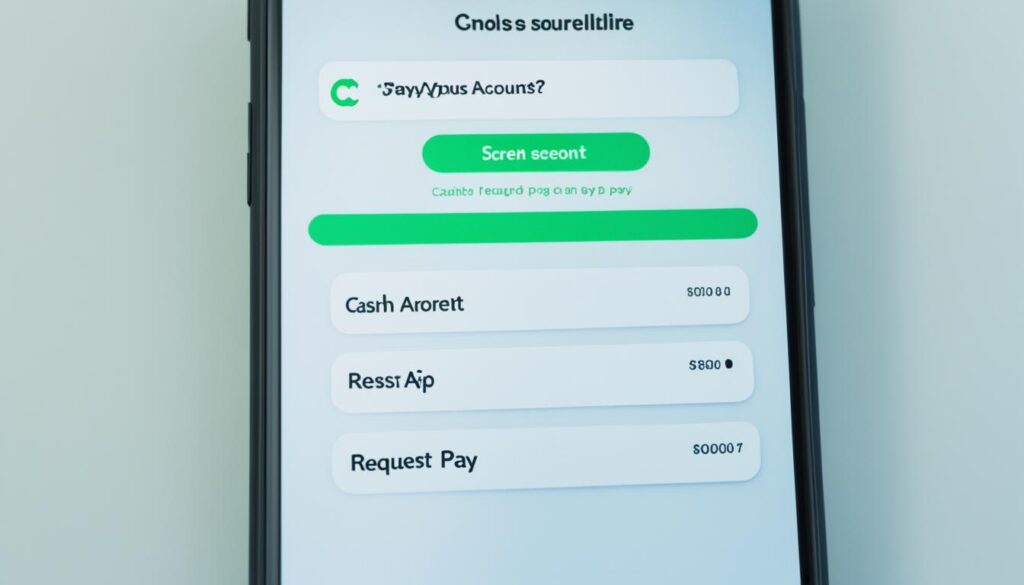
Adding a Note to Your Request
You can add a personal message with your request on Cash App. This note explains why you’re asking for money, avoiding misunderstandings. It’s super useful for both personal and work payments7.
Selecting Recipients for Your Request
You can send requests to many people at once, great for sharing bills or group payments. But, be careful asking money from strangers on Cash App. Always check who you’re dealing with, set payment limits, and watch out for scams8.
| Feature | Description |
|---|---|
| Request Expiration | 14 days to accept or decline |
| Payment Availability | Instant in user’s balance |
| Buyer Protection | Not offered |
Remember, Cash App doesn’t protect buyers, so you could lose money if things go wrong. Always make sure you’re dealing with legit transactions to keep your info safe8.
Accepting Pending Payments
Cash App makes getting money easy through peer-to-peer payments. Sometimes, you might see payments that wait for your action to finish.
When you get money from someone for the first time, you must okay the payment yourself. Payments can wait 24-48 hours to be accepted9. Here’s how to accept a pending payment:
- Open the Cash App on your device
- Tap on the pending payment notification
- Select “Accept” to approve the transaction
- Confirm the payment in the pop-up window
- Tap “Done” to complete the process
After accepting a payment, it moves from pending to complete9. For payments from the same person later, the money goes straight to your balance, making future payments easy.
Pending payments can happen if the payment goes to the wrong or invalid Cash App account9. If you’re having trouble with a pending payment, you might need to get help from Cash App support.
| Pending Payment Scenario | Action Required | Time Frame |
|---|---|---|
| First-time sender | Manual approval | Within 24-48 hours |
| Recurring sender | Automatic acceptance | Instant |
| Unactivated recipient account | Account activation | Varies |
| Incorrect recipient account | Sender cancellation | Up to 10 business days for refund |
Knowing how to accept pending payments on Cash App makes your transactions smooth. This way, you can enjoy easy peer-to-peer payments.
Using Your $Cashtag for Easy Payments
Cash App is a top digital wallet and cash transfer service. It has a special feature called $Cashtag. This makes sending and getting money easy, loved by over 50 million users10.
What is a $Cashtag?
A $Cashtag is a personalized username for quick payments on Cash App. It’s a big part of the platform’s easy-to-use design. It lets people and businesses get money without hassle10.
How to create and customize your $Cashtag
Setting up your $Cashtag is easy:
- Open the Cash App on your mobile device
- Tap on your profile icon
- Select “Personal” or “Business” information
- Choose a unique $Cashtag (up to 20 characters)
- Save your new $Cashtag
Your $Cashtag is your financial identity on the platform. Choose something you’ll remember and that looks professional.
Sharing your $Cashtag with others
After setting up your $Cashtag, it’s easy to share. You can send it via text, email, or social media. For businesses, Cash App gives a custom payment page URL. This makes it easy for customers to pay you10. It’s a hit with small businesses, service providers, and online sellers.
Cash App Pay uses your $Cashtag for many financial tasks. These include paying bills, shopping online, and buying things in stores10. It’s a favorite among Generation Z and millennials for its ease and mobile focus5.
Cashing Out: Transferring Funds to Your Bank Account
Cash App is a top choice for moving money from your digital wallet to your bank. It connects mobile banking with traditional banking easily.
To cash out, just open Cash App and go to the “Balance” tab. Then, tap “Cash Out” and pick how much you want to transfer. You can choose between standard (1-3 business days) or instant transfer. Standard is free, but instant costs a fee between 0.50% to 1.75% of the amount, with a $0.25 minimum4.
Cash App has limits on how much you can send and receive. New users can only send and receive up to $1,000 every 30 days. But, verifying your account removes these limits, letting you receive as much money as you want4.
If you like having your money in your hand, Cash App has a debit card. This card connects to your account and can be used for buying things or getting cash from an ATM. You can withdraw up to $7,000 a day from an ATM, and up to $10,000 or $15,000 a week and month, respectively4.
Cash App combines digital and traditional banking in a great way. Whether you’re moving money to your bank or using the Cash App Card, you have many ways to get to your cash.
| Feature | Details |
|---|---|
| Standard Transfer | Free, 1-3 business days |
| Instant Transfer | 0.50% – 1.75% fee, minimum $0.25 |
| Initial Send/Receive Limit | $1,000 per 30 days |
| Verified Account Receive Limit | Unlimited |
Cash App Card: An Alternative Way to Access Your Funds
The Cash App Card is a handy way to use your Cash App balance for daily expenses and cash withdrawals. This free Visa debit card links directly to your Cash App account. It gives you easy access to your funds1112.
Benefits of the Cash App Card
Cash App Card users get many perks. The card is accepted everywhere Visa is, making it easy for contactless payments11. It also offers Boosts, which give you instant discounts at various places, helping you save money11.
For those looking for Venmo alternatives, Cash App is a great choice. It’s the leading finance app in the App Store, letting users get paychecks and tax returns early11. The platform also offers free overdraft coverage of up to $50 for deposits of $300 or more12.
How to Order and Activate Your Cash App Card
Getting your Cash App Card is easy. Just go to the Card tab in the app, pick “Get free card,” and follow the steps. Your card will arrive in 10 business days11. You must be 18 or older to apply1112.
Using Your Cash App Card for Purchases and ATM Withdrawals
The Cash App Card works for both online and in-store purchases where Visa is accepted12. It has NFC technology for easy contactless payments, making shopping and using public transport simple11. You can also get cash from ATMs with this prepaid debit card12.
| Feature | Cash App Card |
|---|---|
| Card Type | Visa Debit |
| Cost | Free |
| Contactless Payments | Yes (NFC) |
| ATM Access | Yes |
| Instant Discounts | Yes (Boosts) |
With over 55 million active accounts as of September 2023, Cash App is a top choice for mobile payments13. Its versatile Cash App Card adds more convenience, making it a strong contender in digital payments.
Conclusion
Cash App has changed how we send and receive money. It’s a top mobile app for making payments easy and safe. With 45 million users every month, it’s the most popular finance app on iOS and Android14.
One great thing about Cash App is how flexible it is for getting payments. You can send and receive up to $1,000 in 30 days without paying a fee. This makes it great for freelancers and small businesses15. The $Cashtag feature lets you make secure, private payments easily. It’s perfect for businesses like food places, online shops, and freelancers14.
Cash App also has a good fee policy. Getting direct deposits and money from others is free. But, putting money into your bank account might have a small fee16. If you’re looking to get payments on CashApp, you’ll find it supports many currencies. This means you can get paid in your local currency and avoid high exchange fees15. With its low fees, quick transactions, and easy use with freelancing sites, Cash App is a smart choice for managing money today.
FAQ
What is Cash App?
How do I set up a Cash App account?
What are the main ways to receive money on Cash App?
How do I request money on Cash App?
How do I accept a pending payment on Cash App?
What is a $Cashtag and how do I use it?
How do I cash out my Cash App balance?
What is the Cash App Card and how do I use it?
Source Links
- https://www.freshbooks.com/hub/payments/how-to-get-money-on-cash-app
- https://time.com/personal-finance/article/what-is-cash-app/
- https://www.cnbc.com/select/what-is-cash-app/
- https://www.forbes.com/advisor/money-transfer/what-is-cash-app/
- https://stripe.com/resources/more/cash-app-pay-an-in-depth-guide
- https://www.freshbooks.com/hub/accounting/how-cash-app-works
- https://www.yahoo.com/tech/receive-money-cash-app-2-182700085.html
- https://www.linkedin.com/pulse/requesting-money-cash-app-from-strangers-what-you-need-tebid-kelly-0orge
- https://assistance.orange.sn/questions/3146717-cash-app-payment-pending-guide-for-solutions-and-fix-problems
- https://paymentsplugin.com/blog/cash-app-payment-method/
- https://cash.app/help/14425-cash-app–transit
- https://cash.app/bank
- https://www.nbcnews.com/business/personal-finance/whistleblowers-cash-app-leaves-door-open-money-laundering-terror-rcna138958
- https://www.jotform.com/blog/accept-cash-app-payments-with-jotform/
- https://www.linkedin.com/pulse/how-cash-app-empowers-freelancers-receive-payments-from-somirul-islam-7etrc
- https://www.remitfinder.com/blog/complete-guide-to-cash-app-fees-and-charges