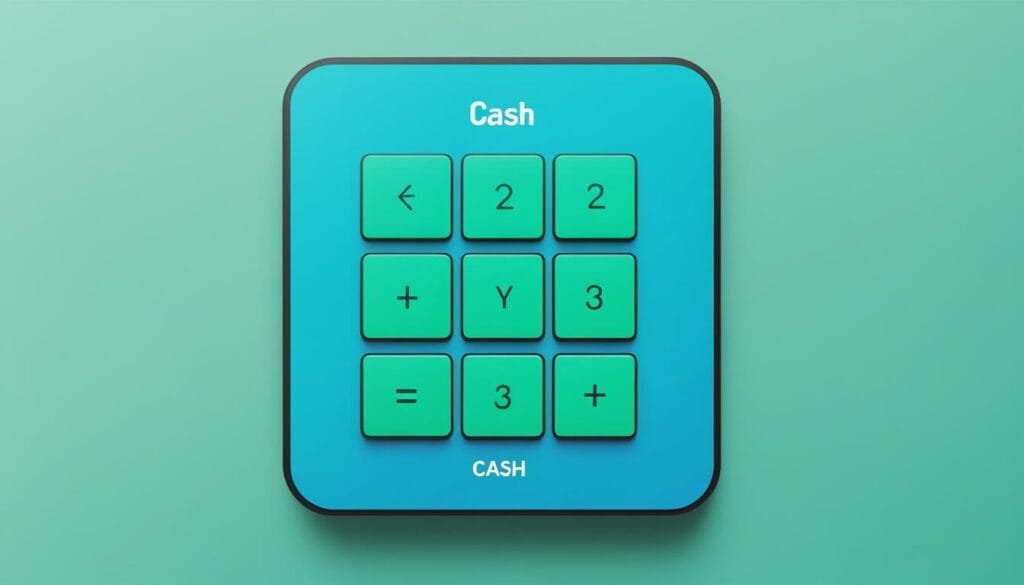Did you know Cash App has a feature many users don’t know about? It lets verified users set up auto payments for different needs1. This feature can change how you handle your money, from bills to subscriptions.
Cash App’s automatic payments are getting more popular for managing bills and subscriptions2. You can schedule payments, earn rewards, and add money for investments3. CashApp’s payment automation is making it easier to keep up with financial tasks.
Cash App is free for sending, receiving, and asking for money, but new accounts have limits3. New users can send up to $250 in 7 days and receive up to $1000 in 30 days after verifying their account3. These limits help stop fraud and keep everyone safe.
Key Takeaways
- Cash App offers recurring payment options for verified users
- Automatic payments are popular for bills and subscriptions
- New accounts have transaction limits for security purposes
- Cash App provides free transactions for basic money transfers
- Users can set up direct deposits and investment fund additions
- Account verification increases transaction limits
Understanding CashApp Automatic Payments
CashApp makes managing your money easy with automatic payments. You can set up regular payments without having to do it yourself. This helps you keep up with your bills and expenses easily.
What are CashApp recurring payments?
CashApp recurring payments, or CashApp scheduled payments, let you pay on specific dates automatically. They’re great for things like monthly bills or subscriptions2. You can pick how often you want to pay, like every week, every two weeks, or monthly, based on what works for you2.

Benefits of using automatic payments
Using CashApp for subscription payments has many benefits:
- Payments happen on time without you having to do anything
- It makes managing your money easier
- It lowers the chance of paying late fees
- It’s a simple way to handle regular bills
Studies show that 67% of CashApp users know about recurring payments. This shows how popular this feature is among users1.
Types of transactions suitable for recurring payments
CashApp bill pay and other automatic payments are great for many kinds of transactions:
- Monthly utility bills
- Subscription services
- Loan payments
- Regular transfers to savings accounts
Remember, CashApp Pay is only for the United States right now. Some rules apply, like CBD sellers can’t use CashApp for payments4. To make sure payments go through smoothly, keep enough money in your CashApp or linked bank account241.
How to Set Up Recurring Payments on CashApp
Setting up recurring payments on CashApp makes managing money easier. This feature, called CashApp payment automation, lets you set up regular payments without having to do it every time2.

- Open CashApp on your mobile device
- Go to the “Activity” tab
- Find the transaction you want to make recurring
- Tap on “Auto Pay” in the transaction details
- Choose your preferred payment frequency (weekly, bi-weekly, or monthly)2
- Set the start date for automatic payments
- Review the details and tap “Save” to finalize
This makes it easy to pay bills or subscriptions automatically2. Make sure you have enough money in your CashApp or linked bank account for these payments2.
The auto add cash feature is great with recurring payments. It adds money to your CashApp from your bank or debit card1. You can set these adds to happen daily, weekly, or monthly, helping you keep track of your money1.
“CashApp payment automation simplifies financial management for its users, particularly appealing to younger demographics who prefer fast, fun alternatives to traditional banking.”
Automatic payments usually happen a few days before the set date2. If you want to stop a payment, do it three business days before2. CashApp makes it easy to handle recurring payments and keep your account in good shape.
Important Considerations for CashApp Automatic Payments
Setting up CashApp automatic payments can make managing your money easier. It’s key to know the main points of this feature. Let’s look at some key things to keep in mind for smooth CashApp payment processing.
Ensuring Sufficient Funds
It’s crucial to keep enough money in your CashApp account when using automatic payments. This feature helps you pay for things like subscriptions, rent, and utilities easily5. To prevent any issues, always check your balance and set up alerts for when your funds are low6.
Payment Processing Timeline
CashApp usually processes payments a few days before they’re due. This gives you time to make sure you have enough money. You can set up payments to happen weekly, every two weeks, or monthly, depending on your budget7. It’s smart to plan your payments ahead to avoid any last-minute problems.
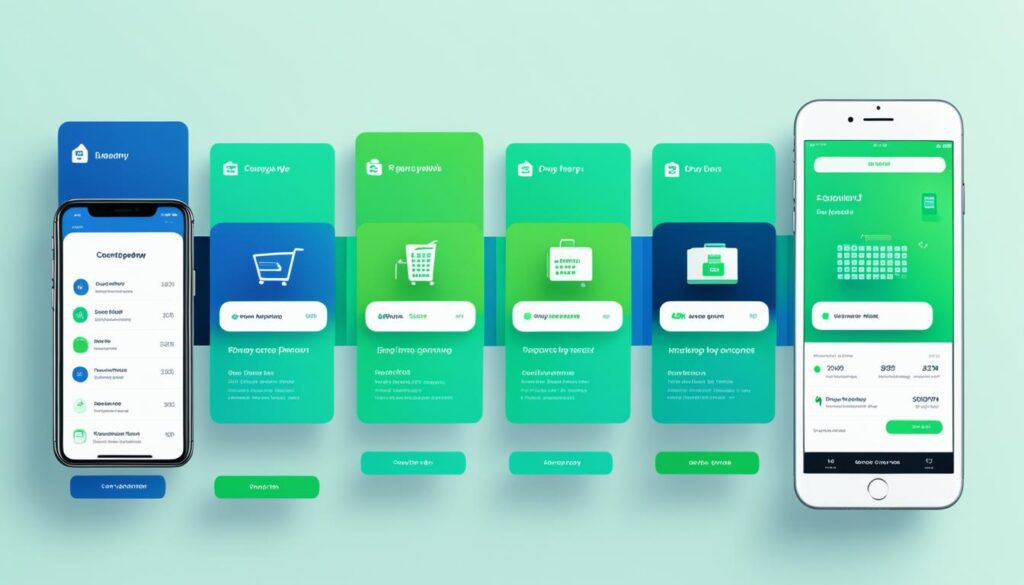
Cancellation Policy
If you need to stop automatic payments, it’s easy to do so. Just go to your payment history, find the payment you want to cancel, and confirm the cancellation5. Make sure to cancel at least three business days before your next payment to make sure it works.
CashApp automatic payments are made to simplify your finances. By keeping these points in mind, you can get the most out of this feature while still being in control of your money.
CashApp Auto Add Cash Feature
CashApp has a handy feature called Auto Add Cash. It makes managing your digital wallet easy. This tool adds money to your CashApp balance automatically, so you’re always ready for payments.
What is Auto Add Cash?
Auto Add Cash is a feature that moves money from your bank or debit card to your CashApp wallet regularly. It’s perfect for those who often use CashApp or need to keep a certain balance8.
Steps to enable Auto Add Cash
It’s easy to set up CashApp Auto Add Cash:
- Open the CashApp and tap the Banking tab
- Select “Deposit & Transfers”
- Find and toggle on the Auto Add Cash option
- Choose your preferred time intervals (daily, weekly, or monthly)
- Set a fixed amount for each transfer
- Confirm settings with your fingerprint scan or PIN
Customizing Auto Add Cash settings
You can customize the Auto Add Cash feature to fit your needs. Choose how often you want transfers to happen, like on a specific date or after a certain time. This way, your CashApp balance stays in line with your spending and financial goals8.
Auto Add Cash lets you enjoy CashApp’s recurring billing without worrying about running out of money. It works well with other CashApp services, like investing in stocks or bitcoin with just $1, or getting your paycheck up to two days early9.
But, remember to keep an eye on your accounts to avoid overdraft fees. Using Auto Add Cash smartly can help you manage your finances better and enhance your CashApp experience.
Canceling Recurring Payments on CashApp
It’s key to know how to stop CashApp recurring payments to manage your money well. You can cancel automatic payments through the app or by reaching out to customer service10.
To stop all active subscriptions on your CashApp card, here’s what to do:
- Open the CashApp
- Navigate to the “Deposits & Transfers” section
- Turn off auto pay to cancel all subscriptions10
You can’t cancel a single subscription on CashApp. For that, you must contact the merchant or service provider1011.
When stopping automatic payments on CashApp, timing matters. Start the cancellation at least three business days before the payment date. This helps stop the payment12.
If you need to cancel payments on short notice or on specific dates, contact CashApp Support through the app. But remember, CashApp might not be able to stop a payment if you ask less than three days before12.
“Regularly review your subscriptions to manage finances effectively and avoid unnecessary charges.”
After canceling, always check your transaction details to make sure it worked. This step confirms your request was successful12. By being careful and knowing how to cancel CashApp recurring payments, you’ll have more control over your money.
Conclusion
CashApp recurring payments make handling regular bills easy. You can set up automatic payments weekly, bi-weekly, or monthly1314. This saves time and helps avoid late fees, making budgeting easier13.
Setting up automatic payments on CashApp is simple and flexible13. It also keeps your data safe with strong security and multi-factor authentication13. You can link bank accounts or cards, set payment amounts, and get alerts before payments13.
For individuals and small businesses, CashApp works great. But big companies might need more advanced tools for invoicing and payments1315. These tools offer features like CRM integration and automated workflows for better management15. Always make sure you have enough money and know how to cancel payments on CashApp.
FAQ
What are CashApp recurring payments?
What are the benefits of using automatic payments on CashApp?
What types of transactions are suitable for recurring payments on CashApp?
How do I set up recurring payments on CashApp?
What should I consider when using CashApp automatic payments?
What is the CashApp Auto Add Cash feature?
How do I enable Auto Add Cash on CashApp?
How do I cancel recurring payments on CashApp?
Source Links
- https://www.linkedin.com/pulse/cash-app-recurring-payments-auto-add-guide-shann-gupta-aqnhc
- https://www.linkedin.com/pulse/comprehensive-guide-cash-app-automaticrecurring-payments-tebid-kelly-bvhue
- https://www.freshbooks.com/hub/accounting/how-cash-app-works
- https://developer.squareup.com/docs/web-payments/add-cash-app-pay
- https://diveadvisor.com/micheal/cash-app-recurring-payments-simplified-guide
- https://oappsnet.com/2024/04/tips-for-automating-cash-apps/
- https://item.pandaremit.com/article/20900.html
- https://alinadey789.wixsite.com/cashappupdate/post/how-to-stop-or-cancel-recurring-payments-of-your-cash-app-card
- https://play.google.com/store/apps/details?id=com.squareup.cash&hl=en_US
- https://www.linkedin.com/pulse/how-cancel-subscriptions-cash-app-step-by-step-guide-tebid-kelly-5flpe
- https://www.online-tech-tips.com/how-to-cancel-all-subscriptions-on-your-cash-app-card/
- https://www.linkedin.com/pulse/how-stop-automatic-payments-cash-app-step-by-step-guide-tebid-kelly-zwyce
- https://www.reddit.com/user/False_Piccolo2608/comments/16hf0yv/simplify_your_finances_with_recurring_payments_on/
- https://item.pandaremit.com/article/18305.html
- https://www.corcentric.com/optimizing-cash-app-invoicing-a-guide-to-order-to-cash-solutions/